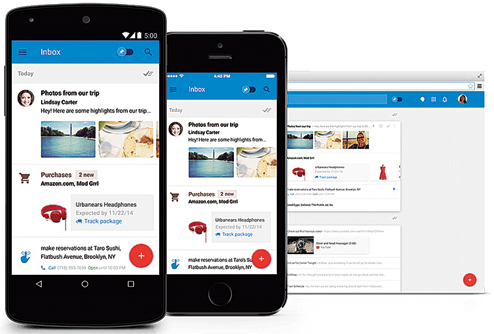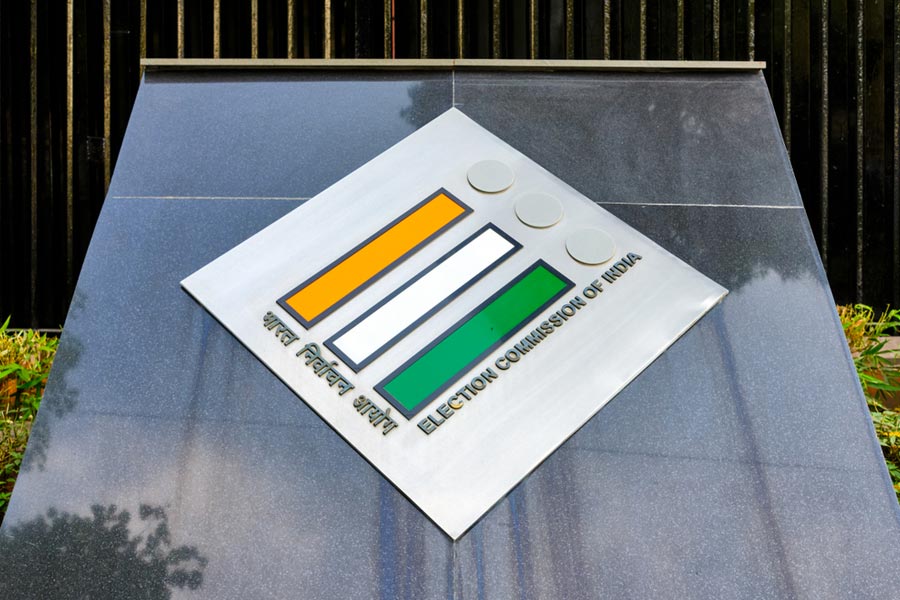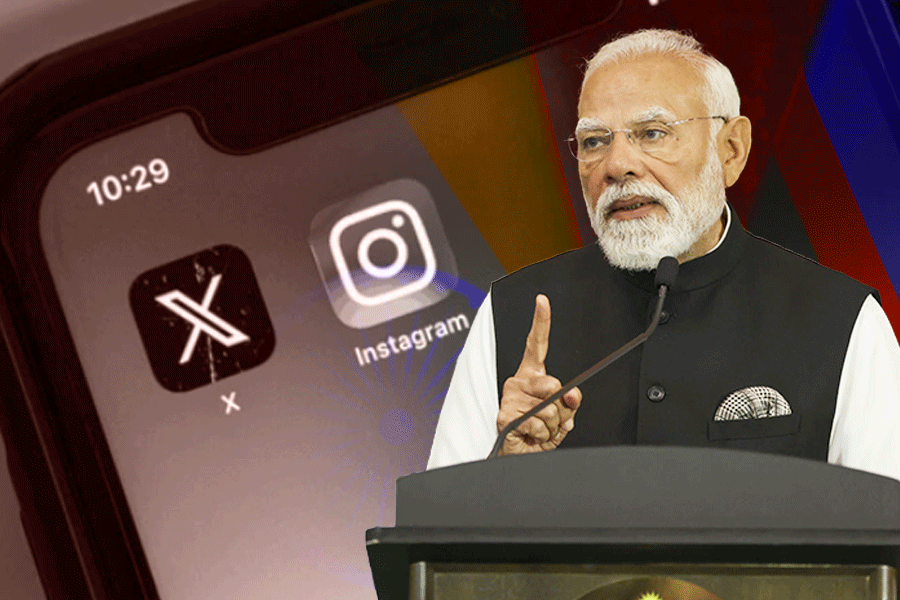We’ve all been there... trudging through our inboxes page after page, clicking ‘select-all’ and ‘delete’ to clear unwanted email. Do you find managing mails on Gmail simply tiring? If yes, try Inbox, which by the way, has been developed by Gmail. Though it’s been around since 2014, a recent app update makes Inbox a worthy successor to Gmail because…
Mails get bundled
Trips, Purchases, Finance, Promos…. Mails get sorted into bundles, which makes mail scanning easier. You also create custom “bundles” that sort out incoming mails by going through keywords in the subject line or specific email addresses.
Important stuff is always on top
Messages that you have pinned or those directly sent to you always land on top of the heap.
There is a snooze button
That mail from your long-distance boyfriend asking where you had disappeared over the weekend can wait! To deal with it later, swipe left to snooze. It comes with the options to re-see the email on a custom date and time.
Searching items is easy
You can search emails by size using simple keywords, like larger: 2m (which means messages that are larger than 2MB in size) or newer_than: 6m (emails that are over six months old).
You can undo what’s done
Well, the undo send feature is there in Gmail but one has to enable it in settings and the feature is available only in the desktop/browser version. In Inbox, it’s a built-in feature that lets you pull back a sent message by default. You have about seven seconds to hit the undo option at the bottom of the screen in the mobile app.
Ready reply
Instead of keying in a reply, three-four reply options appear at the end of most mails. For example, someone sends you an email on a particular song, the possible replies that may pop up are: ‘Thanks for the link’, ‘I love this song’ or ‘Nice!’. Of course, you can also reply like humans do!
Set reminders
A reminder to meet/call your boss, or to make a restaurant reservation. It’s easy-peasy! Just click on the create button (‘+’) and then select reminder.
Emails do and don’t
A study by University of Southern California’s Viterbi School of Engineering examined email responses and found…
- One should expect a response to an email within an hour. After 48 hours, there’s little chance of a response.
- Teenagers usually reply in 13 minutes or less.
- Young adults respond within 16 minutes.
- Those in the 35-50 age group respond within 24 minutes.
- A response from a woman takes four minutes longer than that from a man.
Expecting an email from a top entrepreneur?