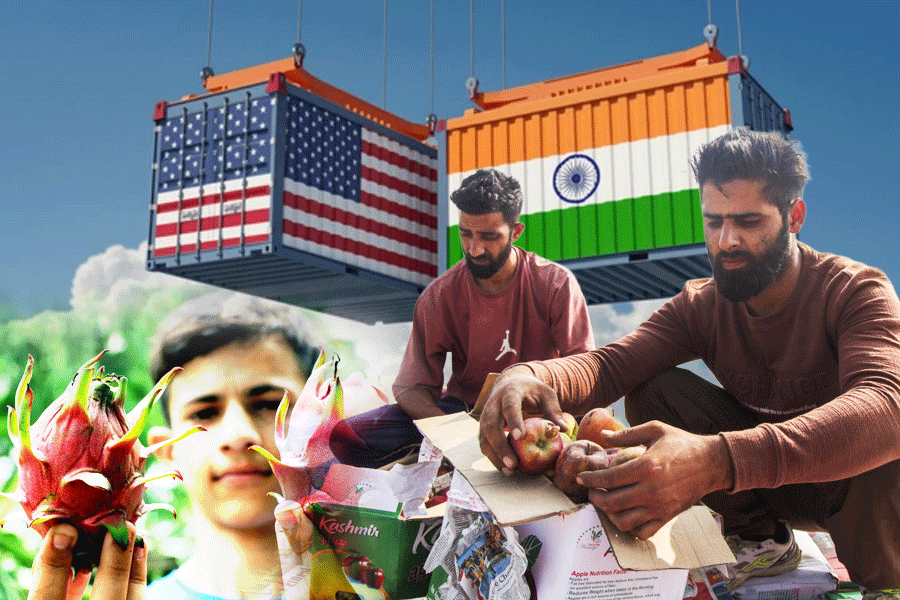q+a How do I stop my blocked contacts from seeing me when I go online on WhatsApp? Also, I want to reset my iPhone 5 to factory settings. How can I get back the chat history on my WhatsApp?
Pranab Bose
If you have blocked a contact, that person will never be able to see when you go online. If you want your WhatsApp chat history back after you reset your iPhone, make sure it is backed up to iCloud. Go to Settings in Whatspp and tap on Chats-Chats Backup. Press Back Up Now. You can choose whether to back up the videos or not. Just be aware that backing up videos consumes valuable space on your iCloud account besides taking time.
Vanishing apps
q+a My Sony Xperia E4 has an usable internal storage space of 4.2 GB. When I transfer some of my apps to the SD card, the apps work fine. But as soon as I switch off my phone and start it the next day, the apps vanish. I have to reinstall them to internal storage for the apps to work again. Is there a way out?
Reesav Bhowmick
Older versions of Android do not properly support running apps from SD cards. If your app is transferred to your SD card, the phone's operating system will not recognise it and will consider it not installed. The only way out for you is to upgrade the Android to version 6.0.1 and format the SD card as internal storage. This Adoptable storage feature lets you turn your removable SD card into a more or less permanent part of the device. However, the SD card will no longer be removable.

No Net connect
q+a Whenever I connect to the WiFi network on my Windows Phone 8, I get an alert saying that there is no Internet connection. How do I remedy this?
Sankar Mollick
Your Windows Phone 8 remembers the connection details for many wireless networks, including networks you no longer use or that have changed their configuration. You need to delete all the networks that you have connected to, including the one that is giving you a problem. Go to Settings-WiFi and tap the Advanced button. You will see some settings, followed by a list of known networks. Tap on the name of the network and press delete. Then clear the phone's browser history by going to Settings-Applications-Internet Explorer-Delete History. Finally, check your settings and confirm that the VPN is set to off. Restart your phone. Now try connecting to your WiFi network and see if it works. If not, you will have to back up your phone and do a factory reset.
Testing time
q+a I have a Samsung Galaxy On7 phone with Android version 6.0.1. Whenever I go to the learning site santralive.in to take online tests, I get a message that I have to download Adobe Flash Player. However, Flash is supported only on Android versions prior to 4.1. Is there some way for me to take the test on my mobile phone?
Aliva Paira
Happily for you there is a workaround. Flash will not work on Samsung and Google Chrome browsers, but works on the Dolphin browser. Download it from Google Play. Navigate to Settings on your phone and tap on Security (Applications or Privacy on some Android versions), and allow installation of apps from Unknown Sources. Next go to https://helpx.adobe.com/flash-player/kb/archived-flash-player-versions.html and install Flash Player 11.1 for Android 4.0 (11.1.115.81). Open your Dolphin browser's settings and go to Web Content. Set Flash Player to Always On. You should now be able to take the tests on it.
Send in your computer-related problems to askdoss@abpmail.com with TechTonic as the subject line