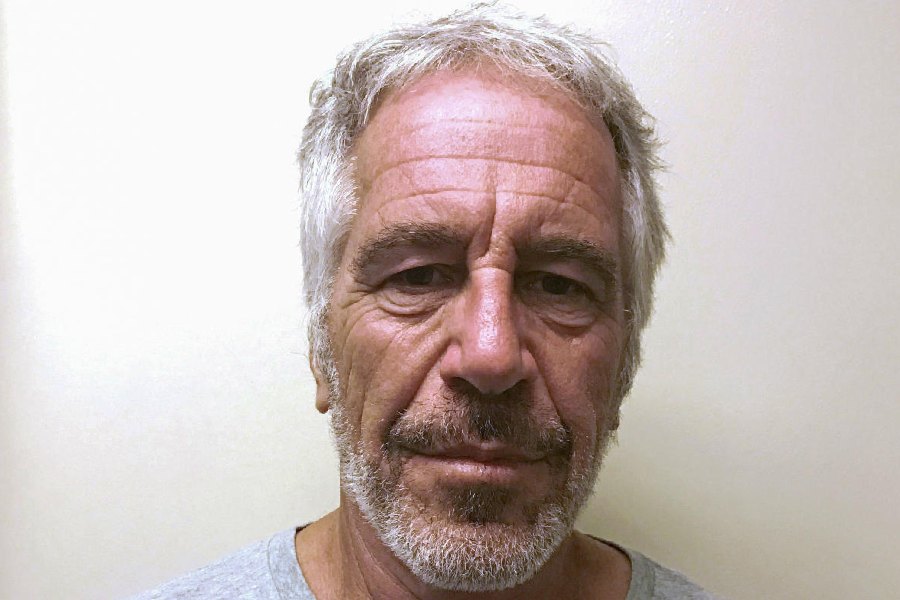Smartphones and tablets dominate much of our screen time, but the need for a laptop remains. For school and office work and tasks like editing video, logging into office network via VPN… at times, there is no efficient substitute for a decent keyboard and a big screen. And that is exactly what HP Envy x360 15 offers — the luxury of screen estate.
The word ‘Envy’ is not being thrown around carelessly here. There are times we get a bit envious and it’s something we can’t help. For some things having ‘envy’ is a trademark, and they can get away with it. This is a good case in point.
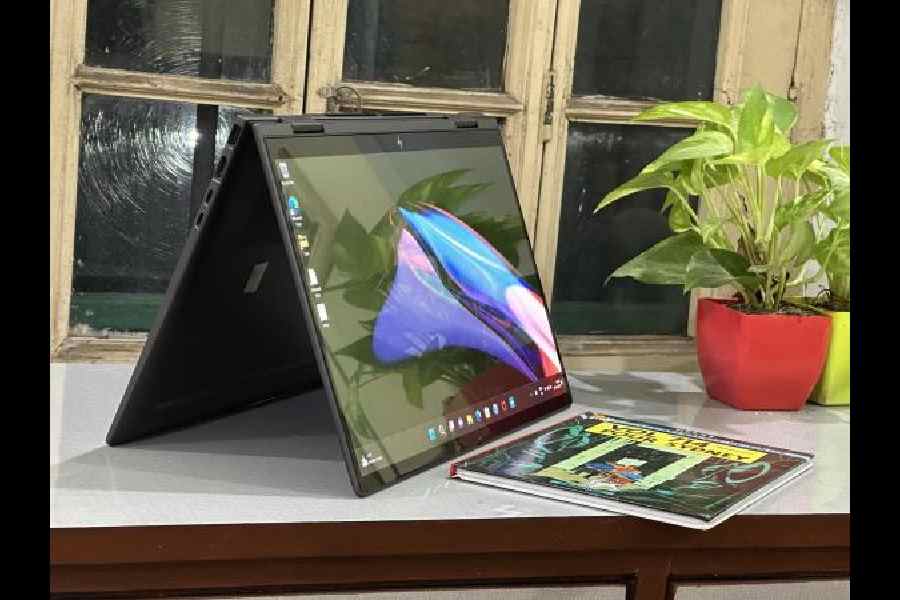
Being a 2-in-1, you can use the machine as a tablet
One of the most gorgeous Windows laptops in the market, it comes in a study, premium, all-aluminium body and frame. Sleek and minimal, the design of the laptop is based on a double hinge mechanism because the x360 is a 2-in-1 convertible laptop, which, thanks to the optimisation Windows 11 offers, is versatile and can be used in different forms, be in tent mode, tablet mode, or the more traditional laptop form factor… it’s pretty flexible. The laptop weighs around 1800g, and its thin and fairly compact, making it a perfect fit for most bags.
Sturdy and premium feel
In the way of ports, the laptop has a good selection. On the left side there is a USB-A port, a 3.5 mm headphone port and a full size SD card slot. The right side houses two Thunderbolt 4 ports in the shape of USB-C, a full size HDMI 2.1 output and another USB-A. If you’re someone who regularly works with videos or photos, this is the selection of ports that helps. It’s also great to see the two Thunderbolt 4 double as charging ports over USB-C with the included 90W charger, making it easier and more convenient to stay charged and connected.
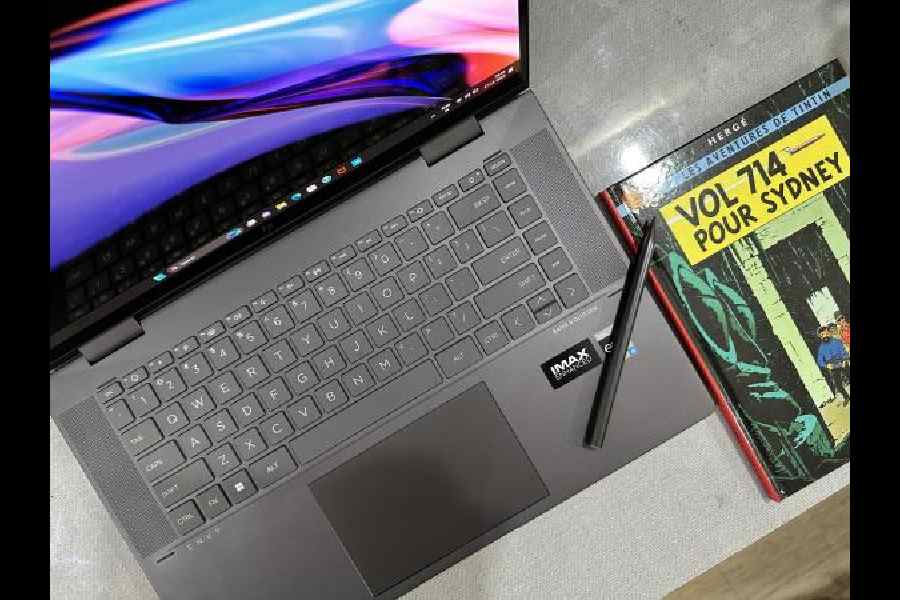
The keyboard is backlit and offers good key travel
The laptop comes with a beautiful 15.6-inch display with a full high-definition multi-touch enabled OLED resolution, specifically at 1920x1080 with a 16:9 aspect ratio. The display is IMAX Enhanced, which means you get better HDR and sound.
Further, you get touch and pen support. And yes, the pen is included. This is one of the great things about having a Windows 11-powered device as you natively have touch and pen support built into the user experience of the operating system, making it easier to be more productive when using productivity-based applications. For example, Word with your Microsoft 365 subscription for inking and signing documents.
For audio, the laptop is using dual speakers (Bang & Olufsen) with HP’s Audio Boost tech. To complete the front and centre experience, it uses HP’s Wide Vision, 5MP camera with IR capabilities that enable secure face unlock with Windows Hello log-in.
A quick word about the keyboard, it’s nicely backlit with great key travel. When typing there is good tactile feedback. The trackpad is nicely centered and of a good size.
Power and efficiency go hand in hand
Our review unit of HP Envy x360 15 is powered by 13th Gen Intel Core i5-1335U, 16GB of LPDDR5 RAM and Intel Iris Xe Graphics. This is a well-rounded package when it comes to performance. Gaming is a possibility, but, more importantly, applications like video editing see a nice performance boost. Not that you can’t play games on this machine but it’s more suited for productive software needs. You can easily get away with some simple video editing without the machine buckling under pressure.
Windows 11 is all about making everyday tasks easier without compromising on power or security. Windows 11 enables features like Phone Link that allows you to pair compatible smartphones to the machine, allowing you to receive things like messages and phone calls directly.

The hinges are sturdy and the screen has almost no wobble
The battery experience too is acceptable, allowing approximately eight hours, which all depends on how the laptop is used, from things like screen brightness to specific applications. The great thing is that you get fast charging support with the included USB-C charger with approximately 50 per cent charge in 30 minutes.
Some of the other things I have enjoyed about the machine is how quickly it wakes up, Wi-Fi 6e support and Bluetooth 5.3.
Who is this laptop for? For people who want a well-rounded and well-priced Windows 11 performance laptop with the flexibility to use in different form factors, this is perfect. You can get things like video editing, photo editing, and even some dedicated gaming done. Overall, there is enough power to do everything most people need a computer for and the machine is thin, light, and portable.

HP includes a stylus in the box
At a glance
Device: HP Envy x360 15
Price: Upwards of Rs 78,999
High notes
Office-related tasks are easily handled
Premium finish and compact
Excellent display
Good battery life
Stylus comes in the box
Muffled note
No place to store the pen