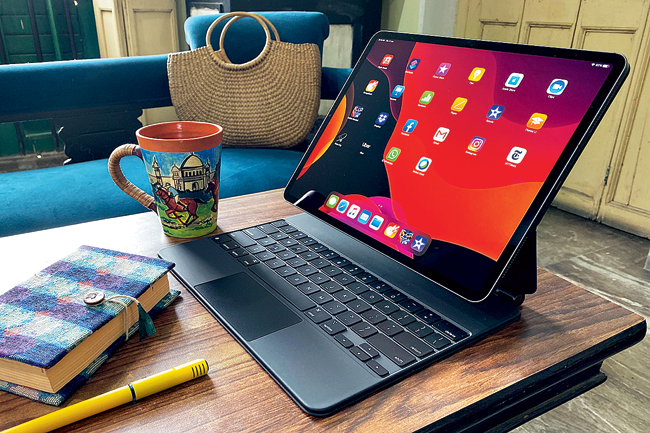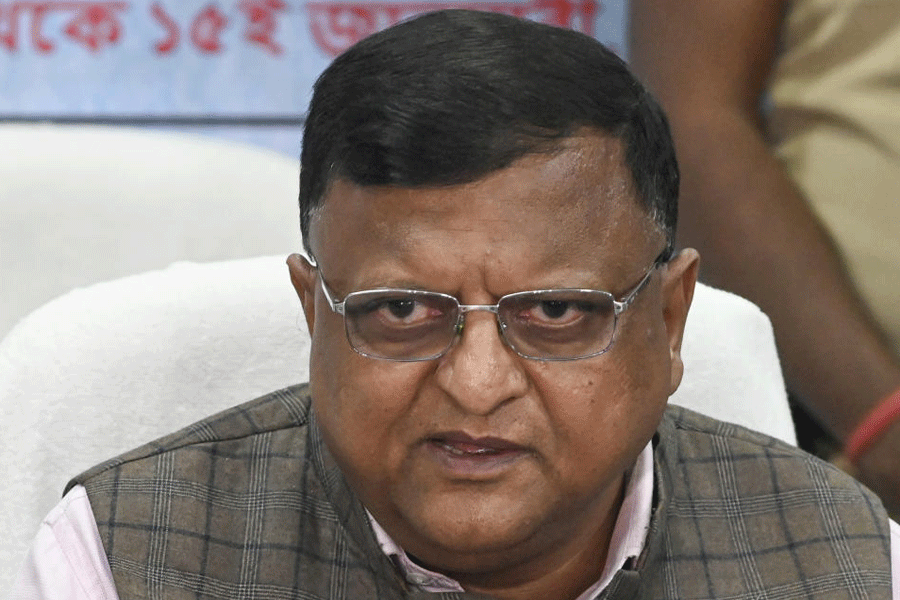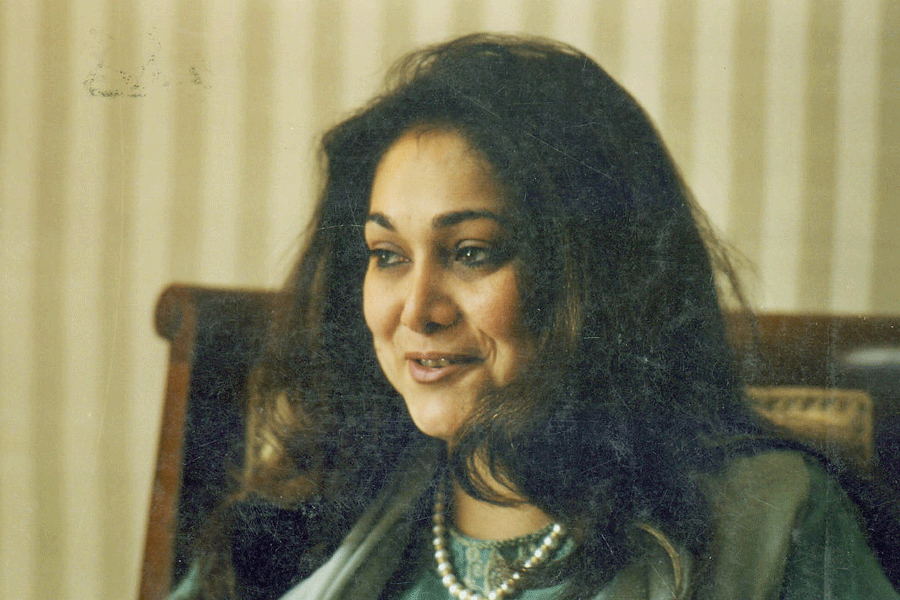2010: “It’s so much more intimate than a laptop and so much more capable than a smartphone with this gorgeous, large display… it’s phenomenal to hold the Internet in your hands,” said Steve Jobs while introducing the iPad a decade ago.
2020: Ten years later, seated before the new iPad Pro, one immediately recalls what the Apple co-founder once said: “It’s technology married with liberal arts, married with the humanities, that yields us the results that make our heart sing.”
In 2018 had you asked whether the iPad Pro could replace a laptop, the answer would have been an iffy “yes” as it left most professionals longing for a trackpad and a (proper) keyboard option. So far the iPad Pro has been the best tablet you could buy. In 2020, when attached with the Magic Keyboard, it’s the most productivity-minded device out there. While reviewing the new iPad Pro, I even wondered whether the accessory has eclipsed the main product.
Power unleashed
“Your next computer is not a computer.” That’s the tagline for the new iPad Pro. Of course, there are a zillion reasons out there to support the claim. Let’s get some facts done with — the new device looks and feels the same as before. The Liquid Retina display has the same refresh rate, pixel density and aluminium enclosure. Yes, the screen is as beautiful as ever and colours are accurate. It’s the internals and cameras that have received a major bump, making the new iPad Pro even more versatile, a feeling that was instantaneous while using the 12.9-inch version for close to a week.

The LIDAR Scanner on the new iPad Pro will enable Hot Lava’s new AR mode to transform your living room into a lava-filled obstacle course. The biggest feature on the new iPad Pro is LIDAR. NASA is using this technology for the next mission to Mars. On the iPad Pro, this depth-sensing technology is being used for augmented reality The Telegraph
The biggest difference can be felt, thanks to the A12Z Bionic chip, which is a step up from the A12X Bionic powering 2018’s iPad Pro. The difference is not just about replacing X with Z. The GPU has been pumped up to eight cores, which is a big help with games that run at 120Hz, 4K rendering in video editing apps and, of course, improved AR performance.
If keying in documents is what the iPad Pro means to you, there will obviously be zero speed difference. It’s about applications. It’s running pro apps like Adobe Photoshop CC that highlights the difference. Switching between tasks is easier. The chip’s eight-core fusion design — with four performance cores to tackle heavy computational tasks and four high-efficiency cores to take on everyday tasks — outperforms most portable PCs sold in the last year. The new iPad Pro also has the Apple-designed eight-core GPU, which delivers 2.6 times faster performance than the A10X Fusion, and is also faster than the A12X Bionic. Having a more efficient processor is also good for the batteries, which we will come to later.
Hello LIDAR
The biggest change comes in the form of the camera system. The new dual-camera set-up — a 12MP main wide sensor with an f/1.8 aperture and a 10MP ultra-wide sensor at f/2.4 with a 125-degree field of view — ensures that images are super crisp.
Obviously one wouldn’t go to a concert with an iPad Pro to take photographs but for a blogger or a fashion designer, this is great. Besides taking stunning photos, iPad Pro can shoot 4K video up to 60 fps. It can also capture amazing details with slo-mo video that supports up to 240 fps. Combine the fantastic camera set-up with the five studio-quality microphones, and what you get is a device that’s a mobile filmmaking studio. Also important is the selfie camera; this one takes 7MP photos and shoots 1080p videos.
This is all great. If you were to ask what would be the biggest feature on the new iPad Pro, I would say LIDAR (Light Detection and Ranging). Let’s step back a bit. Driverless cars have been relying on the laser sensors for long to build 3D maps of their surroundings in real time. Pulses of light are used to gauge distances. NASA is using this technology for the next mission to Mars. On the iPad Pro, this depth-sensing technology is being used for augmented reality. Here, LIDAR uses direct time-of-flight, projecting light onto objects up to five metres away, which then reflects back. The scanner works both indoors and outdoors.
LIDAR works amazingly well when it comes to AR experiences and it’s just a matter of time before we get to see more apps using the technology. One of the big benefits is how we experience virtual objects. Say a virtual chair is being projected. In case a person walks between your device and the virtual chair, the chair shouldn’t get seen, entirely or partially, ensuring the illusion is not broken. With LIDAR, the mapping is spot on. Developers can harness the LIDAR scanner with ARKit 3.5 to create a topological 3D mesh of a room.
Software sparkles
The new iPadOS supports a trackpad and a mouse. And this takes the iPad more into computer territory. The cursor appears in the form of a dot on the home screen and as a vertical line when scrolling through texts. Bringing a cursor to a touch-first interface is not easy. For touch experience, the shape of the cursor is important; in this case it’s round like the fingertip. As you move over controls, it transforms to make it easy to select the controls. iPadOS also supports three-finger gestures, like swiping up to go home.
That brings us to the big differentiator for the iPad Pro the Magic Keyboard (needs to be bought separately).
Magical moment
It looks solid. It works magically well. Typically, I would work with an iPad Pro at a coffee shop, at my desk and, if the weather permits, on a park bench. Apple’s new Magic Keyboard arrives in strange times, when many are stuck at home. In short, this is an iPad keyboard case. But it’s not just any keyboard case.
Packed with real backlit physical keys, the Magic Keyboard offers a laptop-level typing experience, complete with a trackpad and mimicking the hard chiclet-style keys found on the company’s laptops.
There are two magnetic hinges to suspend the iPad Pro above the keyboard, making the user feel that the screen is floating. It’s nothing less than an engineering and designing feat. Yet, it appears solid. Be it on a desk or on the lap, there is zero chance of the keyboard collapsing or toppling over while the tablet doesn’t budge at all.
Unlike Apple’s Smart Keyboard Folio, there is greater scope for adjusting the screen while the whole tablet is closer to the eye level. Elevating the device also reduces the chance of accidentally blocking the Face ID sensor with the left hand.
Before coming to the typing test, a quick shout out to the built-in USB-C port on the left-hand side of the cylindrical hinge. It’s meant for charging and it sure does free up the USB-C on the tablet for plugging in a hard drive. And it looks nicer when the power cable doesn’t dangle from the iPad.
What matters most is typing. Does it match the experience of a laptop? It uses the scissor-switch mechanism (with 1.0mm of travel) and not the ever-criticised butterfly switch keyboard. This full-sized keyboard features individual hard keycaps and the keyboard is backlit for use in all types of lighting conditions. There is one more important aspect: the thunk one feels while typing. Highly satisfactory, just like typing on a laptop.
The keyboard also has a trackpad, which is not very small (small only by MacBook standards!) and you can click anywhere on it, not just the middle or at the bottom. Having a trackpad is amazing, especially when spreadsheets need to be tackled or while editing videos.
The Magic Keyboard grows on the user so quickly that one may not pull off the tablet to use it like a tablet. Great? Yes, but a grouse. The heft of the Magic Keyboard. When attached with the new iPad Pro (Wi-Fi + cellular), the total weight is 1.34kg. The weight is offset by the realisation of the many magical aspects of the keyboard. Some more nitpicking. A row of function keys would be welcome and so would be an escape key.
Still the very best
Armed with a battery that delivers up to 10 hours of surfing the web on Wi-Fi or watching video, the new iPad Pro easily lasts an entire day and more. With 12.9-inch real estate and amazingly fast processor, there is nothing to constrain the user. Is this another step in the evolution of the computer? The iPad Pro has always been the story of a device that packs amazingly powerful hardware, like in this case the LIDAR sensor, which will eventually inspire other brands. Yes, it’s costly. Yes, the tablet and the Magic Keyboard together ups the bill further. Yet, there is no denying the fact that Apple has remained true to Steve Jobs’s vision of the iPad even after a decade — ensure that it remains a conversation starter and a game changer. This, to me, comes in the form of the LIDAR sensor. And yes, the 2020 iPad Pro is a computer.
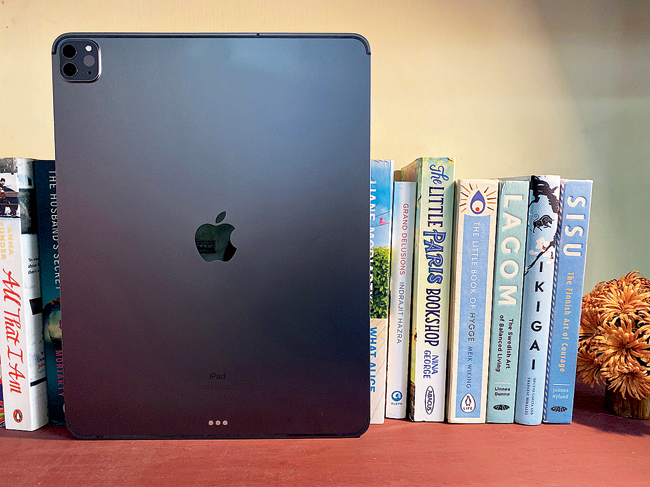
iPad Pro The Telegraph
At a glance
- Device: 12.9-inch iPad Pro
- Capacity: 128GB, 256GB, 512GB, 1TB
- Size and weight:
- Height — 11.04 inches; width — 8.46 inches;
- Wi-Fi + Cellular — 643 g
- Display: Liquid Retina; 12.9-inch (diagonal), 2732x2048 resolution at 264 ppi
- Chip: A12Z Bionic with 64-bit desktop-class architecture
- Rear camera: Wide — 12MP (f/1.8 aperture) and ultra-wide — 10MP (f/2.4 aperture, and 125 degree field of view); selfie - 7MP (1080p HD video recording)
- Videos: 4K at 24 fps, 30 fps, or 60 fps (wide); 60 fps
- (ultra-wide)
- Battery: Up to 10 hours of surfing the web on Wi-Fi or watching video
- Price: Upwards of Rs 71,900 (11” iPad Pro); upwards of Rs 89,900 (12.9” iPad Pro)
- Magic Keyboard: Rs 27,900 (11” iPad Pro); Rs 31,900 (12.9” iPad Pro)