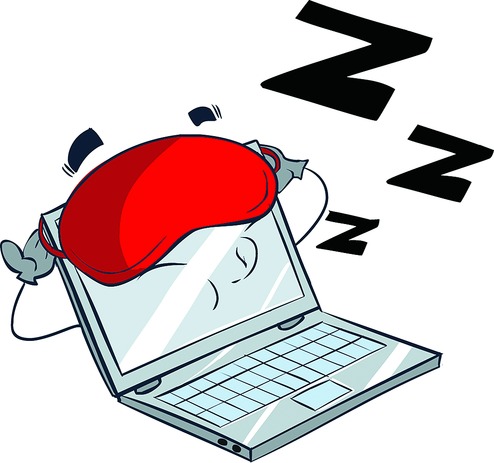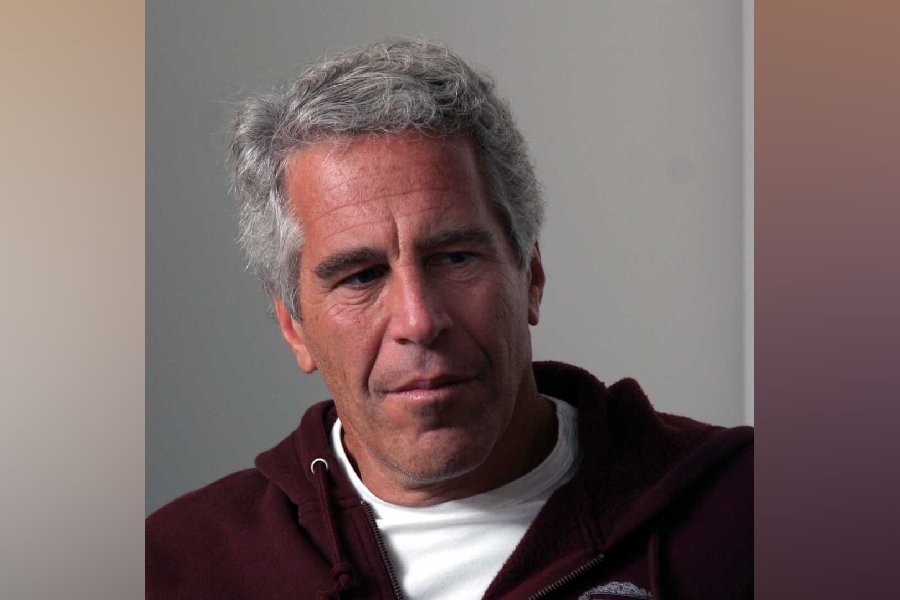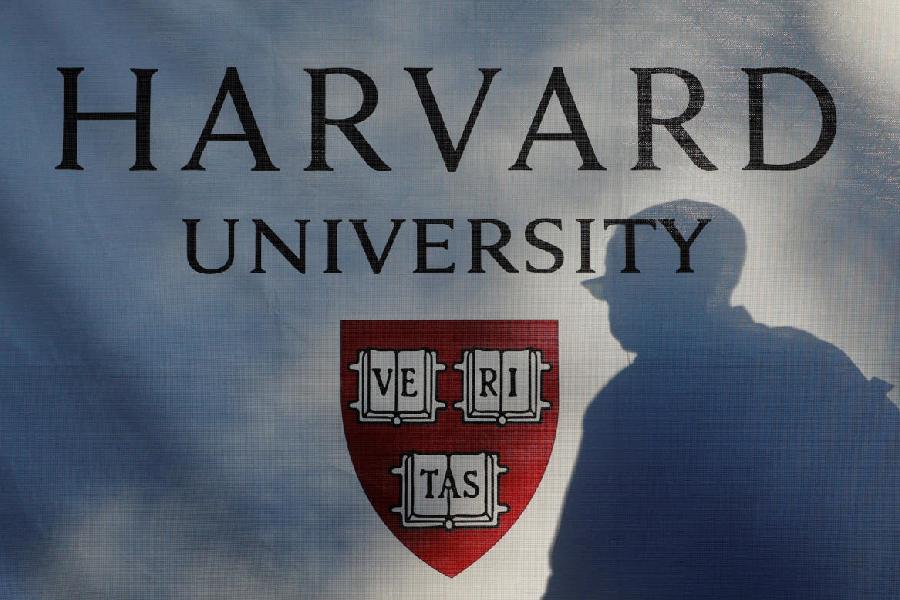Q My desktop computer goes into sleep mode whenever I switch it on. I checked the cable connection and the RAM, but they seem to be all right. What can be causing the problem?
Kiran Lama
I have seen this happen with many computers that run Windows 8 and some that run Windows 10. Check for Windows updates and instal them. Usually, this solves the problem. If it does not, you have to enable the keyboard to wake up the computer. In Windows, search for and open Device Manager. Click on the arrow next to Keyboards, and then double-click the name of your keyboard. Click the Power management tab. If the Power Management tab is not available, click the Change Settings button. The same keyboard properties window opens with the Power Management tab available. If you are prompted for an Administrator password type that out. Select the box next to "Allow this device to wake the computer" in the Power Management tab and click on OK.
Don't adopt card
Q I have a Moto G4 Plus mobile running on Android Nougat. I use a Samsung Evo Class 10 memory card for internal storage. The card now seems to be corrupted and I have had to remove it. I am not able to format it on my computer. Is there a way out?
Sayan Gupta
The SD card was probably used as an adopted storage on your phone. Once a storage device is adopted, it becomes part of the system and is no longer removable. You can remove it physically, but everything on the phone will start crashing. When you insert an SD card into Moto G4 Plus or any other phone that supports it, you have the choice of using it as a "portable device" or as an "internal device". If you choose "portable", it acts like any other SD card and you can take it out and swap it between your computer and other phones. If you choose "internal", it is formatted, encrypted and mounted as part of the system on the phone. If the card fails, you will never be able to repair it on a computer.
This is one serious drawback of using internal or adopted storage. SD cards have a serious limitation on the number of times they can be read from and written to. When apps are stored in these cards as part of internal storage, there is a higher rate of caching of data and reading and writing than the card was designed to handle. You are better off using memory cards to store photos, movies and songs and not apps till "class A" SD cards come out.
Format pendrive
Q My Apple MacBook Pro is unable to read files transferred to a pen drive from my Windows desktop computer.
Pranab Bose
You are getting this error as the pen drive has not been formatted properly. You have to use Disk Utility on your Mac to format the drive as MS-DOS FAT under macOS High Sierra. Before doing this, make a copy of everything on the drive so that nothing is lost. Open Spotlight on your Mac and search for Disk Utility and open it.
Find your pen drive on the left panel and click on it. Go to the Erase button on the top. Name your USB drive and choose the format as MS-DOS FAT. The MacBook Pro will now be able to read files transferred from the Windows machine to the pen drive.
Google clipart
Q Whenever I try to go to Clip Art Online from Microsoft Word 2010, I am told the site has been retired.
Kumar Vedansh
You will get a much better collection of clip art from either Google or Microsoft's own search engine, Bing. Go to image search in either of them and download the required clip art. For example, search for "house clip art". Download the image and insert it into Word.