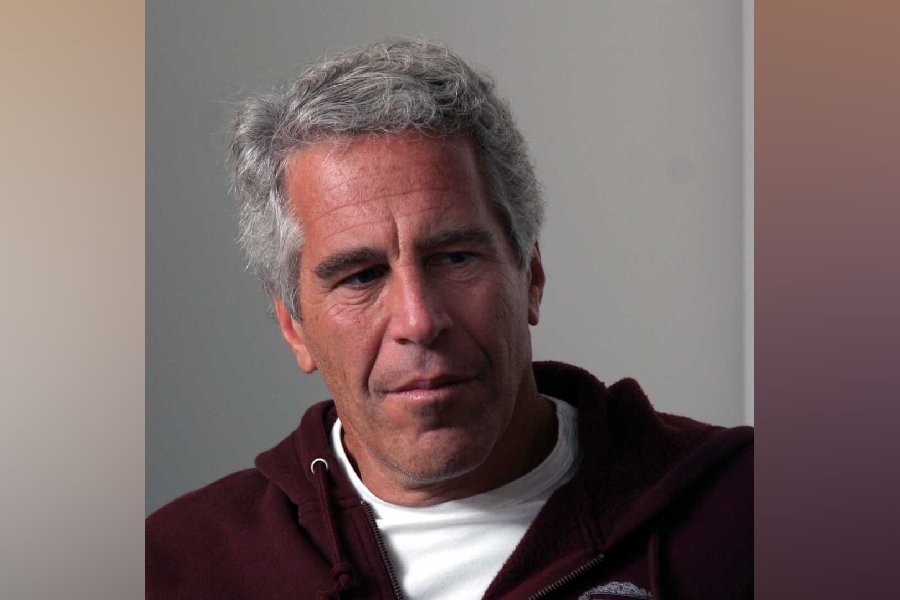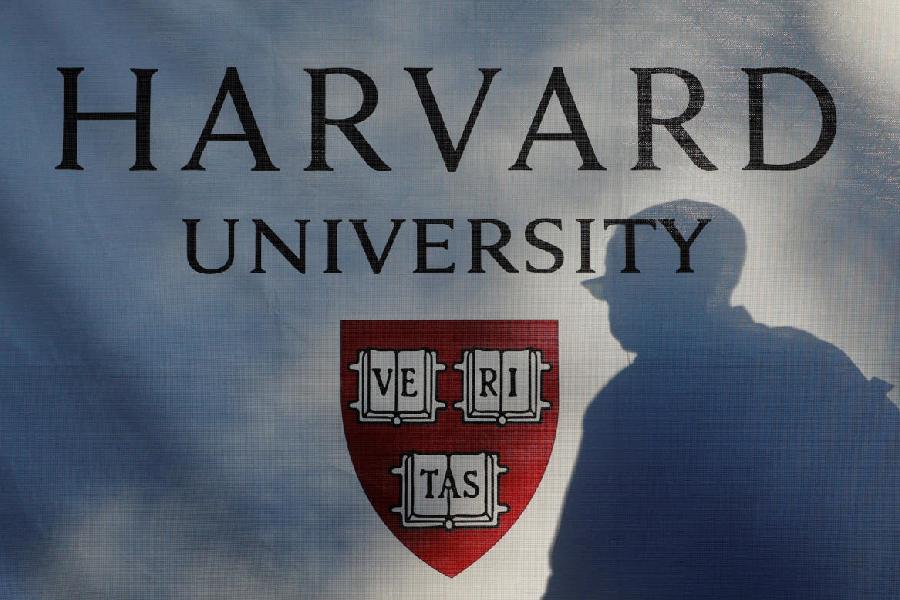q+a My son has gifted me a Lenovo G50-45 laptop with Windows 8.1. How can I enable Bengali on this and how do I type the rupee symbol?
Samarendra Ghosh
To enable the Bengali keyboard, you have to do it through your Windows PC settings. Click on Search in the upper right hand corner of the screen and type in language. Choose Settings, and then click on 'Add a language'. Choose Bengali India and then click on Options next to the language name. For 'Add an input method' select Bengali INSCRIPT. Save the changes you have made. To switch between English and Bengali press the left ALT key and then tap the left Shift key. To figure out the layout of your Bengali keyboard go to Search again and type in 'on-screen keyboard'. When you switch your keyboard to Bengali you will see the layout on the screen.
If you have English India as your keyboard then pressing Control, ALT and 4 simultaneously should give you the rupee symbol.
iPhone heat
q+a I am using an iPhone 4 32 GB. My phone heats up when I use the Internet for 30 minutes or more. How can I save songs received on Whatsapp to my music library?
Abhinash Choudhary
The iPhone is designed to operate in temperatures between 0 and 35°C. It is imperative that you keep your phone away from the heat in India. Remove the case if you are using one. Make sure that you have at least iOS 7.1.2 installed on your phone. The updates have taken care of some heating issues.
You cannot save songs received on Whatsapp to your music library. Apple does not allow that. It is better to get the songs into iTunes on your computer and sync your phone. The sound quality will be much better.
Saving photos
q+a How can I save pictures and videos from Instagram to my Samsung Galaxy Y phone?
Chirantan Mahanti
Get EasyDownloader for Instagram made by Xper from the Google Play store. But before that make sure the Instagram app is installed on your device. Open Instagram and go to a picture or image you like. Click on the three-dot menu and select 'Copy Share URL'. That's it. You should now see the downloading icon in the status bar of your phone.
Storage sense
q+a I have a Nokia Lumia 625 handset with a Sandisk memory card. But whenever I download a PDF file, it gets saved in the phone memory. I wish to transfer all PDF files phone to my computer but can't.
Mahwish Paikar
On the start screen, swipe left, and tap on Storage sense. Now tap on SD card for 'Store new downloads'. Now all downloaded files will be saved to the card.
Connect your phone to your computer with a USB cable. Open Windows Explorer and browse to Windows Phone. Double click the name of the phone. There are separate folders for documents, music, photos, ringtones, and videos. Now, you should be able to copy files.
Send in your computer-related problems to askdoss@abpmail.comwith bits&bytes as the subject line