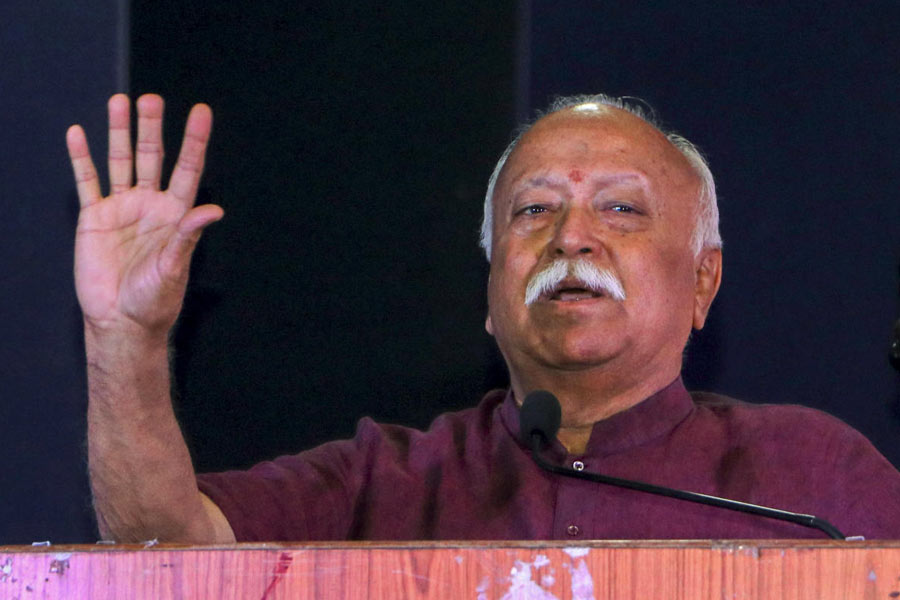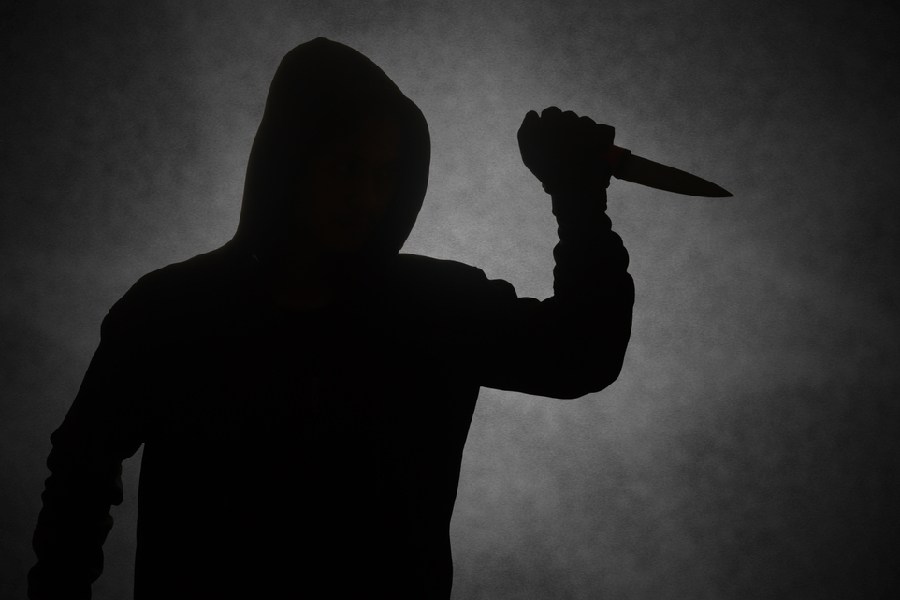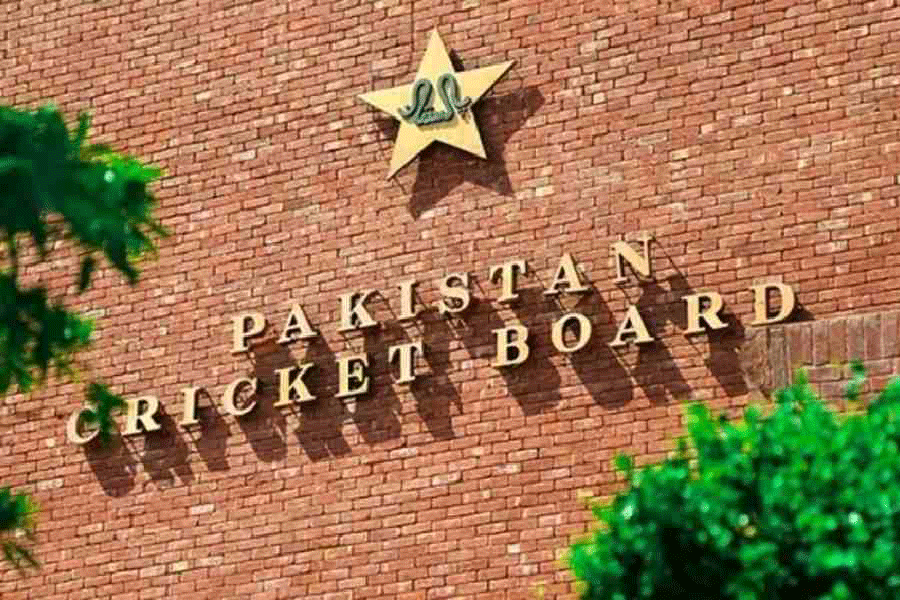|
q+a I recently bought a Nokia XL smartphone, but I am not able to open Whatsapp. Every time I get a message saying: ‘Sorry your device is not supported’. What do I do?
Aruna Baya
Nokia says it is working on a solution, but here is a way around the problem. Download an older version of WhatsApp, preferably version 2.11.205 from http:// whatsapp-messenger.en.upto down.com/android/old. But before you install it, change the date on the phone to June 3, 2014. Uncheck the option to automatically update the time. Now install it and reboot the phone. Register your mobile number with WhatsApp. Now uninstall WhatsApp. Correct the date and time on your phone to the present. Then install WhatsApp Plus from http://whatsapp-plus.en. uptodown.com/android.
Alternatively, you can add a WhatsApp widget on your home screen. Pressing any icon on the home screen can do this. Go to widgets and select the WhatsApp widget that shows the messages. Tap on the top of the widget to launch the app; do not press the icon.
Backup is key
q+a I am using a Samsung Galaxy Core Duos mobile. It has been almost a year and the phone has become very slow and unresponsive. I use the Clean Master app to clean the junk files and another app, Cache Cleaner, to clear the cache. But I do not think they clean the cache properly. I want to format my phone. Is there any way I can save the progress of some of my games?
Rahul Kabasi
Clean Master usually does a good job of removing junk files. You should also use the memory boost feature of the app to free RAM and speed up your games. Get rid of any other cache cleaner app you have on your phone. If you are still not satisfied get into the recovery mode of the phone and wipe the cache partition. First turn off the phone. Switch it on while pressing and holding the volume up, home and power buttons simultaneously. This will get you into the recovery mode and you will be able to wipe the cache partition.
You can take a complete backup of the phone onto your computer using the Samsung Kies desktop software.
Download driver
q+a I have a HP laptop with 64-bit Windows 8.1. My Huawei E303Fh-1 data card, which worked well with Windows 7, does not show up in my new computer. What should I do?
Kashyap Kumar Das
The drivers for the device are not on your computer. Download the driver from: www.huaweidevice.co.in/ Downloads/WinDriver (5.01.06.00).zip.
Can’t access FB
q+a Whenever I login to my Facebook account, a screen appears which says that my account has been confirmed and because of this, I am unable to access my account.
Shrihari Ravichandran
Just try logging in to Facebook from a mobile phone. The next time you will be able to access it from your computer.
Slow Net
q+a I have a Vodafone 3G connection on my phone, but whenever I turn on data it shows ‘E’ next to the signal strength indicator. Is my phone connecting to the net over EDGE instead if of 3G? How do I remedy this?
D. Mukherjee
Your phone is connecting to the Internet on the very slow EDGE network. First of all, check your settings on the phone. Under Data Usage, tap More. Go to Mobile Network and Access Point Names. See that you have the Vodafone Internet settings saved with the APN as ‘www’. Internet connectivity often depends on the signal strength and your surroundings. Try going around the area where you live and see if the phone connects to 3G. If not, report your problem to Vodafone.
Send in your computer- related problems to askdoss@abpmail.com with bits&bytes in the subject line