Given Motorola India’s success story with smartphones, it’s natural for the company to introduce other products, like the Moto Pad 60 Pro tablet and Moto Book 60 laptop, creating an ecosystem of products. Ensuring an easy flow of data between the products is Smart Connect 2.0.
Smooth design
The tablet offers value for money. Besides the tablet, in the box is a 68W charger and Pen Pro stylus. At 12.7 inches, this is a large tablet with LTPS LCD display sporting 144Hz refresh rate. The 3K display boasts 400 nits of peak brightness, which could have been slightly higher for outdoor usage.

The tablet is light and has an all-metal finish
Despite its size, the tablet weighs around 625g; the weight distribution has been done perfectly. The tablet comes with quad speakers that can get loud, sounds rich, and there is enough bass. The width of the bezel is just about enough to easily grip the laptop while playing games or watching films.
The tablet has metal all over it, making it look premium, and it can handle scratches. The power button even doubles as a fingerprint sensor. There is IP52 rating to take care of splashes. The tablet offers support for Wi-Fi 6e and SD card slot. The USB Type-C 3.2 port also supports display out.
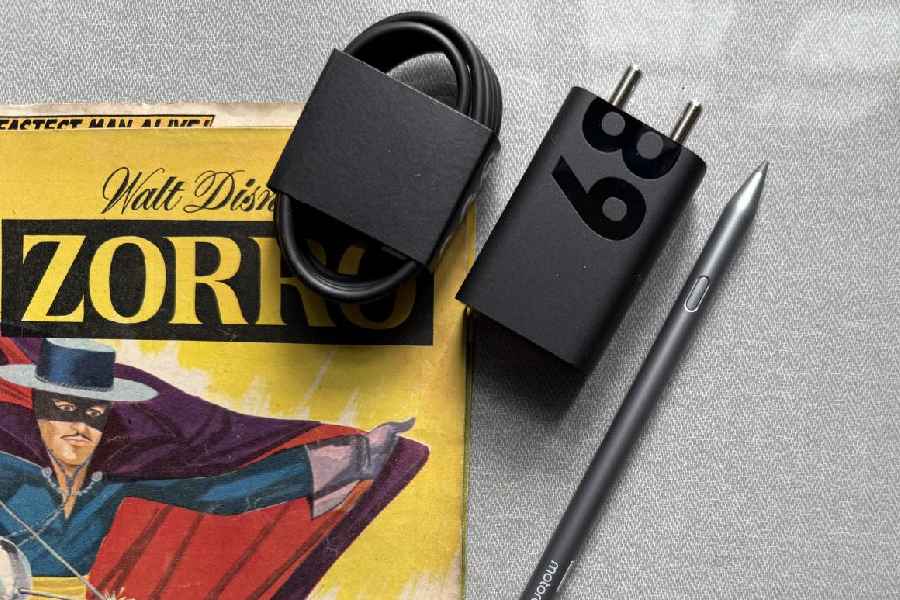
Included in the box is a charging brick and Moto Pen Pro stylus
Sufficient processing power
Powering the tablet is MediaTek Dimensity 8300 (4nm) and there are two variants — 8GB (LPDDR5X)/128GB (UFS 3.1) and 12GB (LPDDR5X)/256 GB (UFS 4.0).
Given the chipset’s performance from previous devices, it is known to perform well. The large screen ensures you end up playing enough games. Speaking of games, you can easily get through BGMI at 60fps. After playing for 30-45 minutes, the machine doesn’t heat up too much. As for casual games, the screen size makes all the difference.

The Smart Connect app is the magic ingredient that brings together all Motorola devices
Even when you open multiple windows or split the screen, there is zero lag. The processor is good enough to handle a few windows simultaneously.
To charge the 10200mAh battery, there is a 68W charging brick in the box (device offers 45W charging support). And the charger can power up your laptop as well.
On the front is an 8MP camera, while on the back is a 13MP camera. The stylus comes with 4096 pressure levels and has tilt support. There is a button in-built for tasks such as clicking photos or skip/rewind tracks, and there is palm rejection technology that can tackle the moments you rest your palm on the display while drawing. The tablet cannot charge the stylus wirelessly, so you have to settle for USB-C charging.
Make the call
On the software front, you get Android 14. There is no bloatware, but it would have been better had it come with Android 15. You get all the big features a tablet usually comes with — split screen and an app dock. Motorola is offering two years of software updates and four years of security updates. The software comes with enough animation, which makes the software experience feel fluid.
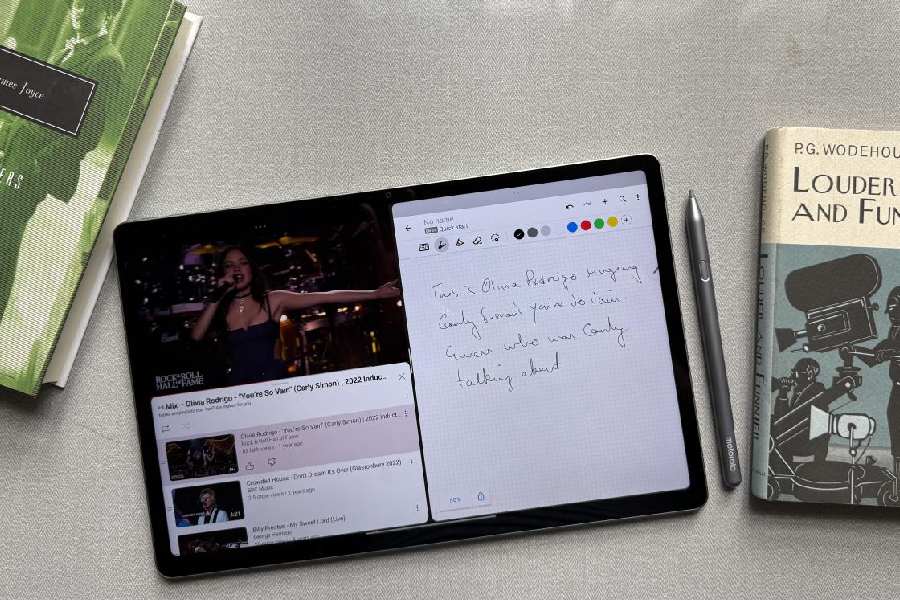
Even with multiple windows, the machine doesn’t slow down
There is support for Smart Connect 2.0 that allows you to copy-paste across devices via a smart clipboard. Or feel free to connect the tablet and laptop through cross-control, allowing you to use a single keyboard and mouse. The feature also enables easy file transfer between machines and sync notifications between Motorola devices.
Motorola has been seeing growth in the smartphone segment, especially in the mid-range segment, so it makes sense for the company to introduce a laptop and tablet that target the same category. Moto Pad 60 Pro gets the spec mix right to become a mid-segment leader.
At a glance
Device: Moto Pad 60 Pro
Price: Upwards of ₹26,999
High notes
- The device makes Motorola ecosystem stronger
- Smooth performance
- Excellent battery life
- Top-of-the-line audio
- There’s a free stylus in the box
Muffled notes
- Comes with Android 14 preloaded
- Stylus doesn’t support wireless charging










