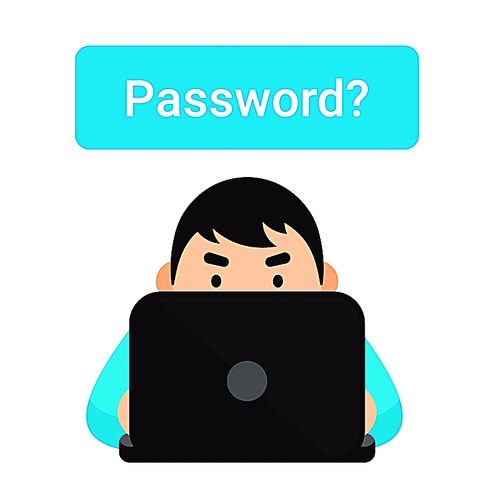Q I have a desktop computer that I would like to donate but just cannot remember the password. I need to clean it up before giving it away. Is there any way to open the machine?
Rajat Chatterjee
The ophcrack Windows password cracker is a good and free Windows password recovery tool. From another computer, visit http://ophcrack.sourceforge.net, download ophcrack LiveCD, and burn it to a CD. Since this is an ISO file you simply just cannot copy it to the CD. Instead, you will need another program, Free ISO Burner, to do this for you. Get this program from www.freeiso burner.com. You will find the instructions on how to use this app on the website. Boot from the newly created ophcrack disc by restarting your computer. You need to change the boot order by pressing either F10 or F12 to enter the BIOS setup.
Once ophcrack gets going it will locate the users on your Windows system and begin cracking their passwords. The process is automatic. You do not need to type or click on anything. Write down the password when they are displayed on the screen.
CUSTOMISE TAG
Q Many people tag me on posts that I don't want others to see. Is there a way to edit friends who cannot see posts on Facebook when I am tagged in someone else's post?
Anish Das
Yes, there is a way. You have to go to Facebook's Settings and select Timeline and Tagging from the left. At the bottom, you will see, "How can I manage tags people add and tagging suggestions?" The second option under this is "When you're tagged in a post, who do you want to add to the audience if they aren't already in it?" Click on Edit to the far right and from the dropdown menu, select Custom. Here you can add people you do or do not want to share these posts with.
SHUTTING DOWN

Q My iPad 2 shuts down on its own within five seconds of turning it on. How do I rectify this problem?
Rajalakshmi Venkateswar
The first thing that you need to check is whether your iPad is being charged properly. If so, then do a soft reset of the tablet by holding down on the Sleep and Home buttons at the same time for about 10-15 seconds until the Apple Logo appears. Ignore the red slider that will show up. Let go of all the buttons. If this does not fix the issue go to Settings-General-Software Update and instal whatever is available. Also, do not forget to update your apps by pressing the App Store icon. If nothing else works, you have to put your iPad into a DFU (device firmware update) mode.
Plug in the iPad to your Mac or Windows computer. Make sure an updated version of iTunes is running. Turn off the iPad. Press and hold down the Sleep button on the top of the device for three seconds. Still holding the Sleep button, press the Home button on the front of the iPad for 10 seconds. If you see the Apple logo, you have held them too long and need to start over. Let go of the Sleep button, but keep holding the Home button for five more seconds. If you see a "Plug into iTunes" screen now, you have to start over again. If the screen stays black, you are in DFU mode. At this point, you will see an iTunes alert on the computer that will allow you to restore your iPad.
PC buffer
Q I have a broadband connection that gives a fair speed of 1 Mbps. When the phone connects over WiFi, I can watch YouTube videos without any buffering. But on my desktop computer on the same network connection, it keeps on buffering.
Subhajit Sarkar
Disable your WiFi on the computer and use an ethernet cable to connect to the Internet. See if the videos still buffer. If they do, check for malware with the free version of Malwarebytes. This is available from www.malwarebytes.com. Secondly, disable the firewall that came with your third-party anti-virus program because that too could be throttling the Internet speed.
Send in your computer-related problems to askdoss@abpmail.com with TechTonic as the subject line