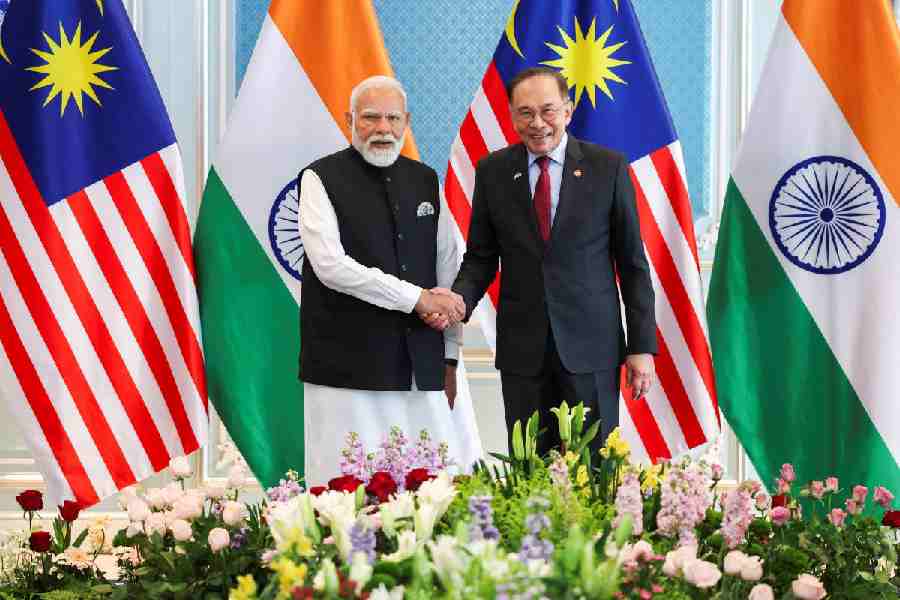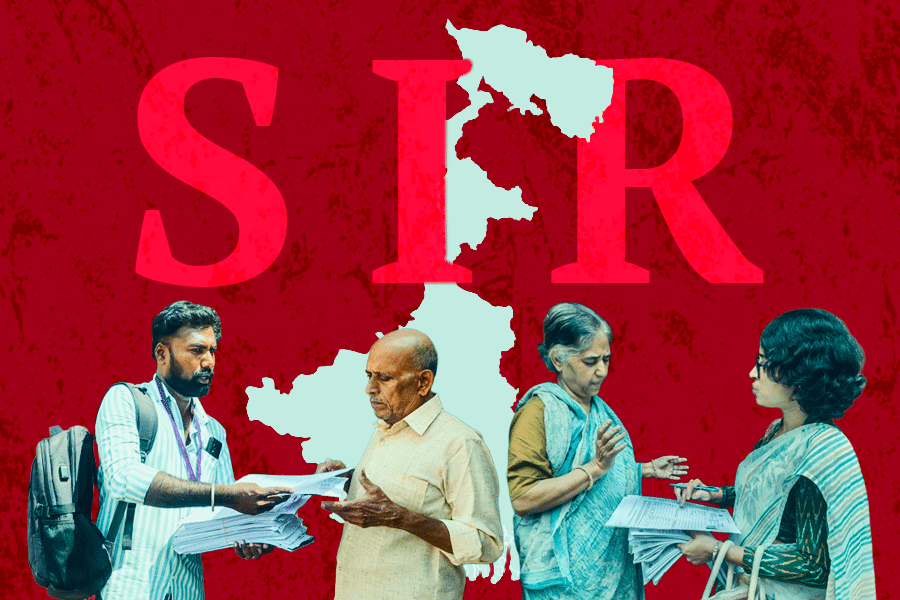|
| Auto Defrag runs quietly in the background so that the drive is always kept optimised |
q+a As a self-taught computer user, I am an avid reader of your column. This is with reference to your advice regarding the Windows Care Utility at www.iobit.com. You said the download was free, which it is. When I ran the program, 411 errors were found. But only 15 were repaired free, following which I was advised to make an online purchase of the Registry program. Could you please elucidate whether you bought this program or got it free?
Roshni Tankariwala
I downloaded the free version of the software which repaired the errors in my computer. But many people made a mistake by downloading the Advanced WindowsCare Professional Free Trial. You need to get Advanced WindowsCare Personal, which says “100% Freeware”. Uninstall the program you have and get the freeware. This will repair and optimise your PC and you will find a noticeable increase in its speed. Here is another tip for you. Before you scan your PC with WindowsCare, go to Options and Update the files. This is akin to updating the definition files of your anti-virus program. This program is constantly evolving and becoming better, and so it is important that you do an update before you scan your PC. I had 14,000 errors and all of them were repaired for free.
Smart Defrag
q+a Is it advisable to install IObit SmartDefrag with its Auto Defrag ‘on’ along with WindowsCare? Will there be any conflict with Quick Heal Anti-virus, which is installed in my PC, if I use this new software?
A.K. Basu
In fact, I just installed IObit’s Smart Defrag. I had a major problem with Windows XP’s Defrag. It refused to move file fragments after running for about 15 minutes. But Smart Defrag was fast. Also, it was able to move file fragments that Windows could not. Now my C drive — which has very little space left — is working fine. Programs open much faster, and the drive is kept error free and optimised. That’s because Smart Defrag has an Auto Defrag feature which quietly runs in the background. It does not interfere with any anti-virus program or Internet security suite.
Clean start
q+a I downloaded the free version of Ashampoo Start Up Tuner 2 and also registered it. However, when I click the icon, the program window does not open.
Pankaj Kamra
Sometimes, a registry error occurs when you enter the free trial key. The Enter Reg Key item in the Internet menu is greyed out so that you cannot enter your full version key. If this happens, send an email to Ashampoo support and they will help you solve the problem. The address for this is http://www.ashampoo.com/frontend/support/php/support_mail.php.
Heated CPU
q+a My CPU shuts down owing to overheating and Windows tells me to service my computer right away or to press F4 to continue. My vendor could not detect any problem. Strangely, this message appears only during winter.
B.R. Das
Keep your computer in a clean and well-ventilated area. Ensure all the fans are running properly. Now and then open the cabinet of your machine and clean it with a vacuum cleaner. As for it being a winter phenomenon, this is because during summer you probably have your fan or air-conditioning on. I suggest you buy a Zebronics cabinet called Centurion. Its special mesh design provides for superior airflow and maximum cooling performance.
Bluetooth on laptop
q+a I am unable to enable Bluetooth on my Lenovo laptop. I always get the prompt “Device not found”.
Gyanendra Mishra
Go to your laptop's Control Panel and click on the Bluetooth icon. But before that make sure you have another Bluetooth device (such as a mobile phone) that has Bluetooth enabled and is in “discoverable mode”. Next, click Add a Bluetooth Device by clicking on the Bluetooth icon in your laptop's control panel. This will “pair” your computer with the mobile phone. After that you can exchange files or connect to the Internet easily.
Send in your computer- related problems to askdoss@abpmail.com. The solutions will appear soon