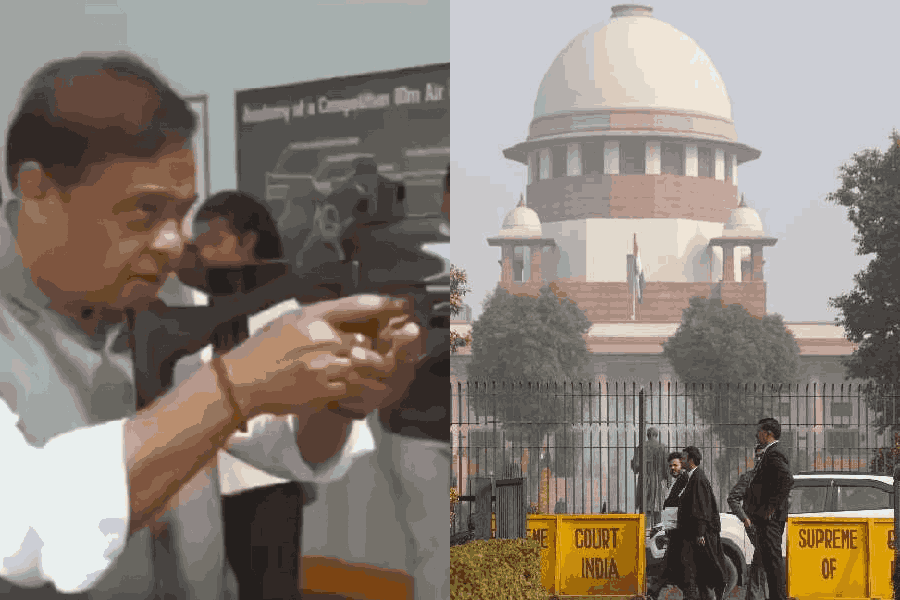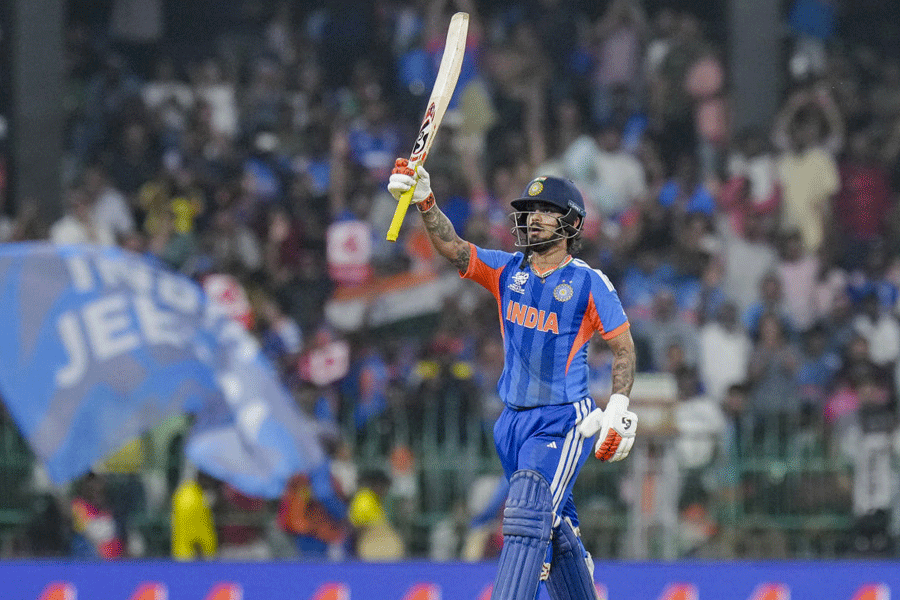Apple has refreshed its iPad lineup by introducing the iPad Pro with the blazing-fast M4 chip and iPad Air with the M2 chip, making the device line go far beyond only watching videos, sending emails or browsing the Internet. I will even say that the iPad can now be treated as a modular computer — add a Magic Keyboard and the new Apple Pencil Pro to get more out of the machine. Yes, there is a new Apple Pencil after several years (if you discount the USB-C version that came out last year).
The newest stylus from Apple supports the newest tablets from the company, namely the iPad Air M2 and iPad Pro M4. What hasn’t changed is how effortlessly it pairs with the iPad — simply place the pencil on the landscape side of the tablet on the designated spot. The first time you do this, there will be a pop-up showing a picture of the Pencil Pro and a walkthrough of some of the features. Each subsequent time you place the Pencil, a smaller notification will pop up informing you about the current battery life of the device.

Apple Pencil Pro is one of the key differentiators that brings people to Apple’s iPad tablet line up
Squeeze to make the imagination flow
The way you use the Apple Pencil (Pro in this case) remains unchanged — just point with the tip of the Pencil and tap to select. Before the pointer comes in contact with the screen, you will notice a hover effect. This is the preview of where you will tap. Apple has taken the experience further by showing you a shadow of the pencil/pen/marker (modes) you are holding. For example, if you have chosen the fountain pen option, when you bring the Apple Pencil very close to the display, there will be a slight shadow effect showing the tool you are using. It makes the entire experience intuitive.
Like before, you can tap the Pencil against the display and wake up the device or take a screenshot and mark out bits. A swipe up from the righthand corner initiates quick note. This is where things get more interesting. Apple added precision haptic feedback at the end of the stylus, giving you a physical sensation when something happens on the screen. For example, when you snap an image to the centre, you will feel it.
Another cool feature? The squeeze gesture. Applying gentle pressure will reveal a new on-screen palette tool, confirmed by some haptics. Push the menu towards the left with the Pencil and more features get revealed under the tool you have chosen. The squeeze gesture can be customised from Settings, like “switch between current tool and eraser”, “switch between current tool and last used”, “show colour palette”, “show ink attributes”, “shortcut”, “show tool palette” or simply switch it off. The number of features available is almost endless.
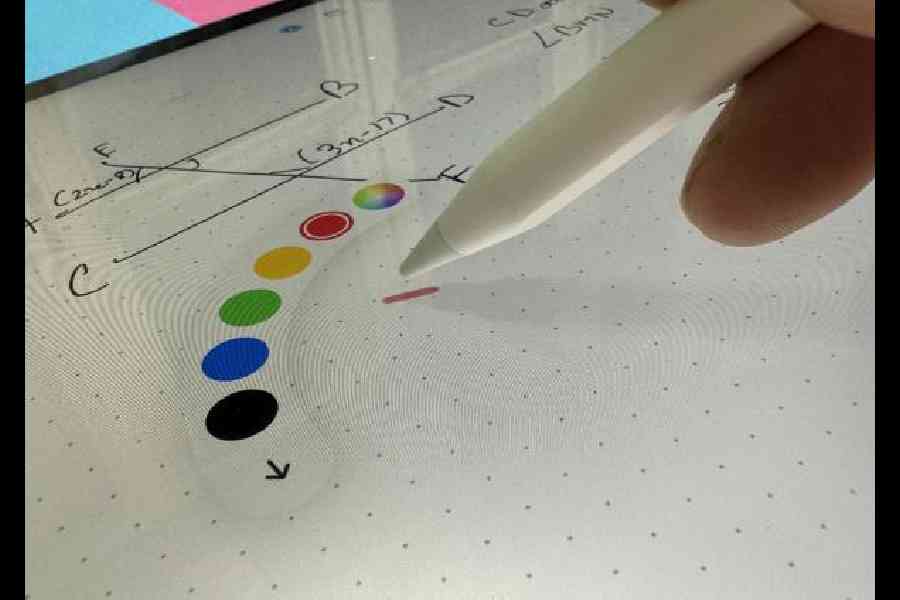
The Apple Pencil Pro’s Barrel Roll gyroscope feature can adjust the size and orientation of brushes in iPad software
The Pencil Pro has a radial undo and redo feature that appears as a circular menu on the screen when you hold down the pencil on either button. You can slide the pencil backward on the wheel to undo multiple things at once.
The squeeze gesture is different from the double-tap gesture with which you can switch your writing instruments; all you have to do is tap the side of the Pencil twice in quick succession. Double tap too has plenty of customisation.
Tilt support is equally helpful. As you move the stylus up and down, it will change the angle of the writing instrument, for example, writing with the tip of the Pencil or shading with a “side of the nib”.
The feature that excites me the most is barrel roll. You can rotate the orientation of the nib while turning the Pencil. It’s something you would usually do with a real pencil or pen. There is an incredible level of control and your brushes become even more versatile. You can create more marks with a single brush turn. Think of the time saved when drawing spinning spokes of a bicycle wheel. Or consider how the Apple Pencil Pro can help while scrubbing through a video editing timeline.
We are not done with the features available with the new Pencil. Now there is ‘Find My’. If you lose the Pencil Pro or misplace it (like on a plane or in the house), you can find it using the Find My app. But I miss the ‘Left Behind’ feature. For example, when you walk away quite some distance from the iPad, there will be a notification on your iPhone that you are leaving a device behind.
At the moment, third-party apps are mostly in beta and we will soon get to see many apps use the potential of the Pencil Pro to the fullest.
When you combine the power of the iPad Air M2 or the iPad Pro M4 with the Pencil Pro, magic is created. The M2 and M4 processors are blazing fast, helping you to put together the many layers needed while painting in the Procreate app.
Artists haven’t been so excited about a hardware update since the original Apple Pencil came out in 2015. Given the number of features on the new Pencil Pro, I think plenty of artists will upgrade their devices. And that’s another reason why the new iPad Air will be a success.

The Apple Pencil Pro has support for Apple’s Find My network
Should you buy it?
You cannot pair the Pencil Pro with a previous-generation iPad and you cannot pair the Pencil 2 with the new iPad Air or iPad Pro. But you can work with the USB-C Apple Pencil.
I don’t have a degree in drawing and painting but I have been using the device for years to scribble and come up with pop art. The Apple Pencil has changed the way I look at art as well as scrubbing through the timeline while editing videos.
Apple is constantly working with third-party app developers to improve user experience. Take the case of Procreate, one of the finest drawing apps money can fetch you. Or use Astropad Studio and Procreate Dreams. And there is always Apple’s Freeform, the perfect app for storyboarding and presentations. The magic wand for artists indeed packs in more sparkle and dazzle.
At a glance

The different generations of Apple Pencil
Device: Apple Pencil Pro
Price: ₹11,900
High notes
Excellent set of advanced features, like hover functionality, squeeze sensing, and barrel roll control, enhancing precision and interaction
Better ergonomics: A matte finish and flat side design improve grip and usability
Find My network support
Good pricing
Muffled note
No ‘left behind’ feature