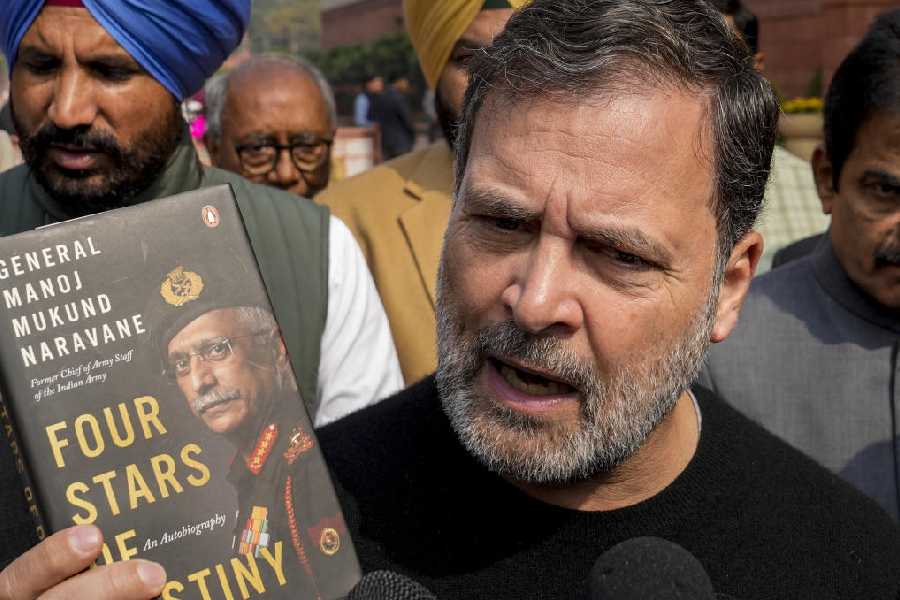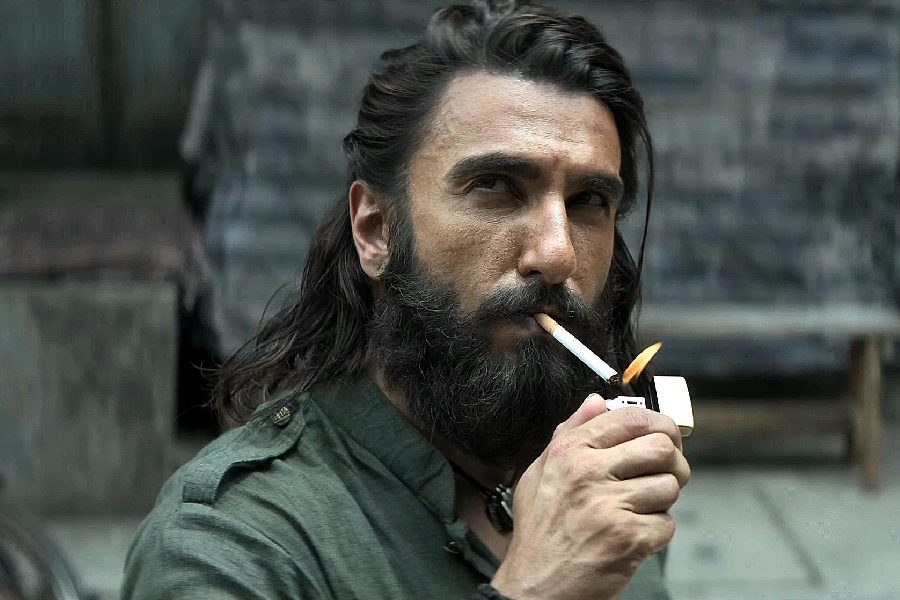Q I came across a software program named OSToto, which can turn a computer into a WiFi hotspot. Does it work as it claims or can it cause problems?
D. Bose
OSToto is secure and safe to use and is pretty easy to set up too. However, desktop computers do not have a built-in wireless adapter. So be sure to install a wireless adapter (such as a USB wireless LAN card) or you will get an error message when you install OSToto. Laptops come with wireless adapters and the setup should proceed smoothly. Sometimes OSToto can stop working if you do not have updated drivers on your computer. Make sure you update your computer regularly. Should you need to uninstall OSToto, right click on the desktop icon of OSToto Hotspot and choose 'Open file location' and look for uninstall.exe.
PHONE CONNECT
Q I have a new PC with Windows 10, but when I try to connect my phone to the computer with a data cable the PC is unable to connect to the Internet.
Rahul Manna
After you connect your phone with the USB cable to the computer, tap on Settings on your phone. Go to 'More networks-Tethering and portable hotspot' and activate USB tethering. If there is no connection to the Internet, it is probably due to a corrupted driver. You need to replace this manually. Type 'Device Manager' in the search box on the bottom left of your desktop. Once it opens, expand Network adapters and right-click 'Remote NDIS based Internet Sharing Device'. Then click on 'Update driver'. Click on 'Browse my computer for driver software'. Select 'Let me pick from a list of device drivers on my computer'. Make sure the 'Show compatible hardware' checkbox is blank. Wait for some time and when you see a list, look for Microsoft on the left panel and USB RNDIS6 Adapter on the right panel and then click 'Next'. A warning will appear but just click on 'Yes'. Windows will install the driver for you. You should now be able to connect to the Internet.
PLAY CLEAN
Q I recently switched to a Micromax Q 452 phone from a Samsung phone. Whenever I try to install the Uber app, I get an error 505 message from the Google Play store.
Abhijit Niyogi
You are getting this error because of Google Play. You have to first clear the cache memory from Google Services Framework and Google Play store. To do this, go to Settings and select Apps. Make sure all apps are showing. Go to Google Services Framework and clear the data and the cache. Do the same for Google Play store. Try installing the Uber app now. If the problem persists, go to Settings-Apps once again and tap on Google Play store. Tap on 'Uninstall updates'. Now open Google Play store. It will be refreshed after a while. Tap on the Google Play store menu and choose 'My apps & games'. You should see a prompt saying, 'checking for updates'. Accept all the updates. You should now be able to install the Uber app.
TOO MANY COOKS...
Q Is it advisable to use more than one antivirus program on my computer?
Selim Khan
Don't install two security programs on your computer. Antivirus programs constantly scan and monitor your PC and they will interfere with each other and make your computer behave erratically. Your computer will also slow down. Microsoft's own Windows Defender should be turned off when you install another antivirus program. However, the Windows Firewall should be activated if the third party security app does not offer this protection.