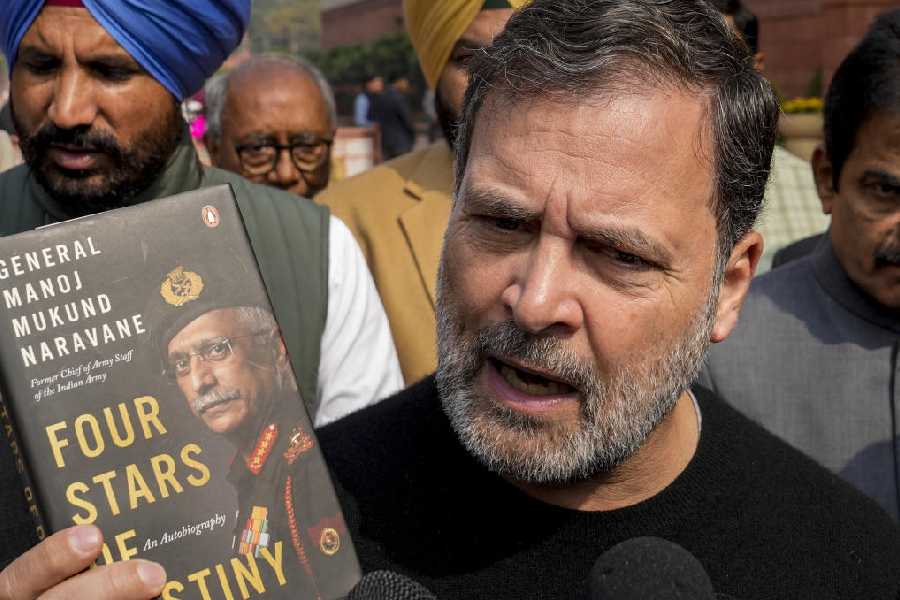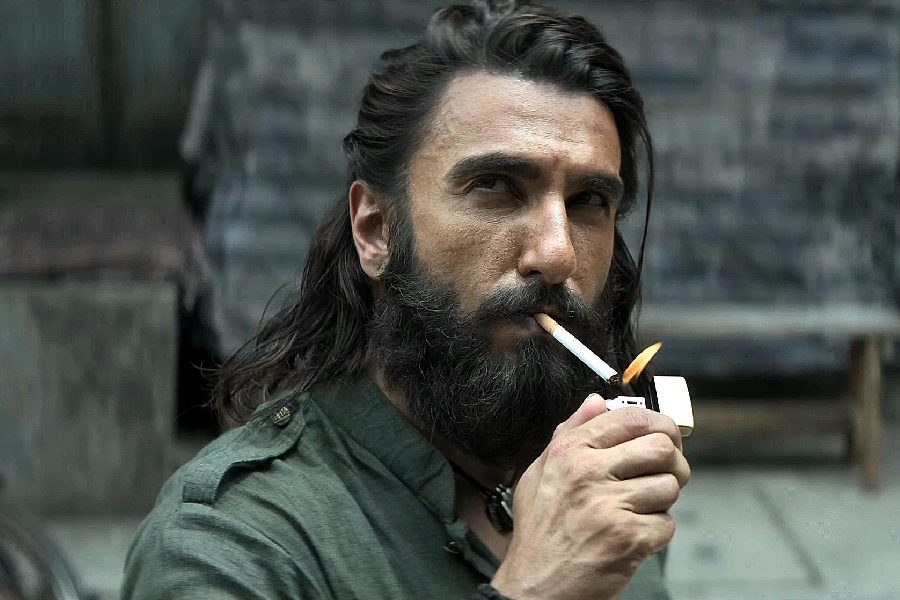Last month Twitter's co-founder and CEO Jack Dorsey said the company was upping the 140-character cap to 280 characters per tweet for some users as it felt that this would still maintain brevity while not compromising on speed and essence. He admitted that the 140-limit was arbitrary and based on the 160-character SMS model.
Granted that brevity is the soul of wit, it does get annoying to put all your thoughts and words into brief spurts of communication especially when you are bursting with emotions over an issue and you want to give vent to your feelings. Twitterati have looked around for ways of solving the problem. Your storm of emotions can find an outlet through the app aptly called Storm It. Storm It is an Android and iOS app developed by Chennai-based ThreeSea Technologies. It allows you to collect your ideas or thoughts and write it out in a paragraph and paste in on the app. The app will automatically divide your text into 140 character tweets and shares them as a Tweetstorm on Twitter. The term "Tweetstorm" (not Tweet Storm) was coined by entrepreneur and investor Marc Andreessen. It is a series of tweets from one person that starts with a number and a slash. The numbers represent the sequence of the tweets. Storm It costs Rs 80 in the App Store but is free on Google Play.
You could also use the TwitLonger app on your browser. To use it go to www.twitlonger.com and log in with your Twitter account and write a post. Twitlonger will post your tweet up to 140 characters and give a link for the rest.
Taking a screenshot of a long message is the simplest way of cheating the character limit set by Twitter. Write out your message, it should fit into your screen, and then simply take a screenshot and post it. You don't even need to write a message. Twitter will display your text as an image. Perhaps this is the reason why Twitter has decided to increase the character limit. If you send screenshots, the company has no way of finding out your areas of interest and send you targeted advertisements.
Another app available on both Google Play and App Store is the Tweetypad that allows you to post longer articles. It even allows you to choose different social media platforms such as Twitter, Facebook, Tumblr and LinkedIn. Download TweetyPad and create an account. Add your social media accounts. Write your post, add a subject line and attach media files. Select your social network account on which you want to post it. Finally, click on post button to share your post. Tweetypad is free but the Pro version costs several hundred rupees. But like TwitLonger, it bypasses the 140-character limit by posting your message to another page and then tweeting the hyperlink to that page. The problem is Twitter users will have to leave the Twitter website to read the full article and this is a pain.
Why not enjoy the best of both worlds? Tweet up a storm as well as take a text shot. Tall Tweets, a web app does exactly that for you. Go to www.talltweets.com and sign in with your Twitter account. In the box, paste the paragraph or article you have written. You will find below the box two radio buttons. Select between tweet as text (Tweetstorm) and tweet as an image (Tweetshot). Tweetstorm is multiple packages of 140 characters each. It posts your tweet as an image in the very legible Roboto font developed by Google. Even Amitabh Bachchan is a fan of Tall Tweets and uses it.
Send in your computer-related problems to askdoss@abpmail. com with TechTonic as the subject line