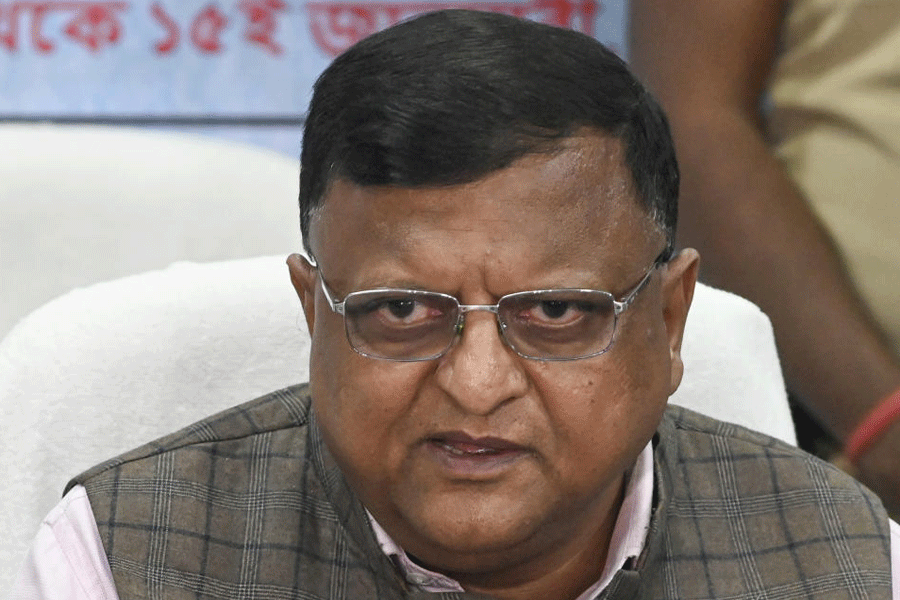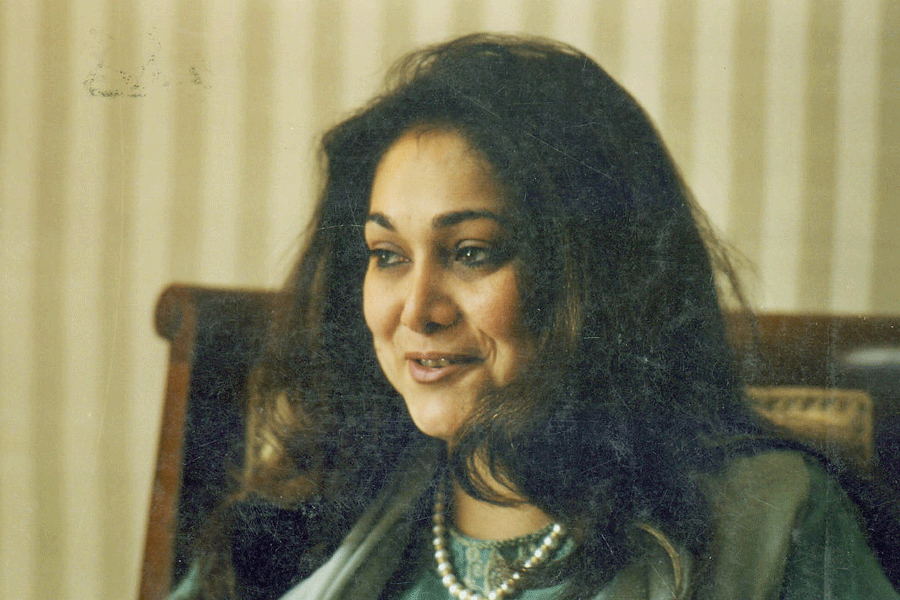Buying a future-proof laptop is quite out of the way because the industry has taken the opposite path. Make it ultra-thin, soldering almost everything — memory to storage chips. Then there is the seal on laptops, which make repairs difficult while cracked screens are expensive to fix.
What one can do is buy the best option within the budget you are allowed. Enough ports. Decent processor. Good battery life. Plus, you will need to explain to yourself what you want from the device. Almost every laptop in the market performs basic tasks well, like sending off emails and quickly writing down a letter. But that doesn’t necessarily mean the machine will be able to help you power through 300 pages of editing a highly-illustrated book or allowing you to work with those illustrations without snags.
Lean, mean, working man’s machine
Recently, we came upon the ASUS VivoBook S13 S333EA. It’s light and offers a few things that, say, the Mi Notebook 14 fails at.
It’s a tricky time to buy a laptop. Many brands will make you believe that you need the fastest and greatest, throwing benchmark scores at you quicker than you can “What are these?” As the vaccination drive continues and picks up pace, chances of people going back to work is getting higher. It means, you will not need the most expensive machine out there. At the same, don’t buy something that won’t last three-four years... at least.
At the heart is the 11th Gen Intel Core i5-1135G7 processor, designed for work productivity, paired with 8GB RAM and Intel Iris Xe Graphics. For me, things that matter are endless tabs on the Chrome browser, heavy-duty editing on Word, Photoshop, some video editing, Slack, Wordpress… nothing much in the way of gaming. The VivoBook does a very good job, offering enough snap and bite to most of my work. Even with 20 tabs running on Chrome it didn’t buckle nor did it crash when Adobe Photoshop was loaded as long as not too many layers got added. Video editing on Adobe Premiere Pro too worked fine but most of which were 1080p @60fps while 4K video editing too is possible but you have to be patient. I also tried to work with a few 8K videos but… ahem.
Playing games is also possible but it all depends on how graphic intensive are these titles. Low resolution and low graphics work but that’s the idea behind the machine — keep it productive. For gaming, you need a device with more muscles and, of course, more cash flow.
Thermals on the VivoBook S13 didn’t shoot off the charts. The fans did fire up each time Adobe Premiere Pro amped it up but it’s not a noisy, unbearable sound. Also, there was no overheating.
It’s what I would like to call a lean, mean, working man’s machine. Also, if you are planning to buy it for a student at home, go ahead. There is enough energy in it. Getting eight to nine hours of screen time from the machine is very much possible

ASUS VivoBook S13 S333EA delivers eight to nine hours of screen time on a single charge (average usage) The Telegraph Picture
Looks sharp
Going back to where we started (chances of returning to office is getting brighter), a laptop that doesn’t feel like a boulder in the satchel or backpack is an important aspect. At only 1.2kg, it’s a tech friend for all seasons. Helping the cause is the 13.3-inch LED-backlit full HD (1920 x 1080) display. There is sharpness in the images and the colours get produced very well. Even the viewing angles are respectable. In way of complain are the bezels, which are thicker than one may find on rival machines. And the HD camera is good but nothing out of the world, something ASUS can look at in future models because videoconferencing will remain a part of life. At least, there is a webcam. Last year, one of the big launches from a rival brand didn’t have one!
The premium quality on the outside is equally maintained on the keyboard front. There is almost zero flex to the keyboard while the keys make a satisfying click each and every time. There is good feedback and the travel is good. The keyboard backlighting is also just about enough. What I like most about the experience is the trackpad. The fingerprint scanner housed within the trackpad is equally speedy.
Criticism: Why place the power button next to the ‘del’ key? Within the first one hour, I pressed the power button five times! It takes some getting used to.
The set of connectors are fairly good — USB-C, USB 3.2 Gen 1 Type-A, USB 2.0, HDMI, audio combo jack and microSD card reader. Overall, a great looking machine with crisp picture quality and the speaker is loud enough.
Should you buy it?
If you are a college student, this is a sensible starting point. If you are an office-goer, this fits your bag well. Agreed that it’s becoming difficult to buy a “bad” laptop, separating the best from the mediocre can be factors like comfort, battery and portability. Words that come to mind when I think of the ASUS VivoBook S13 S333EA (upwards of Rs 59,990): Nifty, respectable and affordable.
High notes
• Solid design
• Good keyboard and tracking pad
• Respectable sound quality
• Powerful for college and office work
Muffled notes
• Placing the power button next to ‘del’
• Bezels are on the thicker side
• The Dreamy White variant can attract dust