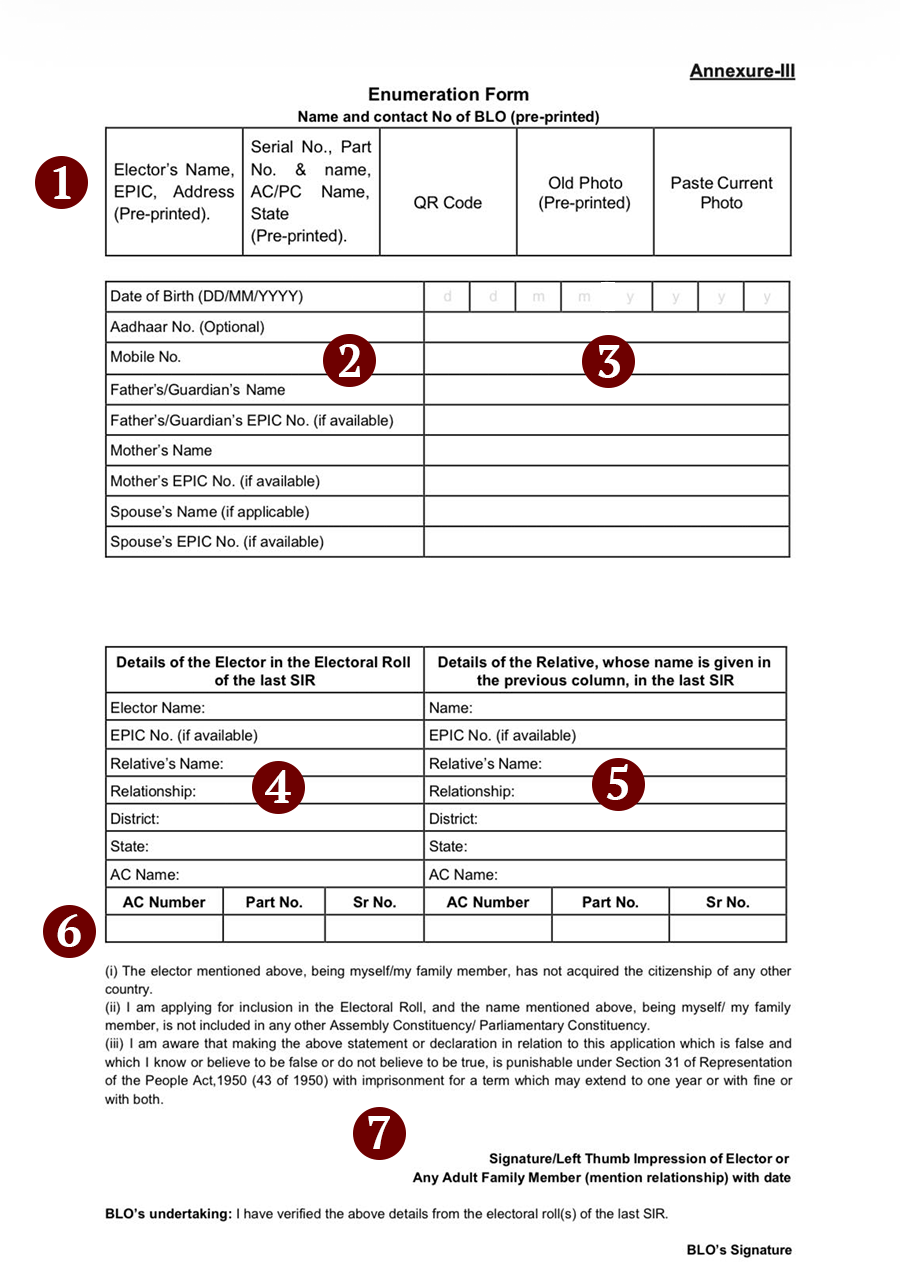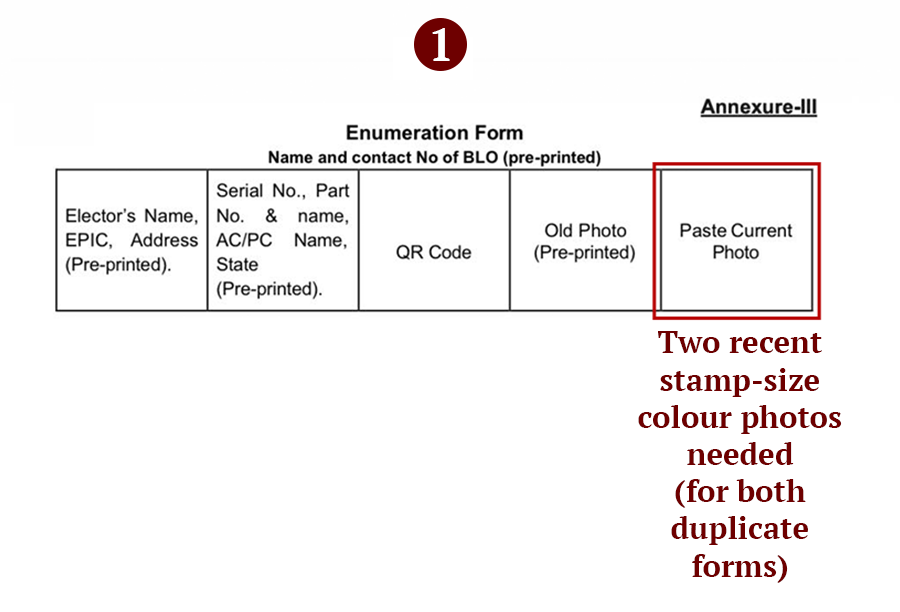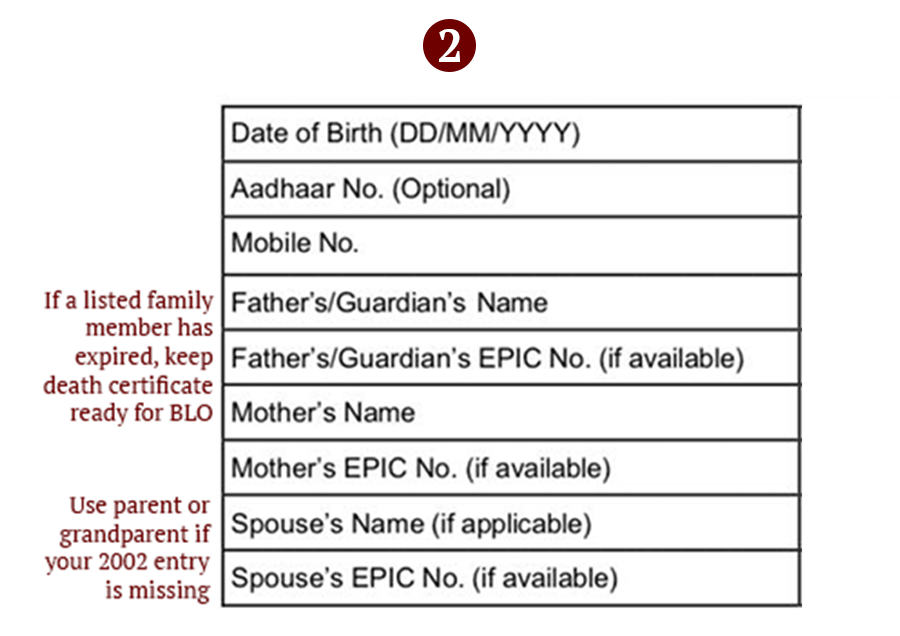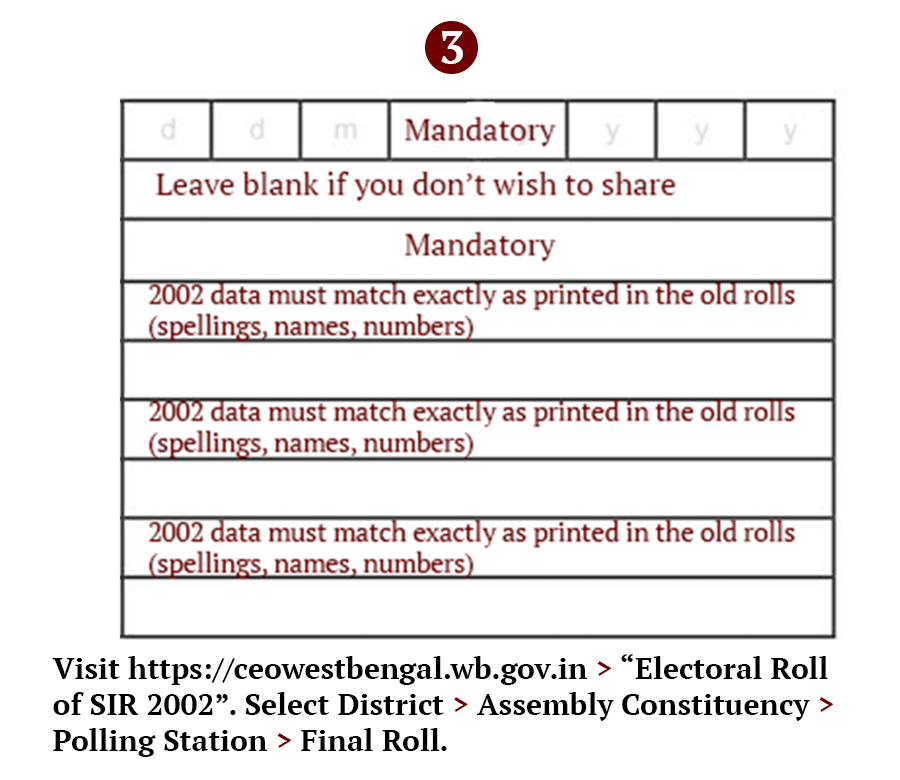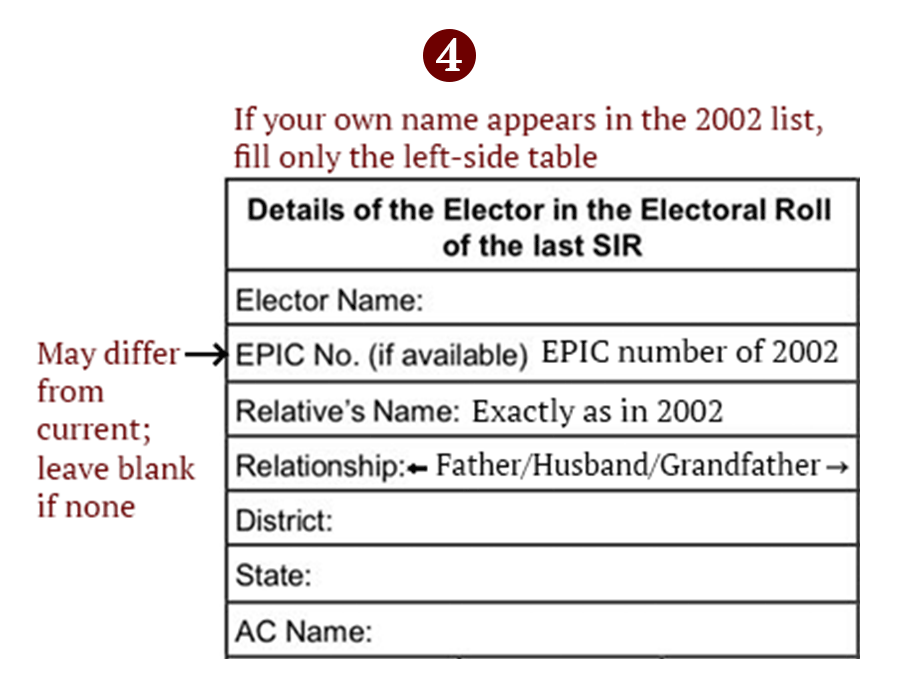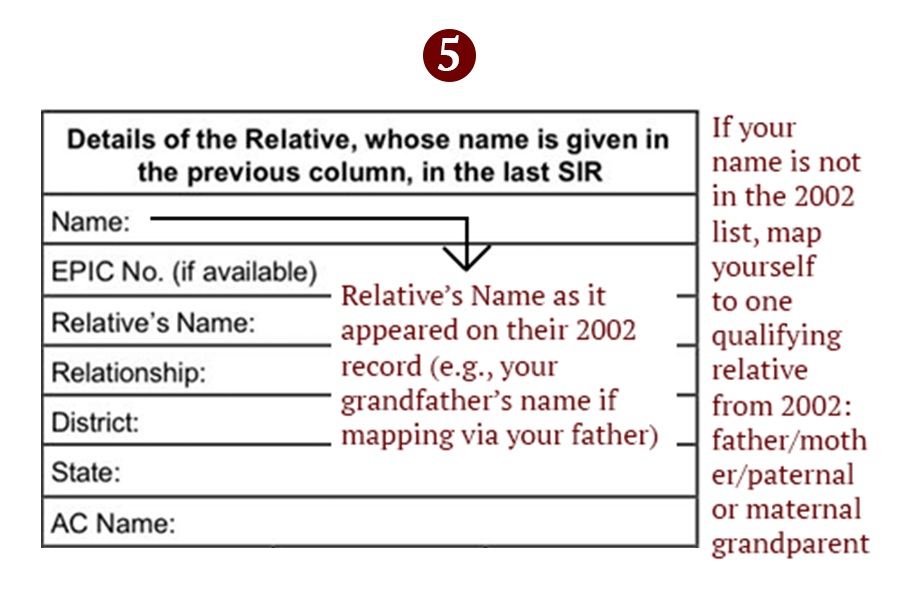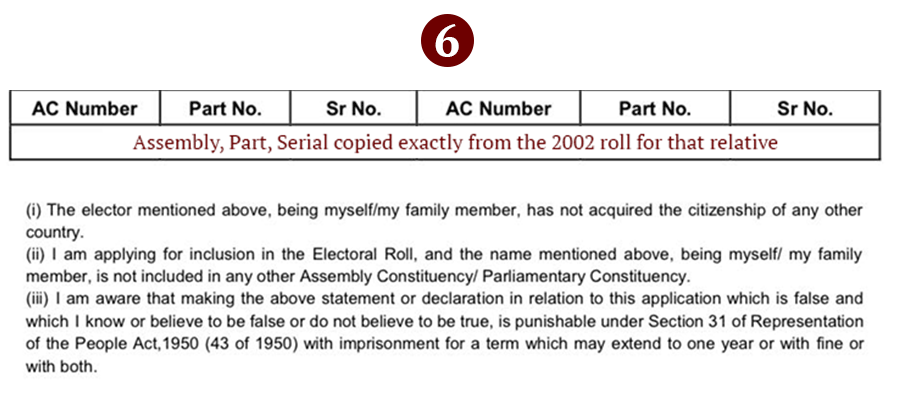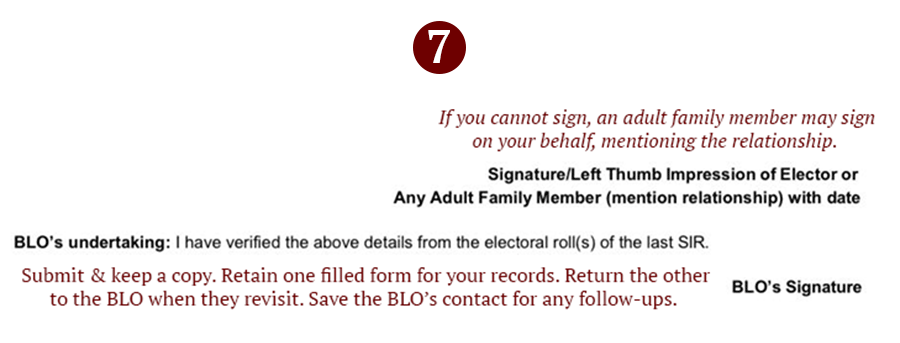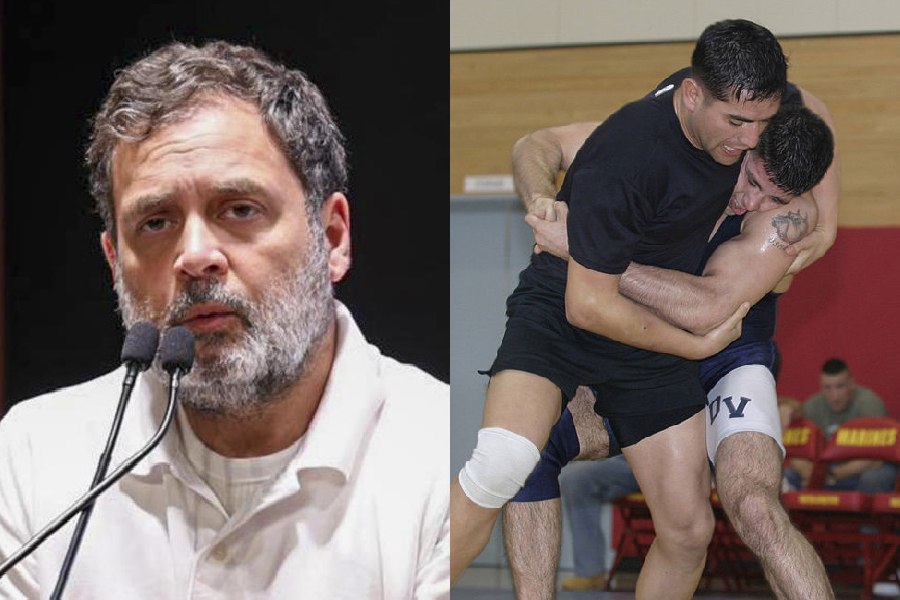How to fill the BLO SIR form (Step-by-step)
Step 1: Keep these ready
- Two recent stamp-size colour photos (for both duplicate forms)
- EPIC/voter card (current)
- Mobile number you use (mandatory)
- Date of birth proof (for accuracy)
- Aadhaar (optional — leave blank if you don’t wish to share)
If applicable: details from 2002 voter list (see Steps 6-8) and death certificate of any deceased family member on the rolls.
Step 2: Receive the forms from the BLO
You’ll get two
duplicate forms bearing your name, photo, area and booth, plus the BLO’s name
and contact details. You will fill both, keep one, and return one when the BLO
revisits
How to contact your BLO? Click here to know.
Step 3: Verify all pre-printed details
Carefully check what’s already printed:
- Name, EPIC number, residential address
- Assembly & Lok Sabha constituency name and number
- Part number, serial number, state name
- QR code and existing voter photograph
If anything is wrong, correct it in the designated fields or inform the BLO.
Step 4: Fill the 2025 update section
- Affix a recent colour photograph in the box
- Date of birth (DD/MM/YYYY) – mandatory
- Mobile number – mandatory (for OTPs/updates)
- Aadhaar number – optional (leave blank if you prefer)
Parent/Spouse details:
- Write father/mother/guardian’s name.
- Married women: add husband’s name (EPIC optional).
- Unmarried: write “Not Applicable” under Spouse’s Name.
Step 5: Attach the second photo
Paste the second stamp-size photo next to the printed photo as indicated, on both copies.
Step 6: Check if you were in the 2002 voter list
Visit https://ceowestbengal.wb.gov.in → “Electoral Roll of SIR 2002”. Select District → Assembly Constituency → Polling Station → Final Roll. Find your name (or a qualifying relative’s — see Step 8)
Step 7: If your own name appears in the 2002 list, fill only the left-side table (“Your 2002 details”):
- EPIC number of 2002 (may differ from current; leave blank if none)
- Relative’s name exactly as in 2002 (father/mother/husband), even if spelling has changed or the person is deceased
- Assembly, Part, Serial, exactly as in 2002
- Write the relationship (e.g., Father/Mother/Husband)
Step 8: If your name is not in the 2002 list, map yourself to one qualifying relative from 2002: father/mother/paternal or maternal grandparent.
Note: Mapping to husband/wife is not accepted.
Then fill only the right-side table:
- Name & EPIC (2002) of that relative
- Relative’s Name as it appeared on their 2002 record (e.g., your grandfather’s name if mapping via your father)
- Relationship (your relation to them) — e.g., “Father” / “Grandmother”
- Assembly, Part, Serial copied exactly from the 2002 roll for that relative
Step 9: Sign the form
You sign in the box. If you cannot sign, an adult family member may sign on your behalf, mentioning the relationship.
Step 10: Handle deletions (if any)
If a listed family member has expired, keep the death certificate ready for the BLO so the name can be removed from the rolls.
Step 11: Submit and keep a copy. Retain one filled form for your records. Return the other to the BLO when they revisit. Save the BLO’s contact for any follow-ups.
Quick reminders
- Mobile number & DOB are mandatory
- Aadhaar is optional
- 2002 data must match exactly as printed in the old rolls (spellings, names, numbers)
- Do not map via spouse; use parent or grandparent if your 2002 entry is missing