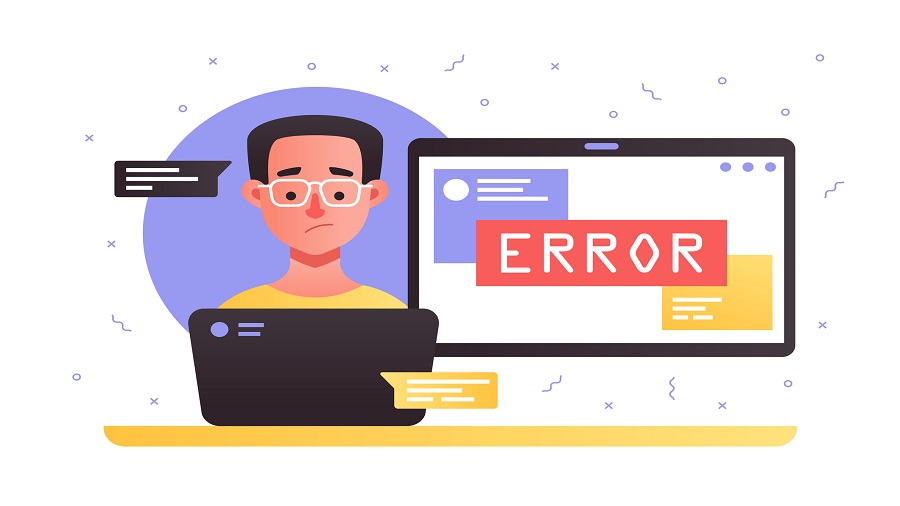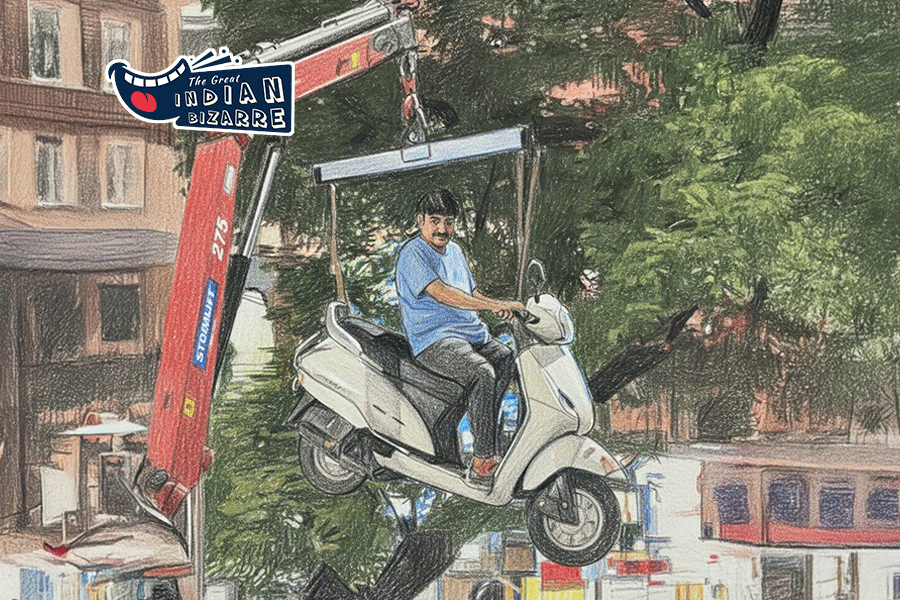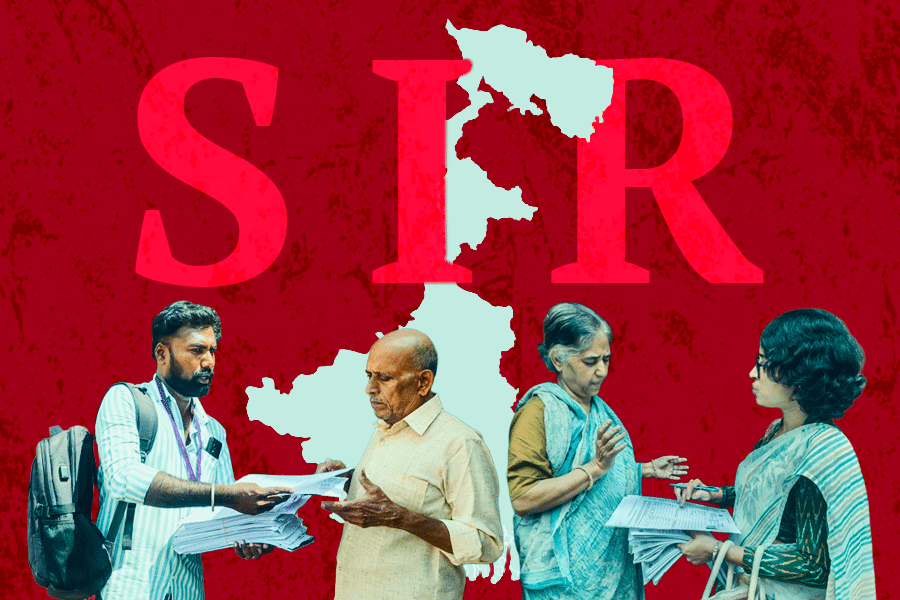My Windows 10 PC shows I am not connected to the Internet, yet Chrome opens websites and YouTube works. However, Windows Update does not work and neither does Spotify.
Mayukh Mazumder
You have to reset your Windows network settings. Open Settings from the Start menu and go to Network & Internet. Click on Status on the next screen and at the bottom, you will find “Network reset”. Tap on Reset on the following screen and restart your computer.
If this does not work for you, download WindowsSpyBlocker from https://github.com/crazy-max/WindowsSpyBlocker/releases. Double click on the tool to run it. Press options 1, 2 and 3 in that order to restore your Internet connectivity. Press option 4 to test your Internet once again. It should become all right now.
Not a gaming phone
I am not being able to play Free Fire smoothly on my Samsung J6 Plus phone. The phone hangs frequently when I play the game.
Avimanyu Talukdar
Unfortunately, you chose the wrong phone for your gaming needs. Even though the phone comes with a Snapdragon 425 chipset, an Adreno 308 GPU for graphics processing and 3GB RAM, sadly, the specs are not good enough for gaming. With the same price and a better chipset, some models of Huawei phones perform better.
The only thing you can try to do is uninstal the game along with other apps you do not use frequently. Restart the phone, make sure you have updated it to the latest software and reinstal the game.
Pirated update
My HP laptop runs on a pirated version of Windows 10. Whenever I use the hotspot from my Galaxy J7 phone, Windows update starts automatically and consumes a lot of data. Is there any way to stop this permanently?
Biman Dhawan
You are taking a great risk by running a pirated version of Windows 10. You are exposing yourself to hackers, viruses and frightful malware that can cripple your computer permanently. You should immediately get a genuine version of Windows despite its price.
When you stop Windows updates permanently, you become even more vulnerable. Windows should always be updated. Consider getting yourself a wired broadband connection so that you do not have to be frugal with your data.
To disable Windows Update temporarily, go to Settings—Update & Security. Click on Windows Update on the left. Look for Advanced options on the right and tap on it. On the next screen under Pause updates, select a date in the future.
Updates will be disabled till the day you have specified. However, there is a catch. You must install the latest updates to be able to put off updates once again after you have reached the specified date.
Icon lost
The WiFi icon has disappeared from my Lenovo laptop after the latest Windows 10 update. I tried deleting and reinstalling the drivers from Device Manager, but this has not helped. I also scanned the laptop using Lenovo’s live hardware scanner and driver updater to no avail.
Dr Subhadeep Bhattacharyya
Open Settings and go to Network & Internet. On the left, click on WiFi and Manage WiFi Settings. Look for WiFi Sense and turn it off.
Restart your computer and check if the problem is resolved.
If not, open Settings once again. Go to System—Notifications & actions. Click on “Turn system icons on or off”. Look for Network and turn it back on.
Go back and tap on “Select which icons appear on the taskbar”. Make sure the Network icon is turned on. Restart your laptop and the WiFi icon should reappear
Update YouTube?
YouTube is not opening on my Panasonic A2 phone. When I try to update it from Google Play, it shows “a new version of YouTube is available, instal it
from Google”.
Sitangshu Dey
Open Settings on your phone and go to Application manager and select All Tabs. Find the Google Play app. Go to Storage and tap on Clear Data and Clear cache. Do the same for Google Play Services.
Now, open the Google Play Store app and tap on the three horizontal lines on the top left. Go to My app & games and press Update all. This should fix the problem.