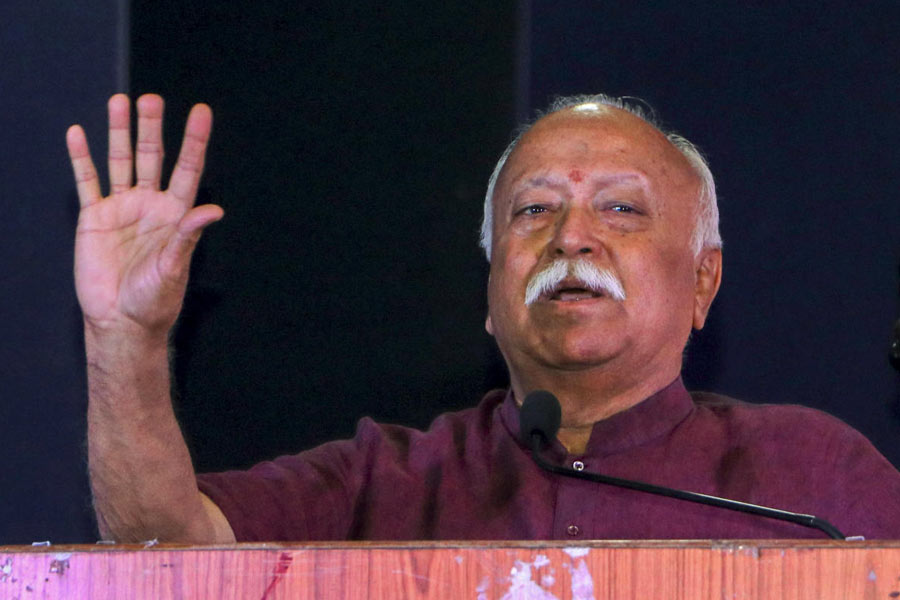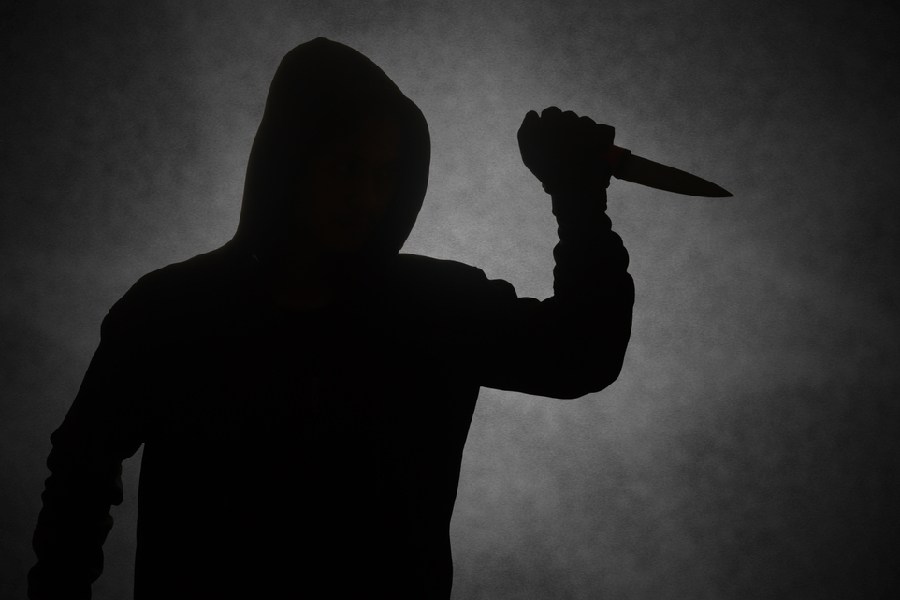The sound output from my iPhone 8 went down drastically after I downloaded the Zoom app to join a conference call. I have kept the volume on full in Settings—Sound & Haptics, but there is no improvement.
D.D. Pathak
Try hard resetting the iPhone 8. Press and quickly release the volume up button. Do the same with the volume down button. Press and hold the side button and when the Apple logo appears, release it. See if the sound improves.
If the volume is still low, go to Settings—Music. Scroll down to EQ. This is normally set to off. Tap on it and choose the Late Night option. Go back and see that Volume Limit is turned off. This option is below EQ. Tap on it and swipe the slider to the right so that the volume is full. When you set the slider completely to the right, it means there is no volume limit set. You should see an improvement in the sound volume of the phone.
Sometimes the Facebook app also creates a problem. You may have to disable the in-app sound of the Facebook app. Open the app and tap the hamburger icon on the bottom right. Go to Settings & Privacy—Settings. Scroll down and tap on Sounds and disable In-app sound. Also, the Facebook app should not be running in the background when you are using another app.
If this too fails, you will have reset the phone. Go to Settings—General—Reset—Reset All Settings. Just make sure the iPhone has been backed up to iCloud before you do this. To back up the phone to iCloud, open Settings and tap on your name. Next, tap on iCloud—iCloud Backup—Back Up Now. Do this over WiFi.
Battery life
How do I check the condition of the battery on my Mi A3 smartphone?
Anuron Mullik
All you have to do is dial *#*#6485#*#* using the dial pad on the phone app. Look for MB_06. This will give you the battery health status. “Good” indicates your battery is functioning well.
Mirror phone
I would like to view films playing on my Samsung Galaxy A7 (2016) mobile phone on the TV screen. How do I go about this?
Niranjan Roychowdhury
The Samsung Galaxy A7 (2016) does not have the required hardware to mirror your phone screen onto the TV. However, you could use third-party apps available in the Google Play Store for it. One of them is
LocalCast for Chromecast, Roku, Fire TV, Smart TV by Stefan Pledl. You could also try Cast to TV—Chromecast, Roku, stream phone to TV by InShot Inc. See which one works for you.
Musical alarm
I have recorded some songs on my Samsung Galaxy J3 (2016) phone. I want to save one of them as my alarm sound.
Asmit Kar
Open the Clock app and tap the plus sign on the top. On the page that opens, press “Alarm sound” and then “Select ringtone”. Once again, tap the plus sign on the top right. Now, navigate to where your song is by pressing one of the tabs at the bottom. You could also search for your song. For this, press Search on the top right.
WiFi reboot
qMy desktop computer runs on Windows 10. It does not recognise the WiFi signal from the router. The Internet works only when I plug in the ethernet cable. What should I do?
Rajesh Chettri
Open the Control Panel on your computer and go to Device Manager—Network adapters. Right-click and uninstal your WiFi adapter. When you do this, make sure the checkbox for “Delete the driver software for this device” is not ticked. Turn off your computer. Wait for about two minutes after restarting the machine. Go back to Device Manager—Network adapters. From the Action menu select “Scan for hardware changes”. The Wifi adapter will be reinstalled. Go to the network icon at the bottom of your toolbar, click on the WiFi option and sign in to your home network as you normally would.
Send in your problems to askdoss@abpmail. com with TechTonic as the subject line