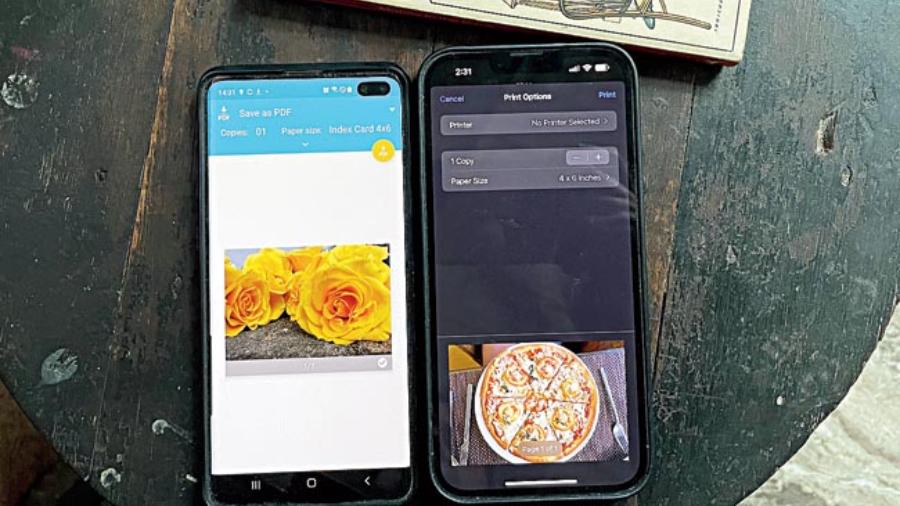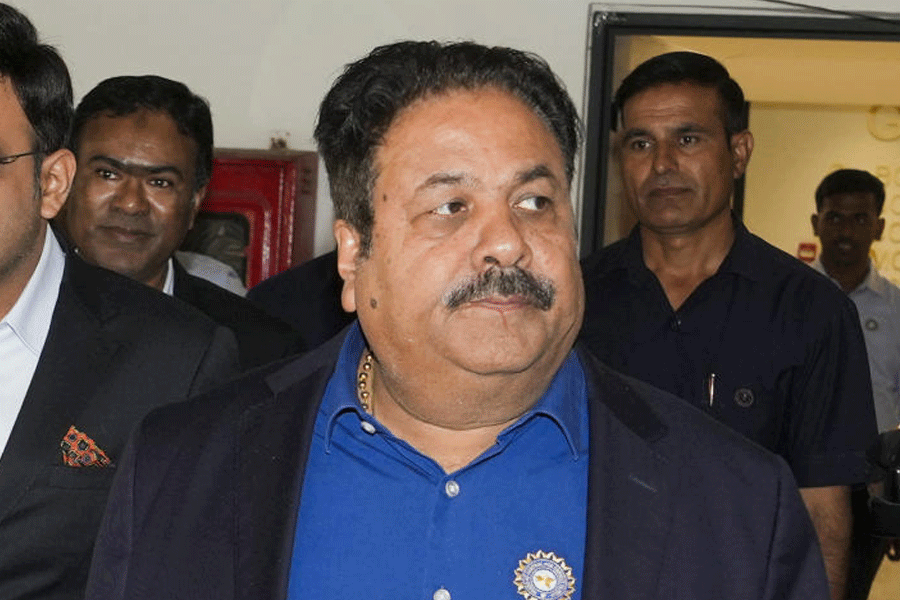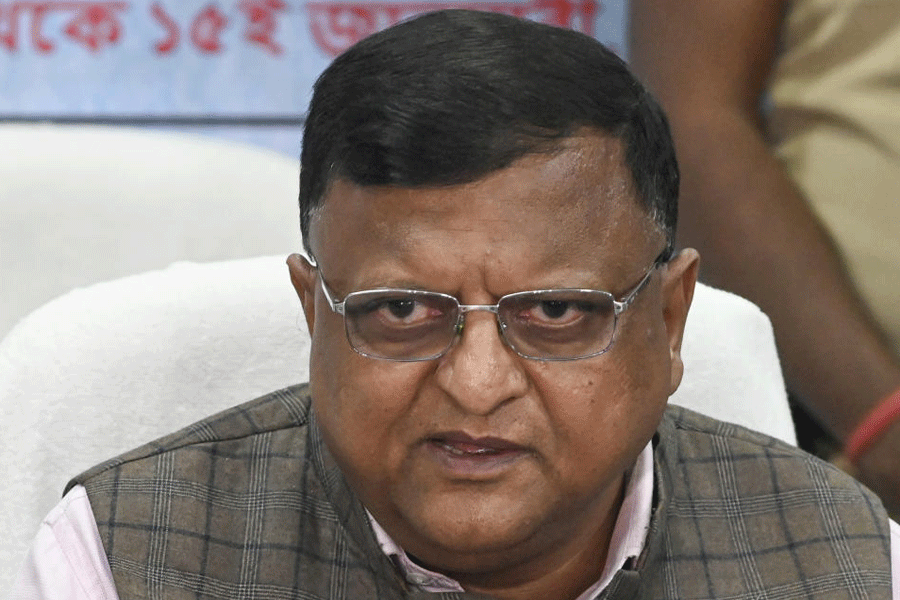A few days ago, a colleague of mine was shaking like a leaf on a tree in Singapore because she couldn’t easily turn a photograph into PDF. On her iPhone is a third-party app to do the same but somehow the size of the PDF output exceeded 1MB. What’s interesting is that you don’t need to download a separate app on your iPhone to turn photos into PDF. It’s not a new feature but most users are unaware of it.
The easiest way is to use the Print function in iOS to turn almost anything into a PDF. No matter the app, tap the Share button and choose Print. Sure, there are no printers attached to your phone. Yet, you will get a print preview. Pinch and zoom on the file thumbnail to bring up a PDF preview, which you can then save or share elsewhere by tapping on the Share button.
What about Android? Those using Google Docs for Android, with a document open you can tap the three dots (top right), choose Share and export, Save as, and PDF document to generate a PDF. Another way of going about this is the print option. Once you spot the Share button in an app, choose Print and then choose Save as PDF as the Printer. Google Drive for Android lets you scan images and convert them instantly to PDFs: Select the + (plus) button in the lower right corner of the main screen and pick Scan to get started.