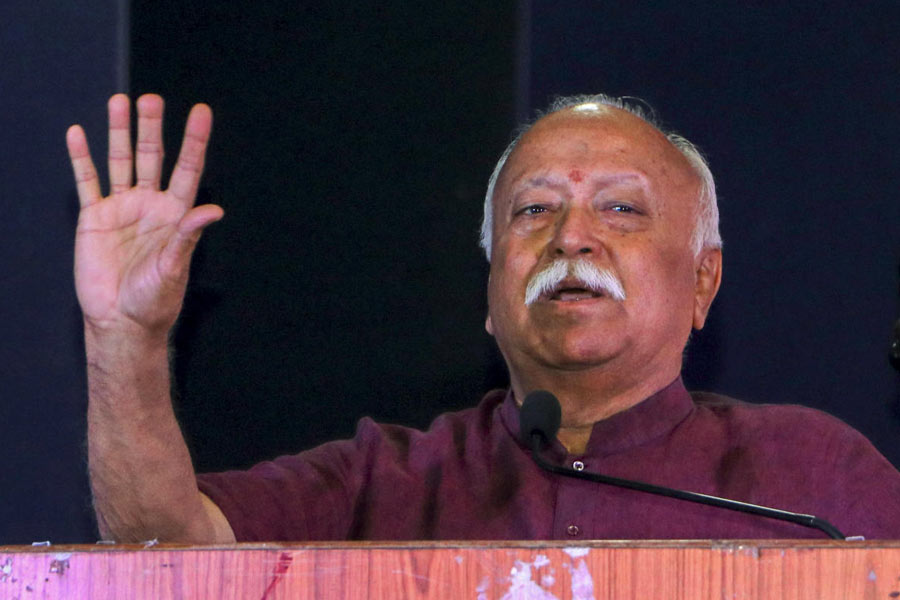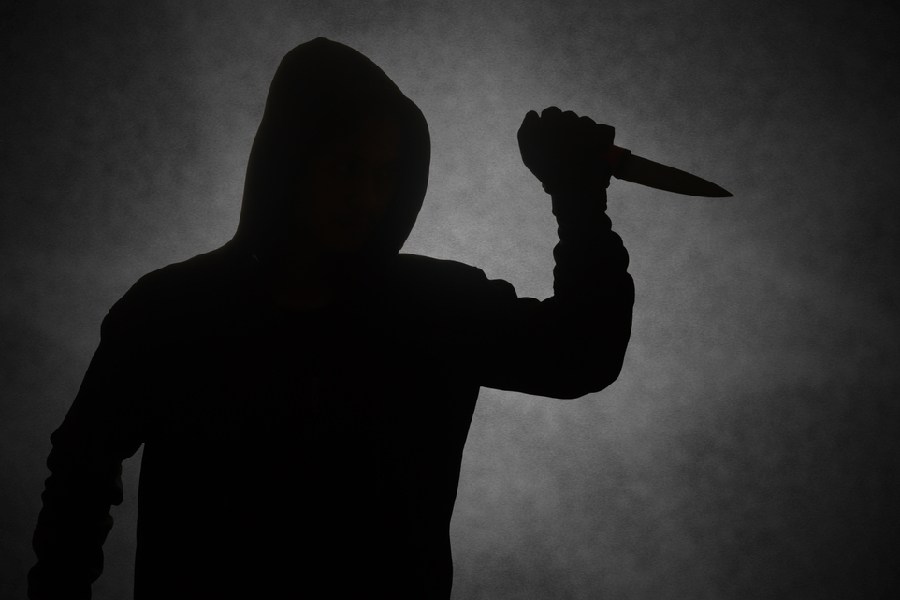q+a My iPhone's Safari browser constantly redirects me to questionable websites when I am surfing on my home Internet's WiFi connection. I use an iPhone 5s with iOS 9.3.2. This started happening recently, but the problem does not occur on my PC.
Niladri Nath
The problem began because you probably visited a website on your phone that had a lot of ads. Don't worry, you have not been affected by any virus. First, turn off JavaScript. Go to the phone's Settings-Safari-Advanced and slide the JavaScript button to off. Disabling scripts, however, has a downside. It will reduce you to just basic web browsing. Websites will display peculiarly and Safari will not be able to open links in new tabs, play video, play songs and other things that scripts do. In Safari's settings also tap on Clear History and Website Data.
The second thing that you have to do is to change the DNS given to you by your Internet service provider. In your computer's browser, type 192.168.1.1 in the address bar. Your will be presented with your home router's login screen. The username is usually 'admin' and so is the password. Change the DNS to 8.8.8.8 and 8.8.4.4. This is Google's public DNS and is free. Now turn on JavaScript. The redirects should now stop on your iPhone. To prevent problems in future, use the 1Blocker app to block ads and tracking scripts on websites. It is available for free from the App Store.

Time to update
q+a Ever since I upgraded my Lumia 535 phone to Windows 10, the display on certain apps appears to be cut on the right edge of the screen. Also, when I long press the home button, the start screen drops down leaving the top half black. Why does this happen?
Zeenat Siddiqui
You have to update your apps. Open the Windows Store app, and on the menu in the upper right, select Downloads. On the download page, select Check for updates. Next see if you have any updates pending for Windows 10. Microsoft often releases patches for such bugs. If all else fails do a hard reset of the phone after backing up your data. Go to Settings-About- Reset your phone.
The long press on the home button pulls down the screen so that you can reach the top of the screen using one hand.
Show contacts
q+a All my contacts' names have disappeared on WhatsApp on my Android phone. The messages just display a phone number.
Ashok Singh
This usually happens when you have poor Internet connectivity. You can rectify this easily by ensuring that you have the latest version of WhatsApp. For this, check for updates on Google Play. Next open WhatsApp and press the Menu button to go to Settings-Contacts and put a checkmark against Show all contacts. Then press the Menu button on this page and select Refresh. Make sure your 3G is on when you do this.
WiFi watcher
q+a At times I feel the WiFi network really runs slow at my home even though I have a fast Internet connection. Is there a way to find out if somebody nearby is connecting to my network?
R. Sriram
A free program called Wireless Network Watcher is the best bet for you. This program lists all the devices currently connected to your network, so you can spot any intruder very easily. The utility runs on all versions of Windows and is available from www.nirsoft.net/utils/wireless_network_watcher.html .
Send in your computer-related problems to askdoss@abpmail.com with bits&bytes in the subject line