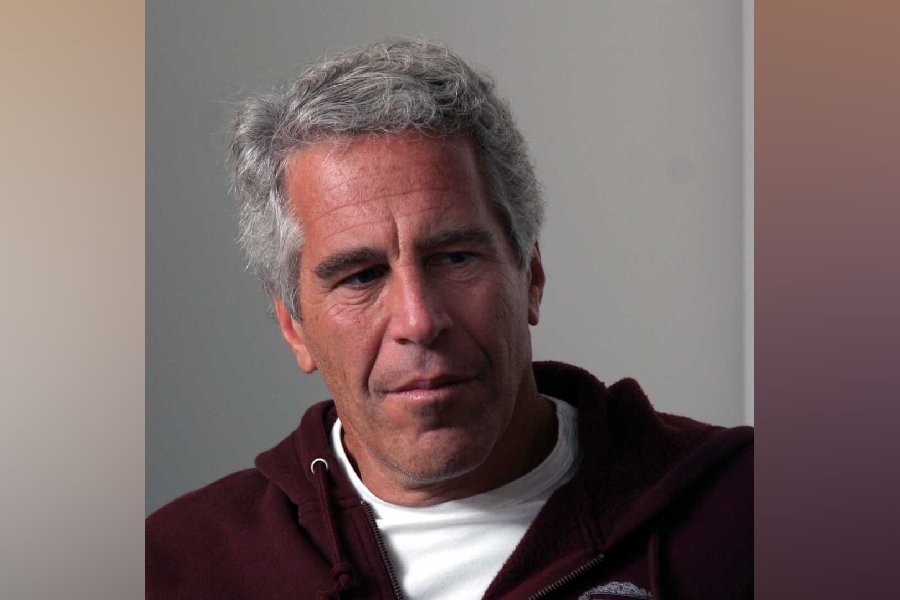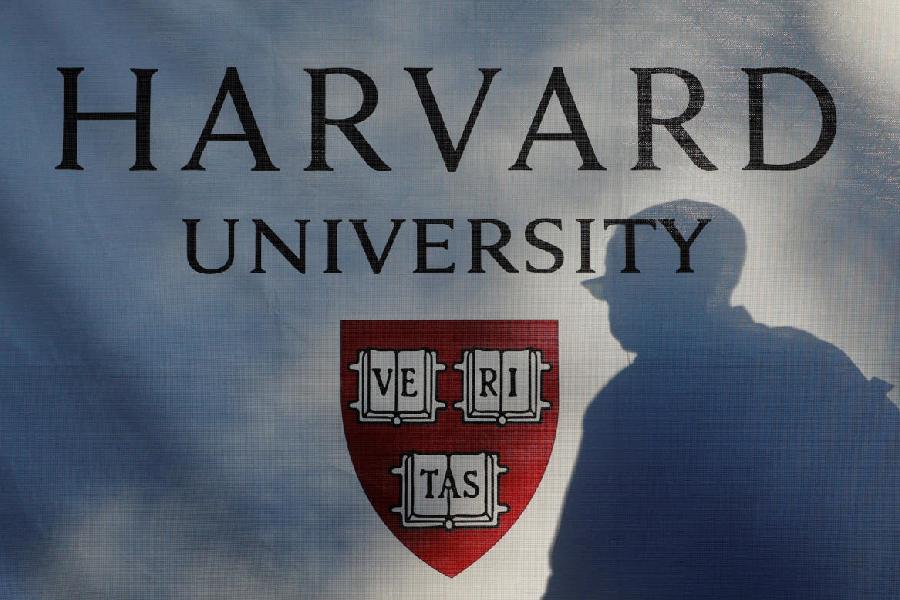|
q+a After formatting my computer twice, I feel that it is responding very slowly. When I apply any theme, it takes more than a minute. Earlier, it would happen within a second. I use Windows XP Professional SP2 with 512MB of RAM. While running any application, a message appears: “An error occurred… Do you want to send an error report to Microsoft?” If I click on “send”, the computer hangs. While shutting down the computer, a message appears saying: “WMS idle”. Please help.
— Kaushik Moharana
First, check if your Windows XP is genuine or a pirated edition. Second, make sure you formatted your computer as NTFS and not FAT 32. Windows XP's file system should always be NTFS. Third, increase your RAM to 1 GB. To get rid of the problem of “WMS idle”, go to Start--Run and type “msconfig”. Remove NMBgMonitor from the startup. This is a Nero Essentials component. As you would know, Nero is the program with which you write to your CD and DVD. Removing NMBgMonitor from the startup does not affect your writing to a CD or DVD. This program basically indexes your pictures and movies when the computer is idle.
Error message
q+a Every time I exit Internet Explorer (IE), a message pops up saying: “iexplore.exe-Application Error. The instruction at “0*6600acc referenced memory at 0*6600accc. The memory could not be read. Click on OK to terminate the program.” What should I do?
— Manish Jain
I could have given you a more specific answer had you mentioned your operating system and the IE version you are using. These problems usually occur after you run a Java program. I suggest you upgrade your IE to version 6 or 7. This will get rid of your problem immediately.
Pin trick
q+a My father bought a computer four years back and now whenever I try to eject a CD from the drive it does not come out. I have Windows XP, Pentium 4 with 256 MB RAM.
— Name not given
There is a little known trick that you can use to get your CD out. You will find a small hole next to the eject button. Push a small pin it in and your CD will come out. There is a mechanical fault in the drive, but you can live with it using the pin trick.
Video problem
q+a I am unable to view the videos in my computer either through Real Player or Windows Media Player although the background sound can be heard distinctly. How can I solve this problem? I transferred the videos from my Canon Digital camera (Power Shot A520) using the Canon software “Zoom Browser Ex”. My HP Pavilion 8612 PC has the following configuration: Intel Pentium III processor with an integrated Intel Direct AGP Graphics.
— S. Roy Chaudhuri
You did not mention the operating system you are using. Assuming you are on Windows XP Service Pack 2, get hold of VLC Media Player. This is available at www.vidoelan.org. VLC plays almost all formats so you should not have a problem viewing the videos.
Bad CD writer
q+a I have a problem with my CD writer. It reads nicely but when it begins to write, the activity fails immediately with the error message: “Power Caliberation Error”. What is the problem?
— Naro Walling
This error comes generally in Nero because the IMAPI service is not running. To start this service, Go to Control Panel--Administrative Tools and click on Services. Browse your way down to “IMAPI CD burning com service”. Right click (on IMAPI) then select Properties. In the middle of the window, it will say “start up type”. Click on the arrow to the right and select disabled. Click on Apply to save your changes.
Send in your computer- related problems to askdoss@abpmail.com. The solutions will appear soon