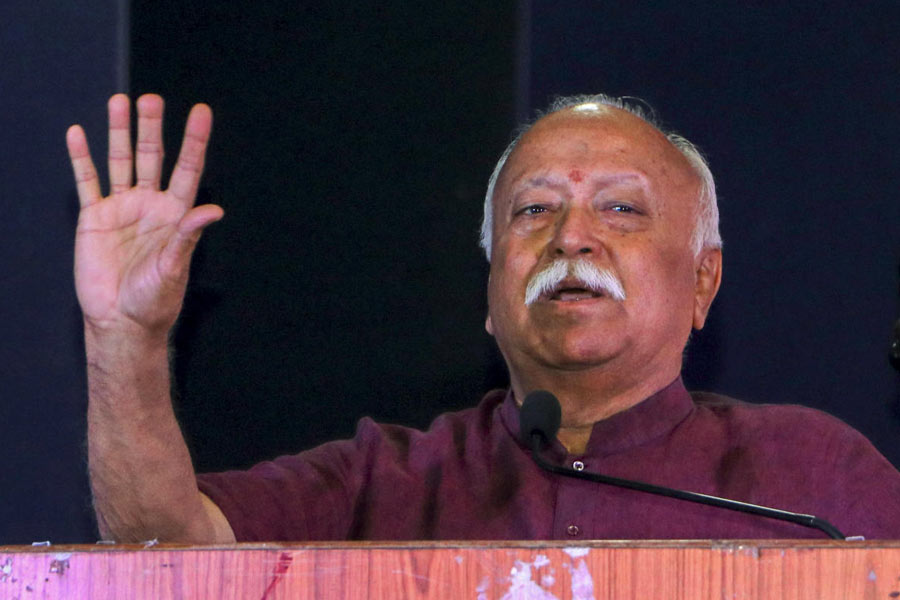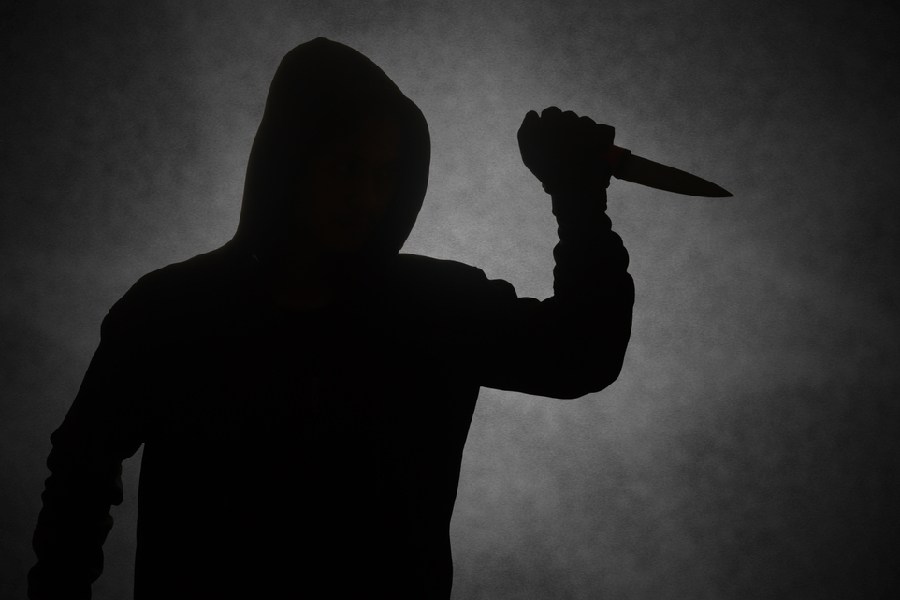|
Are you one of those who have had a BlackBerry thrust on you by your company or one who bought one just for its snob value? If yes, the chances are you are not using the device to its potential.
In all likelihood you use it just as a phone and to check your e-mail, or, at the most, to take pictures and, probably, listen to a few songs.
Just the other day a friend of mine called in the middle of the night, in panic because his aunt’s flight had not landed in Calcutta and he had no clue where the plane was. I whisked out my BlackBerry and told him exactly where the plane was and that it would land the next day at 11 am. He, of course, was suitably impressed.
You don’t have to be a geek to find such information on your BlackBerry. However, you do need some must-have third party free applications installed to get the most out of your phone. Here is my list. Just open the Internet browser on your phone and go to http://mobile.blackberry.com.
Viigo: This is one of the best free software that you must install. With Viigo, you can get instant access to news, flight status, sports, entertainment, weather, markets or any other RSS feed you want at the touch of a button.
Yahoo! Messenger: Yahoo! Messenger on your phone talks perfectly with the desktop version of the software. This means that you can keep in touch with your friends and family if they are on their computer.
Google Talk: It serves the same purpose as Yahoo! Messenger, and you might prefer this if most of your contacts use Gmail.
Google Maps: It is a handy thing to have on your phone, especially if your are looking for directions. If your BlackBerry is GPS enabled it will serve you better by determining your current location. You can download Google Maps directly from www.google.com/gmm/index.html .
Gmail: You can have a Gmail client on your BlackBerry too. Get it from http://www.google.com/mobile/default/mail.html.
There are lots of other free software at mobile.blackberry.com. The site is well categorised and you will not have any difficulty finding them, be it Flickr to upload your pictures or Facebook.
BlackBerry trackball fix
One recurring problem with a BlackBerry is that the trackball often gets spoilt. It will move left or right but refuse to move up or down. To fix this, press down firmly on the trackball and roll around in all directions while mashing down. This clears out the debris — usually a speck of dust or hair.
Another method is to prise open the silver chrome ring and turn the phone on your palm. The trackball will come out. Clean it with a pad soaked in alcohol. But be very careful while doing this because you may risk denting the chrome ring holding the trackball. Cleaning the trackball on the BlackBerry Bold is much more difficult. I suggest you take it to somebody qualified.
Cleaning memory
After constant use of your Blackberry you will find one day that your call logs and messages are disappearing. This happens when you run out of memory.
To fix this problem go to Options (the spanner icon), Security Options and then Memory Cleaning. Its status will be shown as Disabled. Enable it. Choose 'Yes' for Show icon on the Home Screen.
Another trick is to delete the Event Log. For this hold down the Alt button (the one with the arrow pointing upward at the bottom extreme left corner) and press L,G,L,G. This will bring up the Event Log. Press the Menu (the dotted button) and choose Clear Log.
Send in your computer-related problems to askdoss@abpmail.com. The solutions will appear soon.