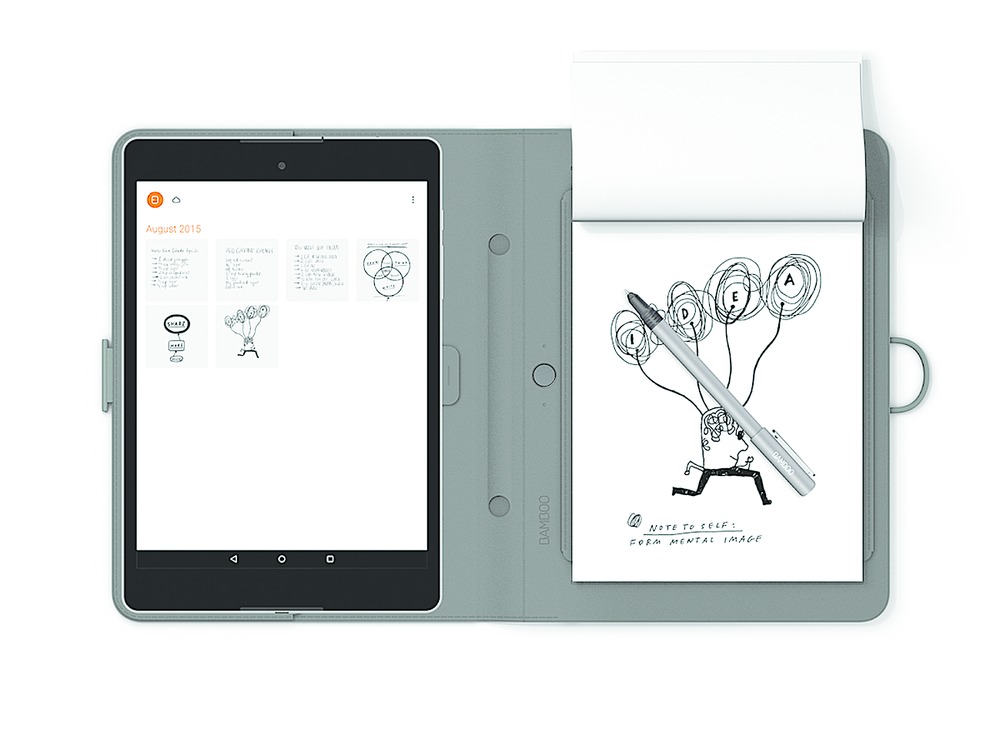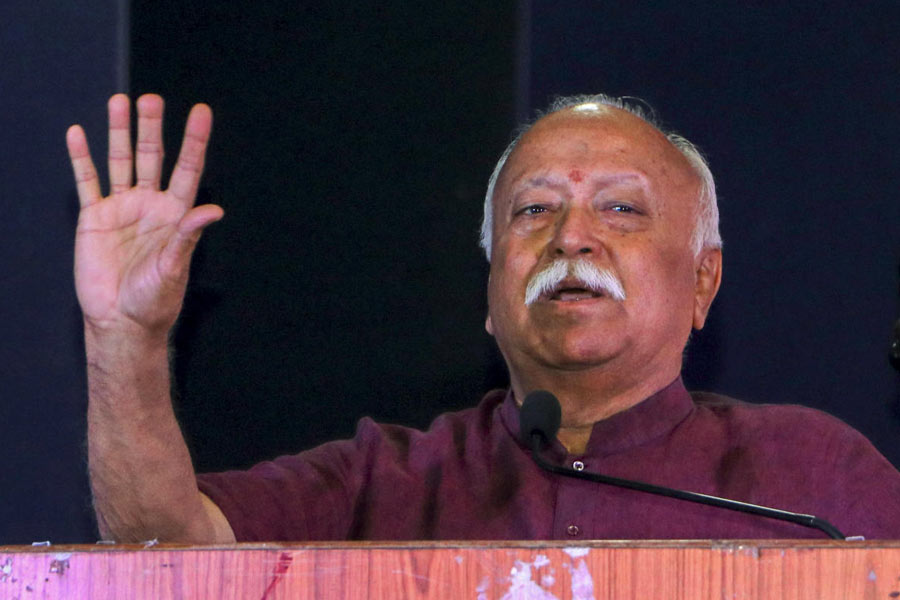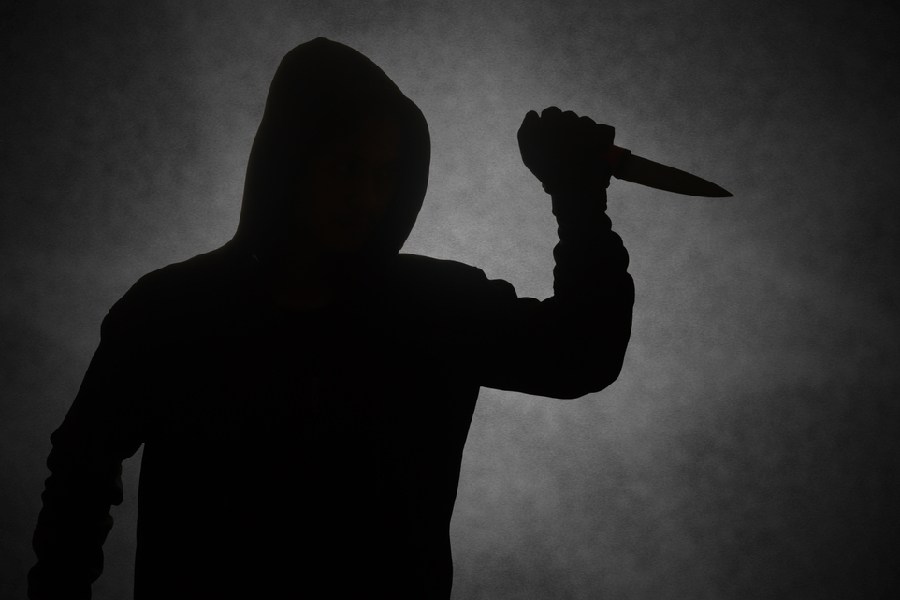In this digital age there are many who still prefer to take notes or sketch on plain paper with a ballpoint pen. What if all these notes and drawings could magically be transferred to your mobile device? Well, now it can with Wacoms's Bamboo Spark.
The Bamboo Spark is a smart folio, much like an iPad case, that syncs with your phone or tablet. The folio comprises an electromagnetic resonance sensor, a ballpoint pen with a transmitter, and a pad of regular paper. You write or draw on real paper with the smart pen and a digital copy of your notes is sent to your mobile device via Bluetooth. All this is done seamlessly.
Setting it up is easy. First download the Bamboo Spark App, which is available for both Android and iOS, to your mobile device. When you first launch the app, you will be asked to sign up for a Bamboo Spark account and an optional Wacom account. Do both because with your Wacom account you will get 5 GB of free cloud storage. You can then access your notes from any device, including your computer. Now just follow the on-screen instructions. Enable Bluetooth on your device by holding down the sync button on the Spark for five seconds to enter pairing mode, select the Spark on your device, and tap the sync button again to confirm. You will then be asked to enter a name for the device, and choose the orientation in which you will use the pad. That's it. Now you can begin taking notes.
The Spark is grey on the outside, and has a soft, felt-like material inside. When you open it up, the model I got to review had a clip that snapped on to my iPad Air 2 on the left side. On the spine is the holder for the smart pen and to its right is the circular Sync button for pairing devices and recording notes. There are LEDs above and below it. The bottom edge of the Spark has the power switch. You slide it to the right to turn it on. The top has a micro USB charging port.
The LED indicator lights up when you press the pen tip down to the electromagnetic resonance surface that has the pad of papers. This indicates that it is recording your input. The light starts out solid green, but changes to solid blue once it registers that you have some content on the page ready to be sent to your device at any time. You can pause between notes, or stop altogether and come back later, and it will continue to record everything. The case's memory can hold 100 pages.

The only hitch I found was that the smart folio did not realise when I flipped the page on the paper pad while taking notes. If you change pages without hitting the Sync button, the writing appears on top of itself when you send the notes to your device. There are two ways to solve this problem. You can either sync after each page or use the app on the phone to split the pages. I found the second option much easier. Open the notes with the overwriting in the app and click on Edit. Select Split and move the slider at the bottom to the left till the overwriting disappears. Now choose Split on the top again.
Similarly, the app has an option to combine two pages of notes into one. You can then share your notes as an image or PDF with via email, Evernote or Dropbox or the app of your choice.
One of the best features of the Spark is the ability to convert your handwriting to text. I found this very useful to share my thoughts with my colleagues. This feature is still in its beta stage, but it could decipher my scrawny handwriting. The handwriting-to-text feature is not quite ready as it. For, instance it cannot yet recognise mathematical equations or Indian languages. One hopes these will be available in future updates.
The pen in the Spark is very good. It has a nice feel to it with its weight and thickness and is better than any cheap, plastic ballpoint pen.
The Bamboo Spark comes in three models. One has a gadget pocket on the left to carry your smart phone or extra paper. The other has a sleeve to hold a tablet with up to 9.7-inch display (measured diagonally). The third is designed specially to fit the iPad Air 2. It is available for Rs 10,975 with any retailer of gadgets. It might be cheaper online. The box contains the folio, Bamboo Spark Pen, a 30-page notepad, two replacement ink cartridges, a nib removal tool, USB cable, and a quick start guide.
Send in your computer-related problems to askdoss@abpmail.com with bits&bytes as the subject line