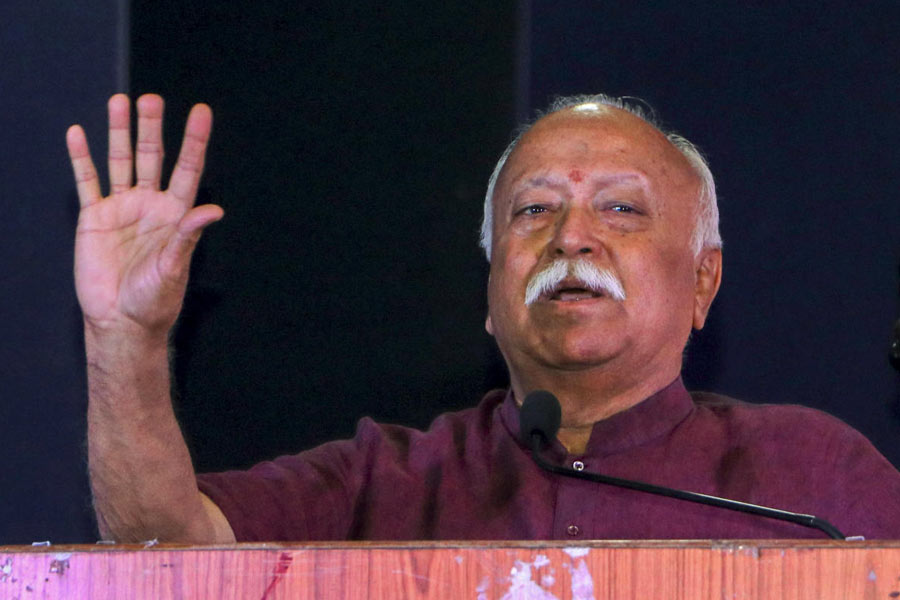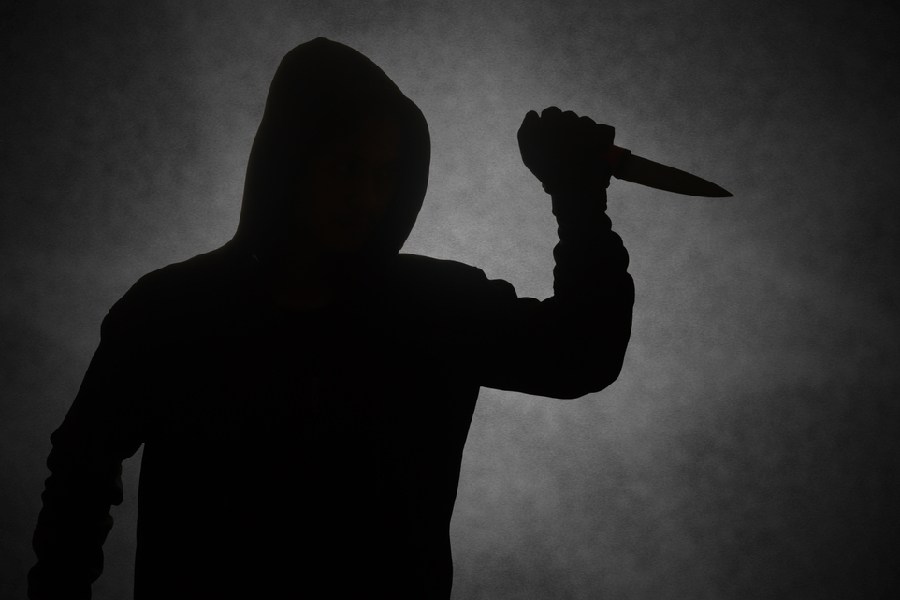|
That is the number of new features that are now available on the iPhone 3G just with the 3.0 software upgrade.
Earlier, to get new features you would have to buy a new phone. But now — instead of spending thousands of rupees on a new handset — a software update totally changes your phone. That is the Apple way.
All those who put off buying the iPhone 3G because of its prohibitive cost might just have struck gold. The iPhone 3G’s 8GB model will remain in the market and its price will definitely be reduced.
As I pointed out last week, the software update will give you almost everything on the existing iPhone 3G except video recording, digital compass, a 3 mega-pixel camera and voice control. If these things are not terribly important to you, for a first-time buyer, the 8GB model is an excellent buy compared to Nokia’s, Sony Ericsson’s, Samsung’s, or LG’s latest phones. Some BlackBerry users might even be enticed to change because e-mail is instant on the new iPhone 3.0.
Getting started
Windows users, make sure that you have the latest version of iTunes (8.2). And Mac users, upgrade to OS x 10.5.7.
First time users, open an account at the iTunes store — a goldmine of applications from games to programs that can actually increase your productivity at work.
When the iTunes account opens, select your iPhone under Devices in the Source List on the left. In the iPhone Summary panel, click Check for Update. Click Download and Install. Do not disconnect until the update has finished. The process took me about 20 minutes (depends on the speed of the Internet connection). The file size is 231MB.
This done, you’ll see a microphone icon on the Home page. Swipe to your right and you’ll find Spotlight, which searches your Contact, Applications, Music, Mail, almost anything you want.
The most glaring omission of the iPhone was copy/paste. Now it is there as a natural part of the interface. Just double tap on the text you want to select — the iPhone highlights the text, giving you a pair of handles to adjust your selection. A bubble appears, providing options for cut, copy and paste. There is Select All and Undo too. Just shake the phone to bring up the dialogue box for Undo or Redo.
All writing applications on the phone, including SMS, now give you a landscape view so that you get a widescreen keyboard allowing you to type with both hands.
Another major crib was the inability to forward SMSes. Now just click on the edit button on the top right of the iPhone, select the message you to forward and shoot it off.
You can also throw away those data cards that give you data transfer at snail’s speed. The iPhone now can be used as a modem to surf the Internet. I had a little trouble setting it up, but with the help of fellow iPhone user Shiv Menon, I was surfing.
This is what you have to do. Go to Settings. Tap General and then Network. Here you’ll find Internet Tethering. By default it is off. Put it on. A dialogue box will ask you if you want to use it with a USB cable or Bluetooth. Choose Bluetooth. Now from your Windows computer add the iPhone by clicking on the Bluetooth icon and Add Device. The computer will find the phone and will ask you to put a code on the phone. This process is called pairing. Next click on the icon again and select Join PAN (Personal Area Network). That’s it. Open your browser and surf at will.
On a Mac, click on the Bluetooth icon on the top right of your screen. Choose Set up Bluetooth Device. After you finish pairing, your phone will appear under the list of Bluetooth devices. Select your device and click on Connect to Network. Check your mail, chat and do anything you like except watching movies. The connection is not that fast.
I also found my phone through the MobileMe service after I asked a friend to hide it. A map on the site pointed to the location of the phone. I got it to ring for two minutes. I also had the option to wipe out all the data, but I didn’t.
Oh yes, my iPhone now plays the music stored on it on the car stereo through an FM transmitter by Griffin’s iTrip.
I am still discovering the new enhancements. But there is one thing. We are still waiting for carrier updates, which hopefully will have Visual Voicemail too, a distinctive function of the iPhone 3G. Airtel and Vodafone are you listening?
Send in your computer-related problems to askdoss@abpmail.com. The solutions will appear soon.