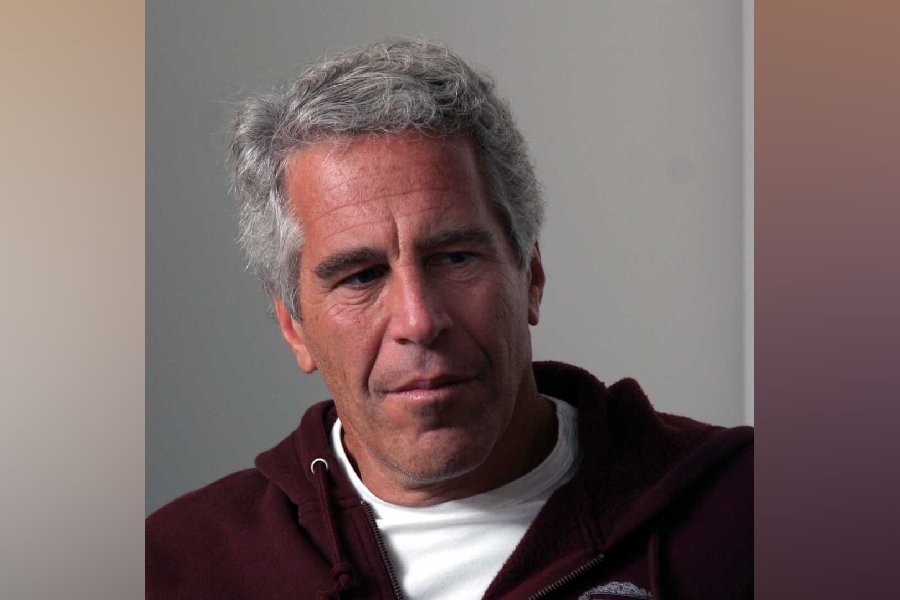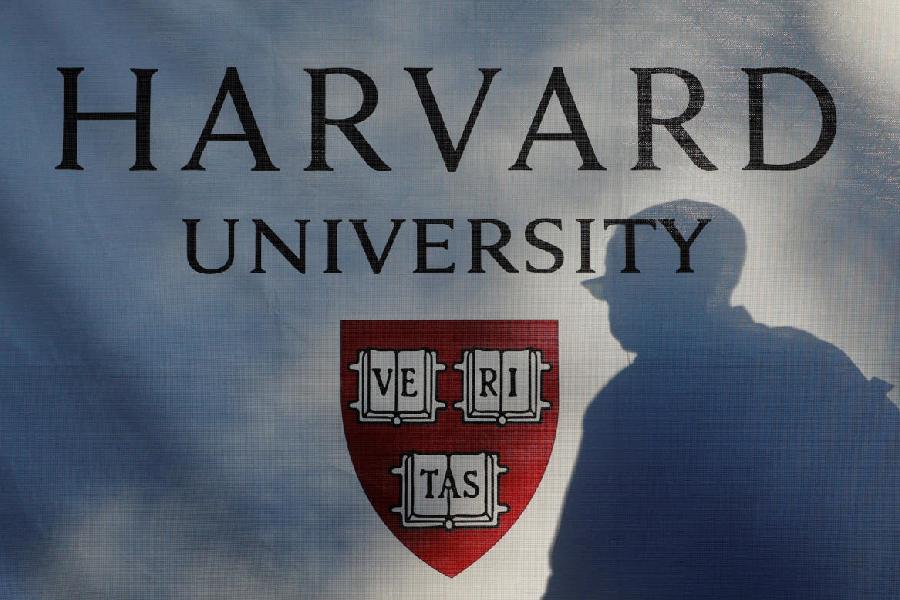|
Charlie Chaplin’s Modern Times spoofs a gadget that feeds the worker to minimise the time spent on eating. Similarly, today with so much information overload we need to be able to read very quickly so that we can minimise the time spent on each article. Speed reading apps on your mobile devices help you do this so that you don’t waste time while commuting on trains, on buses or cars and even while eating or doing something else.
A new technology from the company Spritz claims that it can help you to read up to 1,000 words a minute with a little practice. The human average for reading English text is 220 words a minute. The technology speeds up reading by showing you one word at a time with the central letter highlighted in red, thereby reducing the time taken by the eye ball while moving from left to right. Following this method I was able to read quite comfortably at 350 words a minute at the first try. This technology is increasingly being used by many apps and even mobile phone makers.
Spritz is a Boston-based startup dealing with text streaming technology and its integration into communication. Spritz not only supports English but also Spanish, French, German, Russian and Korean. I can see industry lapping up this technology, which is set to inundate mobile devices by 2016. Soon you will be able to “spritz” through your email, text messages and social media updates on your mobile phones, tablets and smart watches.
The importance given to speed reading can be seen from the rate at which apps are being developed to do it. The Velocity app is specially made for iOS 7. It also uses the one word at a time approach. People are constantly browsing the Internet. Using Velocity you can quickly read all your Instapaper, Pocket and Readibility articles in no time. The three are all tools that help you gather content from the web and read them at your leisure.
Ivy Standard’s Speed Reading Trainer helps you to increase your reading speed using a diagnostic tool on Android devices. Students have been known to able to read at 550 words a minutes just after two weeks of using this app. You can practice speed reading on iOS devices by turning it into a game with the free app Acceleread. Once you clear the initial level you will have to pay a fee, though. You can create your own goals, receive awards when you achieve them and chart your progress as well.
A word of caution about speeding up your reading too much. The apps may be attractive to a certain kind of information seeker. But how much of what you read in this way can you comprehend? Words not only have a sound or meaning but also certain nuances. Reading is about using your imagination, thinking deeply and enjoyment which too much of speed reading can ruin. By all means speed read you emails, Twitter and Facebook feeds and some web articles, but avoid it for digital books where your personal speed may just be right. Just because you have a fast car there is no need to drive it at 140 km an hour every time you take it out for a spin.
In these days of globalisation learning a foreign language like German, French, Japanese or Chinese can be an added qualification. Most of us know that learning a foreign language can be both time-consuming and difficult. But some free Android and iOS apps make it fun and easy.
With Duolingo you can learn very casually with simple phrases and then move on to complex things. Duolingo challenges you with a fun set of activities. Another app, Memrise, available on both Android and iOS, uses flashcards to help you remember foreign words and phrases. You can download each course to practise offline.
If you struggle with pronunciation you could use the very good (How To) Pronounce app from the App Store. It doesn’t teach you phrases but acts as a great supplement for other apps. If you can’t get the right emphasis or the hang of the silent H then this is the app for you. The languages you get are limited to British English, American English, German, French (Canada), French (France), and Spanish. But you can add more languages by going to Setting—General--Speak Selection-Voices. Download the voice, restart the app and that language will be added. For Android, the pronunciation tool Listen & Speak is very good.
If you are planning a trip to a foreign country and want to learn the basics of a language then Busuu is just right. Free access to interactive courses is available in Spanish, French, Italian, German, Portuguese, Russian, Polish, Turkish, Arabic, Japanese, Chinese and English. Try it out.
Send in your computer- related problems to askdoss@abpmail.com with bits&bytes as the subject line