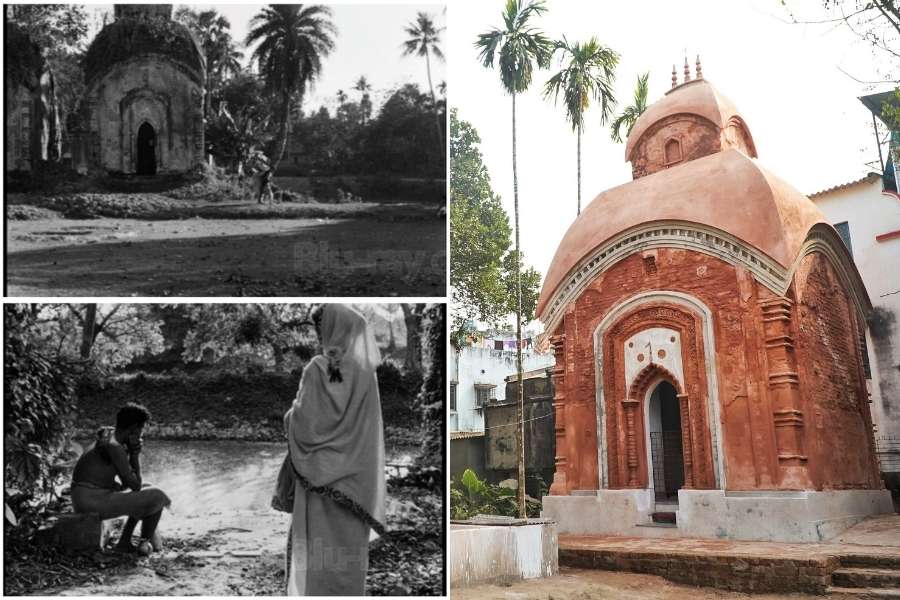From lockdown to unlocking in phases, keeping social media users going are varied challenges and trending apps, the latest of which is a collection of photo filters that celebs and users are hooked to. Say hello to the newest kid on the block, Photo Lab.
What is Photo Lab?
Available on Android and iOS, the app has been around for sometime (but is currently trending) and can be downloaded for free. It comes with 850-plus filters and effects to choose from and according to Android Play Store it has been downloaded more than 100 million times.
Once downloaded, a “feed” will greet you, containing several filters to choose from. The feed is divided into trending, recent and top. If you want to stay tuned to what’s most popular and trending, click on trending and you will come across a selection of filters. There is also an ‘AI Cartoons’ tab. Click and then give the app access to your phone’s gallery. This will allow you to apply filters to the photos you already have. The ‘AI cartoon portrait maker’ is fast and does a brilliant job in making your picture smooth and cartoon-like but if you want some more effects, click on the ‘+’ sign below, right-hand side for more filter, animate features, texts and effects that you may want to add to your cartoon portrait.
There is nothing called a free meal. The basic features and filters of the apps are free but if you want to remove the “Photo Lab” watermark, go for the premium version with a subscription fee per month after a three-day trial period.
Is it safe?
A quick check on iOS reveals the company behind the app to be VicMan and on Android it’s Linerock Investments. Both these point to a website called Pho.to, which is supposed to have “10 years of experience” and “more than 160 million happy users all over the world”. A little bit of snooping around the web took us to vicman.net, which has a link to the website Pho.to. The couple of phone numbers on vicman.net point to Russia. But the authenticity of the website couldn’t be verified.
So far red flags haven’t been raised in way of privacy invasion. Having said that, one should think twice before allowing any app to take your pictures or have access to your gallery. Is the image being processed on your phone or on the company’s servers? If the image is being uploaded to the server, how long is it being kept? What about third-party access to your images? These are questions one must ask about all photo apps, not just this one.
How about an alternative?
An established player is a safe choice. Adobe has just launched Photoshop Camera, a free app with a slew of elaborate face filters. There are a bunch of filters that can give your selfies a cool look, including a Black Mirror-esque world. The app is free to use and works with iOS and Android. Though the app allows basic photo editing, don’t expect the powerful features of Adobe Photoshop here.