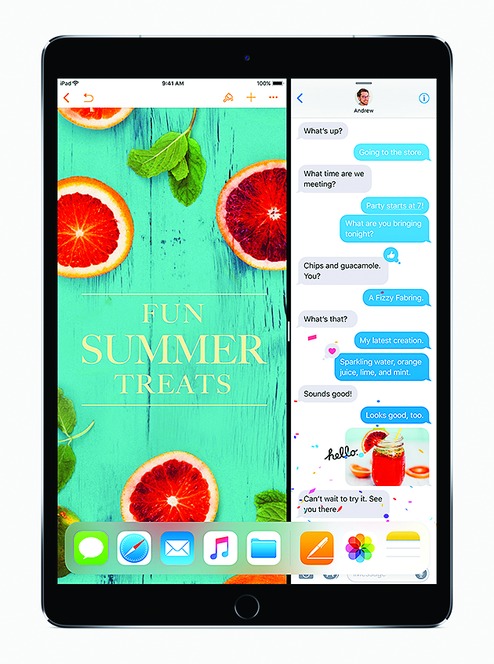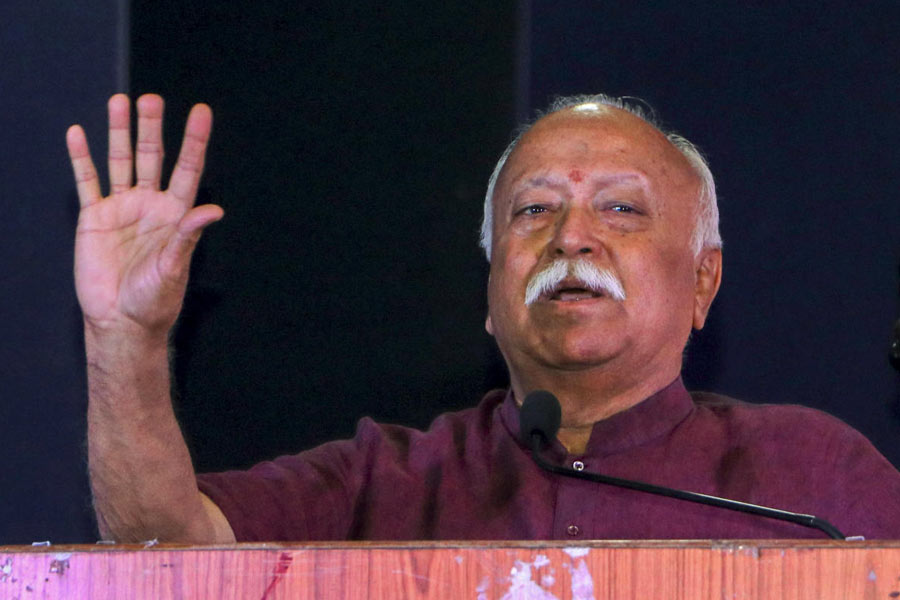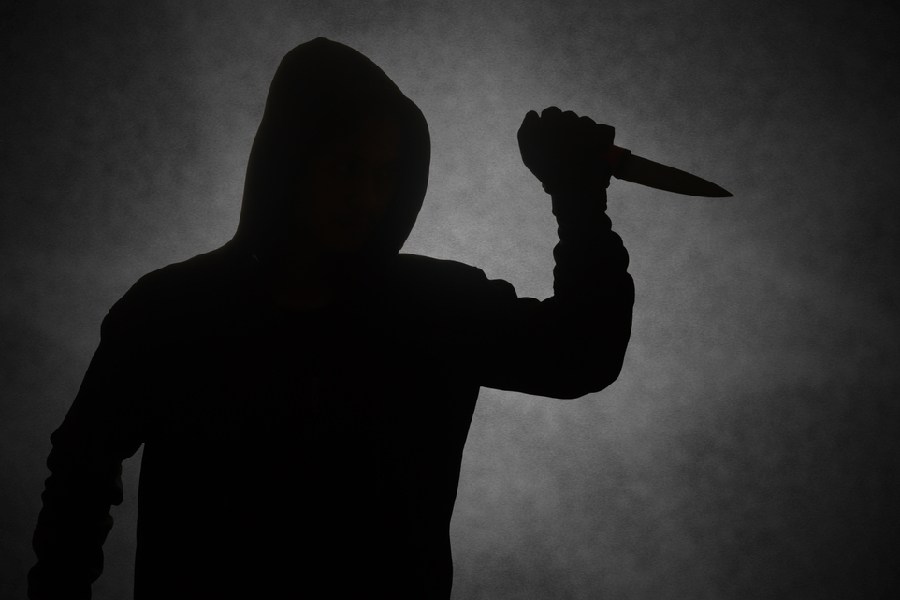As author Roald Dahl said, the greatest secrets are always hidden in the most unlikely places. So it is with iOS 11, which is not just about one-handed keyboards and new ways to talk to Siri.
Apple introduced Live Photos with the iPhone 6s where you can capture sound and movement a second-and-a-half before and after taking a still photo. Now while doing FaceTime, just tap the shutter button at the bottom left of the video messaging app and you can take a Live Photo from the camera of the person on the other end. The screenshot will also be a lot clearer. The photo will be saved in your camera roll. You can long-press the photo to play the video clip that was captured with it.
If you are worried that someone will snap your photo without you knowing about it, rest assured. You will get a notification that a photo has been taken. Also, both parties have to be on iOS 11 and have the feature enabled. To enable it, go to Settings-FaceTime-FaceTime Live Photos. iOS 11 also features a built-in screen recorder which can be activated from the Control Centre. This feature allows you to record what you are doing with your phone. When you tap the record icon, a three-second countdown begins. The dot turns red, meaning recording has started. You can also record a video chat. Make sure to force click the screen recording button to turn the microphone on.
Notes has also been transformed. You can now add a shortcut to the Notes app from the Control Centre to access it from the locked screen. Go to Settings-Notes and turn it on. You will find a hidden option to select whether to open the last note or open a new note every time. You can add tables and edit texts with the new tools available. Notes can now scan documents beautifully. Create a new note, tap the plus sign, and choose Scan Documents.
An option called Markup as PDF allows you to draw, sign or add text to any document you may be seeing in a web page before you save or share it. Tap the Share icon, select Create PDF and tap the pencil on the top and you are there.
iOS 11 is able to manage storage on your phone by getting rid of apps you don't use. Just enable Offload Unused Apps in Settings-General-iPhone Storage.
Two new gimmicks, Echo and Spotlight, have been added to iMessage to enhance your messages. Long press the send icon to access these screen features. In the Mail app you can now insert your own handwriting. Keep the screen pressed to bring up the Select or Copy-Paste options. Tap on the right arrow till you come to Insert Drawing. You can use a virtual pencil to write out a message in your handwriting or even sign. Insert this directly into your email.
iOS users always had a problem with scanning QR codes because you had to download an extra app to do this. Now you can just point your camera at the QR code and take it from there.
Send in your computer-related problems to askdoss@abpmail.com with TechTonic as the subject line