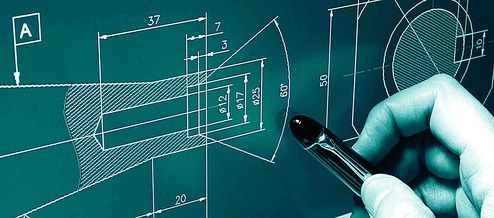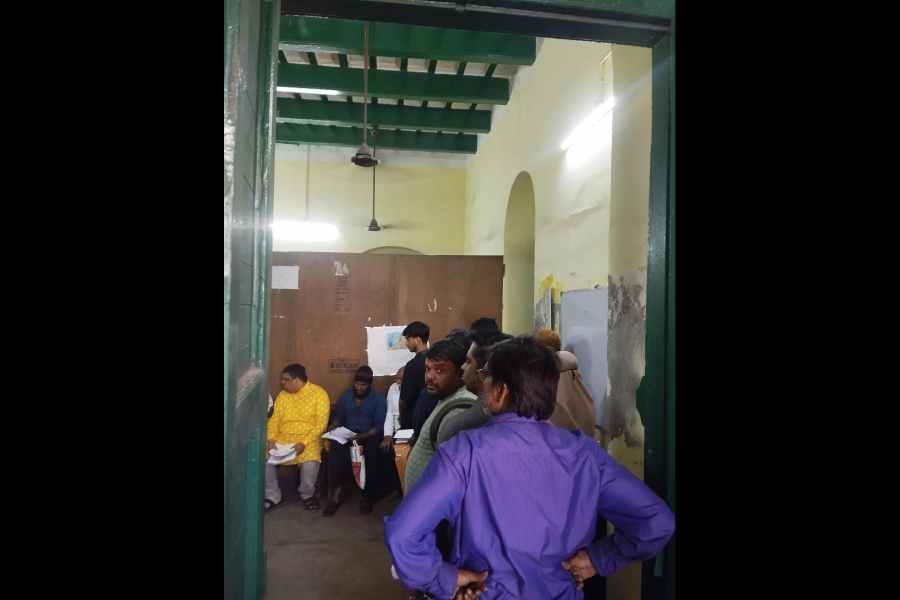I need a free alternative to AutoCAD, as I have to review .dwg files made by others and, if necessary, make minor changes in them. AutoCAD is costly and I do not want to invest that kind of money.
Rajat Chatterjee
AutoCAD is a computer-aided drafting program used to create prototypes for building, bridges and even computer chips. It is an all-in-one suite for 3D and 2D drafters, as AutoCAD professionals are called. It is very difficult to get any free software that matches AutoCAD's rich features, which has wide acceptance among engineers. But some have come close. Dassault Systems has a formidable reputation in the aerospace space industry and they use their own computer-aided design tools. One such tool is DraftSight, which luckily for you is free for individual use.
DraftSight is only 200 MB in size, compared to the 1.6 GB heavy AutoCAD. This means that it will use much less RAM and the startup time is faster. With DraftSight, .dwg and .dxf files can be viewed and edited, regardless of the originating platform. It is even backwards compatible. This means you can open and save files made in earlier versions of AutoCAD. The software is available from www.draftsight2017.com. The free version of DraftSight 2016 is also freely available for download from many other sites on the Internet.
Sony trick
I have a Moto C and I tried to download the Sony Album and Sony Movie Creator apps for my device. But every time it throws up an error saying that the app is not compatible with my mobile. My phone runs on Android 7.0. What should I do?
Jibrail Fima
Many people have tried to port Sony's native apps on to other Android devices. I must caution you that this is still work in progress and they are several bugs yet to be ironed out. However, you could try the Sony Apps Enabler. This is a ported version of Sony devices' framework files. The enabler tricks Google Play store into recognising your phone as a Sony device and you get to instal apps meant for Sony phones. The file is available at www.androidfilehost.com/?fid=745425885120724702 . You will need to download and flash the zip file. Be careful, as this will change the Android on your phone. If you do not know about flashing, I would suggest you explore other options to the two Sony apps.
Update time
When I open a website in the Chrome browser on my laptop, an alert shows up saying 'your connection is not private err cert common-name-invalid'. How do I avoid this?
Amal Chakrabarti
Check your anti-virus or firewall program. Make sure you disable "encrypted/SSL scanning or checking". You will need to browse through the Settings of your program to find it. Also, check whether your Chrome browser has been updated. Click on browser's menu denoted by the three horizontal dots on the top right and go to Help-About Chrome. Next open Chrome's Settings and click on Advanced at the bottom. Go to "Clear browsing data" and delete your cookies and browsing history. Finally, check that your laptop's date and time is correct. If not, correct it from Control Panel-Date and Time. It may so happen that when you reboot your computer the date is wrong again. If this happens you may need a qualified engineer to look into your laptop.
Kindle call
My All-New Kindle updated with the latest version of the software has been encountering problems while opening PDF files. When I try to open the PDF file, the device says, 'the selected item could not be opened. If you purchased this item from Amazon, delete the item and download it again from the cloud...'
Utpalendu Paul
The Kindle does not have any problems opening PDF files. Try restarting your Kindle. You can do a 'soft' restart under Menu-Settings or a 'hard' reboot by holding the power button for at least 15 seconds. This should take away the problem. Then connect your Kindle to your computer. Browse to Kindle using Windows Explorer. Copy any PDF file from your computer to the Kindle document folder. You will then find it in your Kindle library. Kindle opens PDF and MOBY files without a hitch. But EPUBs have to be converted to PDFs for Kindle to open. If you still face problems, rename the PDF file so that it does not have any special characters such as commas, quotes, brackets.
Send in your computer-related problems to askdoss@abpmail.com with TechTonic as the subject line