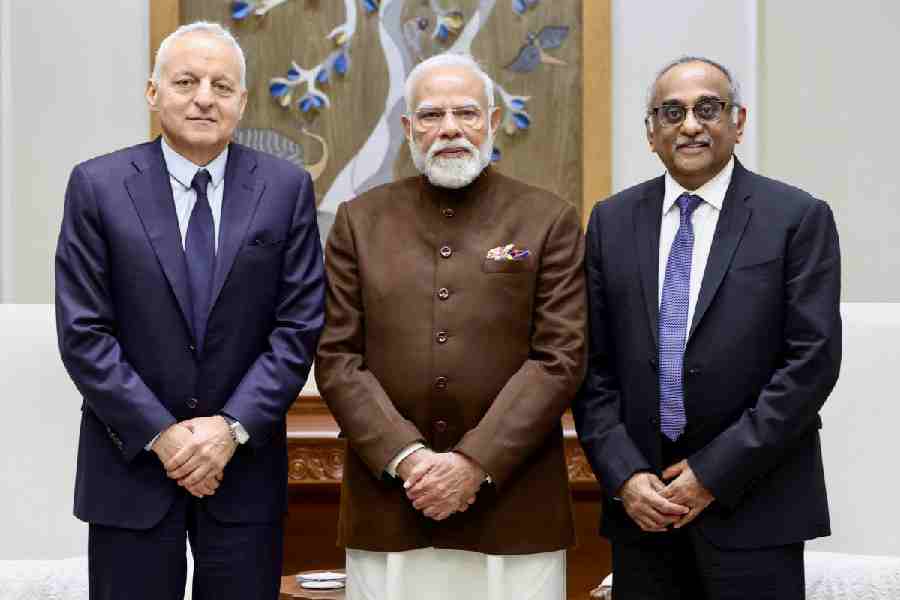q+a What is the best way to download a video from YouTube?
Tania Biswas
There are lots of third-party software and browser extensions with which you can download YouTube videos. But perhaps the easiest way to do it is by just adding "conv" in the URL of the video. First copy the URL of the video and paste it into your browser's address bar. Add "conv" after the "www." and before "youtube.com" and press Enter. A sample URL would look like this: https://www.convyoutube.com/watch?v=mo5i2H2oW90 . The beauty of this process is that you can convert and download the video into a MP3 audio file, or a MP4 video or even as a GIF.
No support
q+a After I recently upgraded to Windows 10, my four-year-old Sony VAIO's keyboard has not been working properly and games are running very slow. What do I do? The machine originally had Windows 7 Ultimate.
Akib Irfan
You are having a problem with the drivers for your machine. Sony is one of the manufacturers that had announced that it would not provide Windows 10 drivers for all Windows 7 computers. It had listed the VAIO models that were not running very smoothly with Windows 10. You need to go to Support section on Sony's India website and find out if your model will actually support Windows 10. If not, you have to roll back to Windows 7. You can only do this within a month of upgrading to Windows 10. Go to Settings-Update& security-Recovery. See if you are presented with the option to go back to Windows 7.
If not, find the product key for Windows 7. Look for a sticker with the 'certificate of authenticity' on your computer. This will have the key. Armed with this, download the Windows 7 installation files from www.microsoft .com/en-us/software-download/windows7 . After downloading the ISO file, you can burn it to a DVD by right clicking it in Windows Explorer and selecting 'Burn disc image'. You could also choose to install Windows 7 from a USB drive. Get the Windows 7 USB/DVD Download Tool to put that downloaded ISO file onto a USB drive. It is available from http://wudt.codeplex.com.
Update Google Play
q+a I have a total of 27 apps on my Gionee P5W mobile that I bought in February this year. Out of the 16GB internal memory, I have used 8GB. But whenever I try to update my apps or download a new app, it shows 'download pending' in the Google Play store. How will I update my apps?
Chandrima Chowdhury, Gautam Ganguly
This often happens with the Google Play store app. Try this first: go to Settings-Apps. Scroll down to Google Play store, open it and tap on Clear cache and Clear data. Do the same for Google Play services and Download Manager. If it does not fix the problem go to Settings-Security and enable Unknown Sources. Now open the Chrome browser on your phone, go to apkmirror.com and download the latest version of the Google Play app. An APK file will be downloaded. This is akin to a .exe file on Windows than installs programs for your computer. Do not get alarmed by a message that says 'this type of file can harm your device'. Tap on OK. Open the APK file and tap on Install. You will now be able to update and install new apps.

Download keyboard
q+a How can I send SMSes in Bengali from my Samsung Galaxy S3 smartphone? Are there any apps for this?
Ajit Kundu
You do not need a separate app to send SMSes in Indian languages. All you have to do is to add a Bengali keyboard to your existing English one. You will find dozens of Bengali keyboards on Google Play, including some by Google, but don't download any of these. The best one is Indic Keyboard made by Indic Project. Download this from Google Play. When you set up the language-Bengali in your case-choose Bengali Inscript as your keyboard layout. Inscript layout is the standardised keyboard that the Indian government has chosen to work with most regional languages. You should have Android version 4.1 or above in your phone.
Change passcode
q+a I had changed my Android phone's passcode but I just cannot remember it. Is there a way to unlock my phone?
Amrita Barua
On your computer's browser, go to www.google.com/android/devicemanager . Sign in with your Google account. On the list of available devices, select your phone and then click on 'Lock'. A 'New Lock Screen' window will appear where you can enter and confirm a new password to unlock your phone.
Click on Wifi
q+a I bought a 13-inch MacBook Air last month, but I am not too familiar with the operating system. How do I turn on the WiFi? I have taken an Alliance Broadband connection with a TP-Link router.
Siddharth Kumar Rajak
Click on the WiFi icon on the top right of your screen and make sure it is on. If your router has been set up correctly, your should see your network on the list of available networks. That's it. Since you are new to the Mac, the first thing that you should do upon connecting to the Internet is update the software. Click on the Apple menu and select 'App Store.' The Apple menu is in the top left corner of the screen. Click on the 'Updates' tab. You will find this at the top of the App Store window. The button will display a number showing how many updates are available.
Send in your computer-related problems to askdoss@abpmail.com with TechTonic as the subject line