Have a Google account you haven’t used in a while? If you want to keep it from disappearing, you should sign in before the end of the week.
Under Google’s updated inactive account policy, which the tech giant announced back in May, accounts that haven’t been used in at least two years could be deleted. Accounts deemed inactive could be erased beginning Friday.
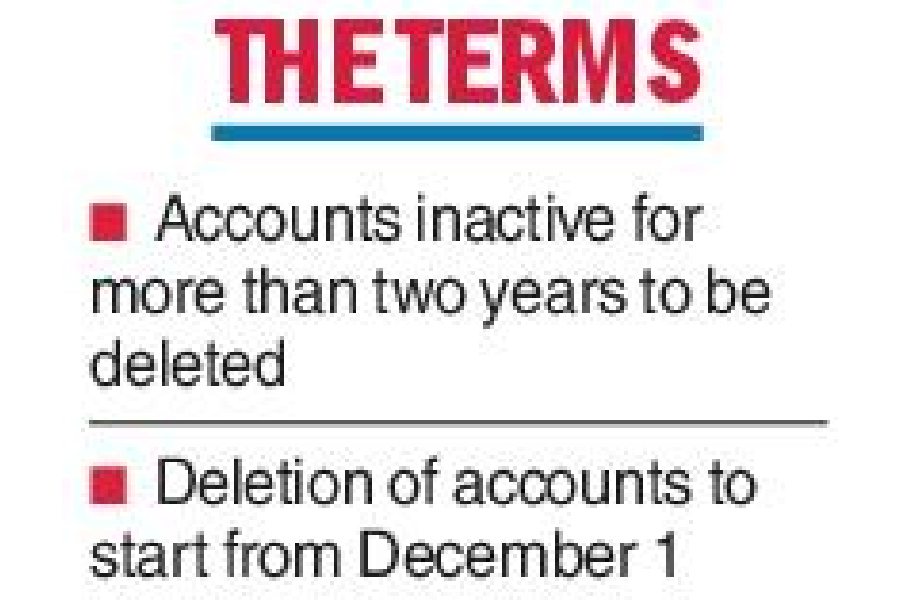
If you have an account that’s deemed “inactive” and at risk for deletion, you should receive notices from Google sent to the email affiliated with that account and its recovery address (if one exits).
In May’s announcement, Google credited its inactive account update to security issues.
Accounts that haven’t been used for a long time are more likely to be compromised, the company said — noting that “forgotten or unattended accounts” typically have old passwords, often lack two-factor authentication and receive fewer security checks. As a result, these accounts could be hijacked and used for spam or other malicious content, as well as identity theft.
The easiest way to keep your Google account active (and thus prevent it from being deleted) is to sign in at least once every two years.
Other actions that fulfil account activity requirements include sending or scrolling through emails, using Google search and watching YouTube videos (YouTube is owned by Google) all while signed into your Google account.
Existing subscriptions set up through your Google account, including profiles for third-party apps and publications, can also account for activity.











