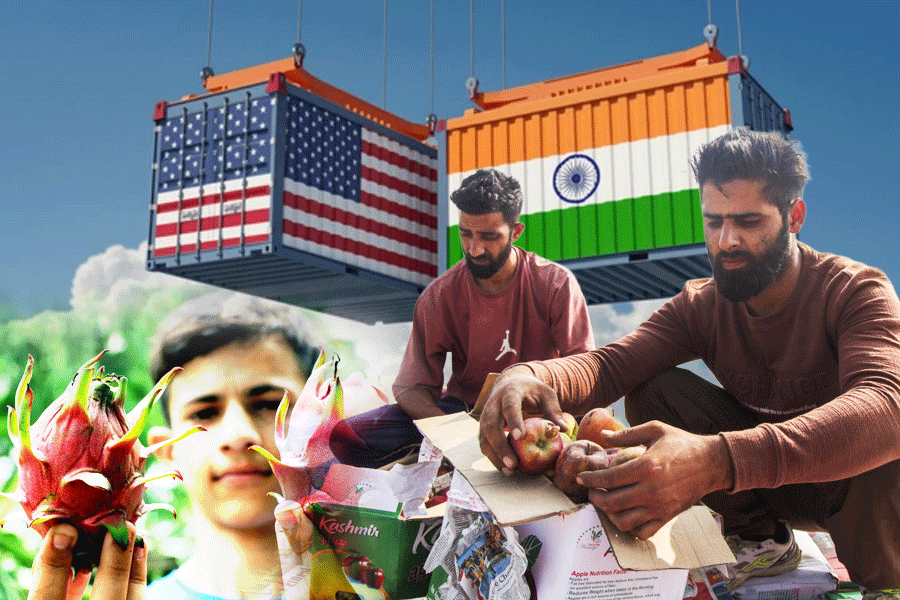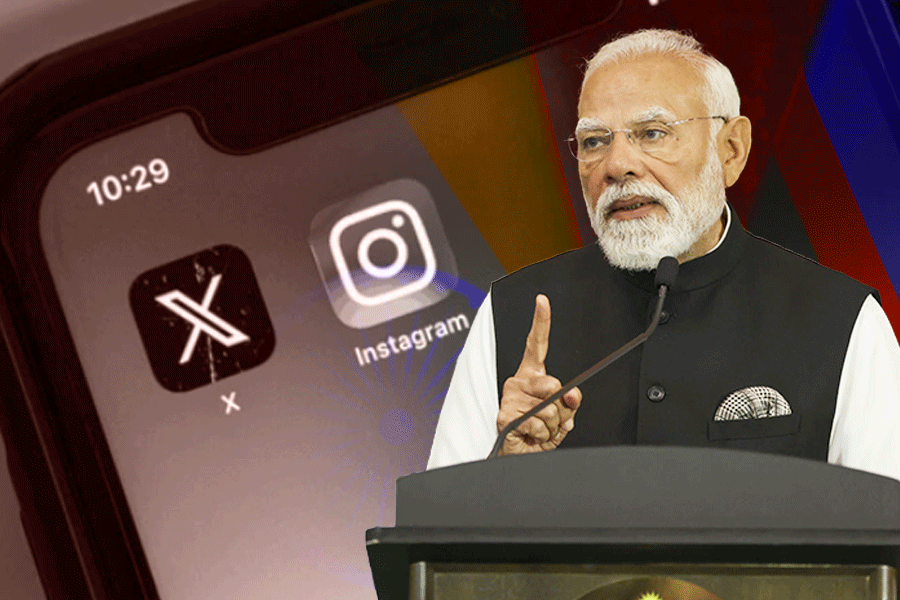Arindam Das: My PC has 2.8 GHz Pentium IV processor, Intel D865GBF motherboard, 40 GB HDD and 256 MB DDR RAM. While partitioning the hard disk, the Disk Manager shows two hard disk drives with the model number of the installed drive and another non-existent 8.41 GB drive.
After partitioning and formatting the original drive in FAT32, a non-DOS partition is being created. I?m unable to instal Windows 98 even after partitioning and formatting using FDISK.
TechTalk: Your HDD is not properly installed and is configured with wrong partition information. You didn?t mention the version of Disk Manager or the HDD brand and whether it is parallel or serial ATA. Download the latest version of installation software like Disk Wizard for Seagate or Disk Manager special edition for Samsung from the HDD manufacturer?s website.
After preparing the disk installation floppy(s), check the jumper and cable. In case of older parallel ATA drive, use the 80-wire data cable singularly for the HDD and check whether the jumper is set as master drive. Don?t attach other IDE drives like CD/DVD ROM to the same cable.
Switch on your PC and enter BIOS by pressing ?Del?. Go to Advanced Menu Drive Configuration. Check whether the HDD is configured with accurate model no. (PATA Primary Master or secondary Master) and no other drive is configured as slave. Select your Hard Drive and check or adjust to set the Drive type in ?Auto? mode. Set Floppy Drive as the First Boot Device. Press F10 to save and exit BIOS.
Reboot PC with the first floppy of the Disk Installation software and follow the on-screen instruction. Select New Drive Installation even if the disk installation software displays a Hard Disk already installed and configured. This is important to rectify the earlier partitioning and formatting errors.
You should consult the user?s guide (also available on the hard disk manufacturer?s website) before using the installation software.
| BIG BYTE |
 |
| A JVC employee displays 8 cm DVDs made of vegetable-based plastic. The environmental-friendly discs were developed using polylactic acid, extracted from corn starch. (AFP) |
Soham Dev Maiti: Where can I get the driver for Conexant HSF V92 56K PCI Modem for Red Hat Linux 7.3 and how do I configure it?
TechTalk: Conexant HSF V92 56K PCI Modem can be made to work under most current Linux distributions, with 2.4 or 2.6 kernels. Drivers are available at http://www.linuxant.com. Instal the rpm by issuing the ?rpm -i hsfmodem-{version}.{arch}.rpm? command. Detailed instructions on how to configure are available on the website.
Pijush Banerjee: I have problems saving to a floppy disk. Sometimes, when I try to open documents saved on a floppy, ?illegal function? message appears.
I am also unable to erase my document from the PC since it is in ?read only view?.
My PC screen often turns pink and starts blinking.
TechTalk: Ensure that the floppy disc is not write-protected by adjusting the notch on the lower left corner of the floppy.
To delete content, try the DOS mode. Type ?a:? and then ?DEL *.*? or format the floppy by typing ?Format a:?. Remember, floppy disks are prone to damage and faulty disks often generate read/write errors.
To change the ?read only? attribute, right click on the file and go to Properties. Uncheck the ?read only? box.
Your monitor is faulty and needs to be serviced.
Rikdeb Mukherjee: I have Pentium IV processor with 256 MB RAM, Windows 98 and XP. My CDROM drive is unable to read CDs.
Also, soon after booting, my PC boots shows ?Low Virtual Memory?. I tried to increase the virtual memory manually, but it didn?t help.
TechTalk: There seems to be trouble with the drivers for IDE hard disks or CDROM drive. In Device Manager, remove the IDE ATA/ATAPI controllers and reboot for Plug and Play to start over and configure them again.
The page file might also have become corrupt. In the Virtual Memory settings, set ?No page file?, exit System Properties, shut down the computer and reboot. Delete the file PAGEFILE.SYS (on each drive), set up page file again and reboot.
If the problem persists and if your computer has an Intel chipset, uninstal Intel?s Application Accelerator and get an updated version.
Write in with your computer-related problems to TechTalk. Be sure to include the configuration of your PC and be specific about the problem. Write to techtalk@abpmail.com