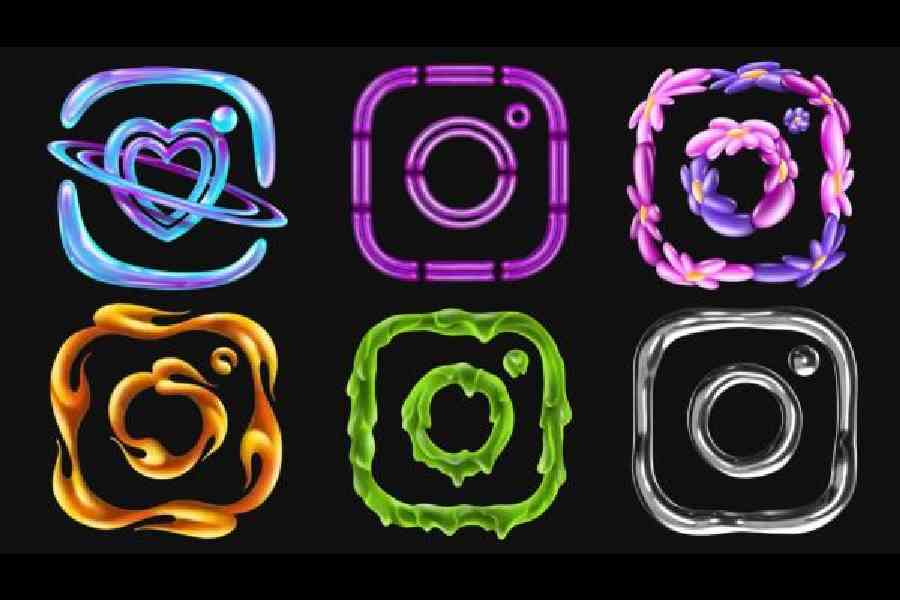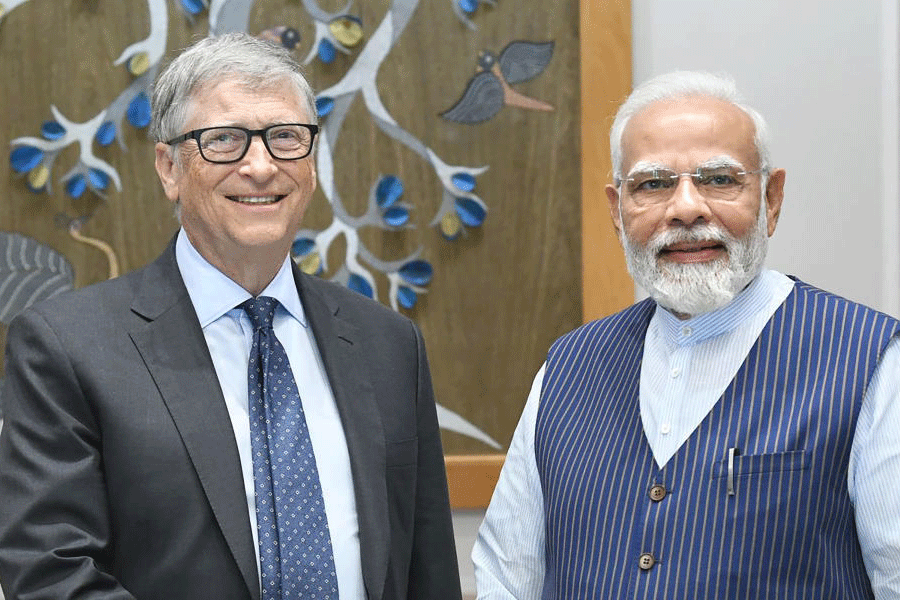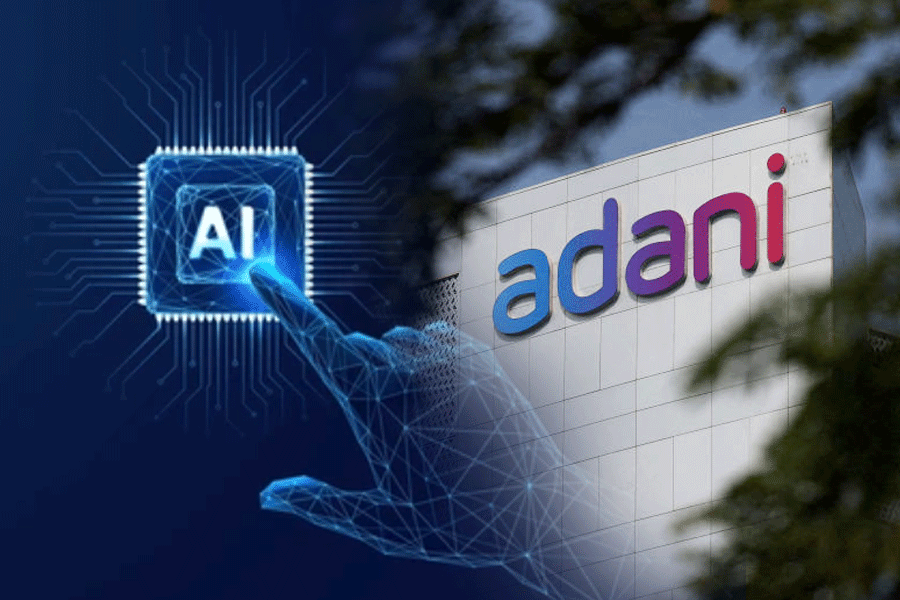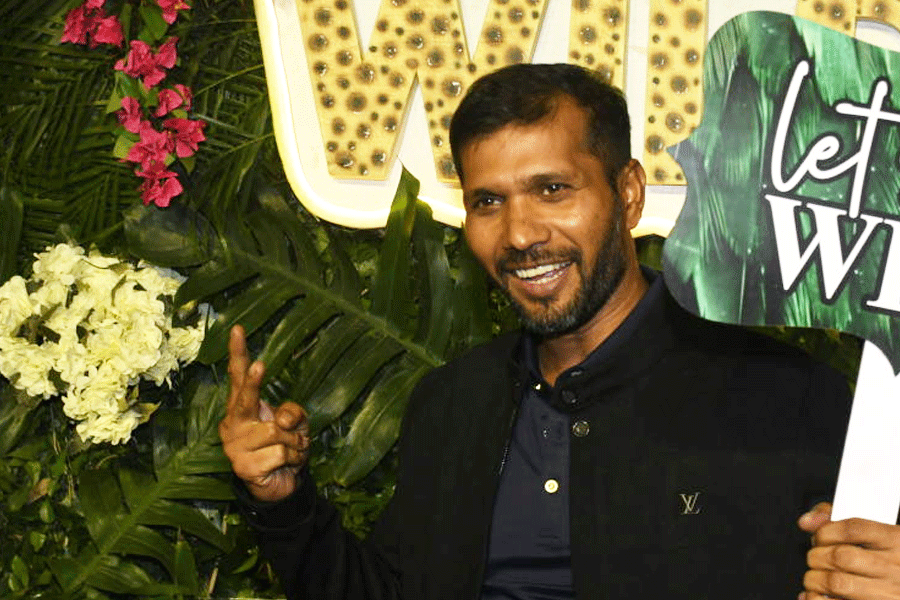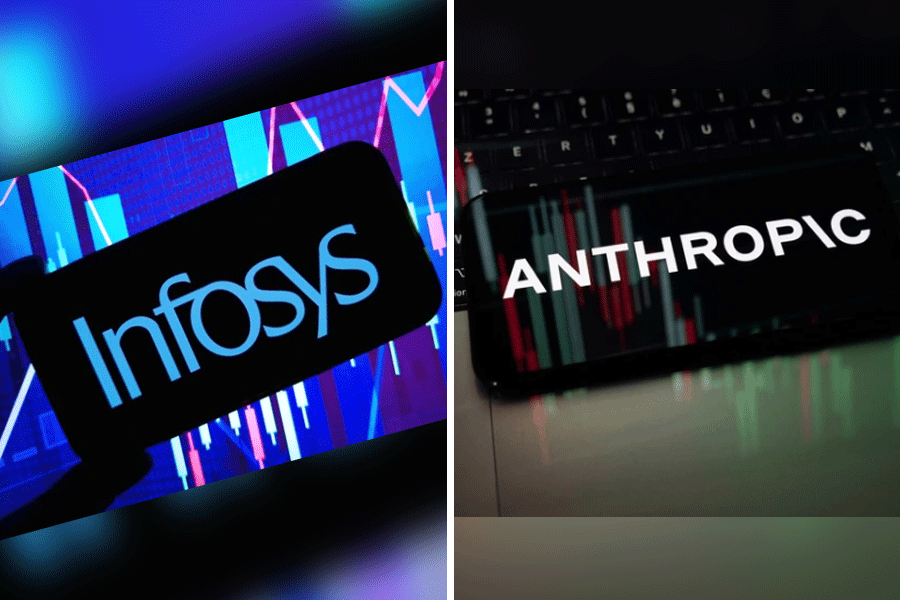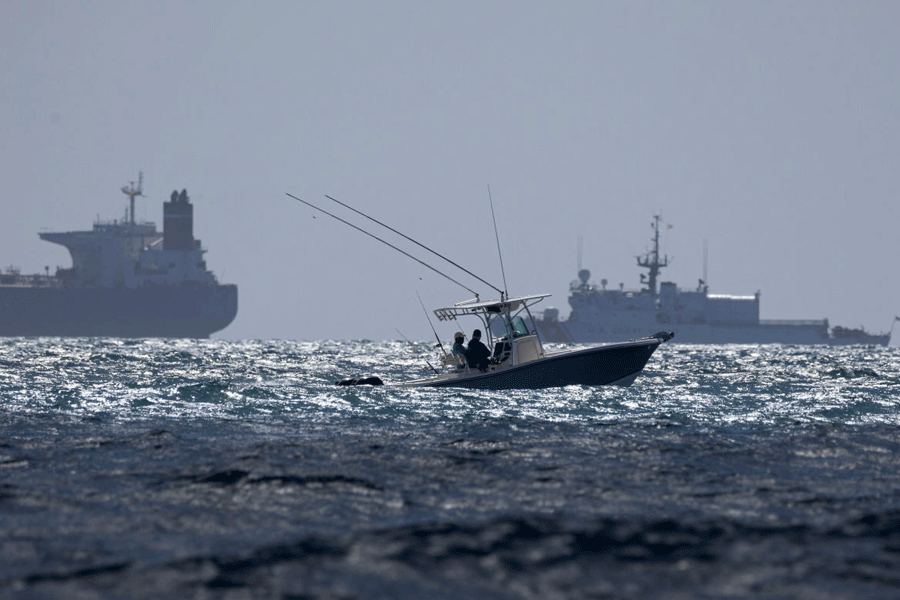Users with Teen Accounts on Instagram are in for a pleasant surprise. The platform has released a set of new icons to use on their phone home screens and similar devices. The option is not available for other accounts.
Teens on Instagram have six new versions of the classic Instagram camera icon. These can be accessed by tapping the Instagram logo on their home feed and looking for the setting to change icons. The options are neon, clear glass, fire, flowers, green slime, and chrome.
The company confirmed that the icons have been created by illustrator Carlos Oliveras Colom in collaboration with the Instagram Design team.
“I’m honoured that I was trusted to bring some fun to life,” says Carlos. “If I were a teen, I’d change that icon every day, either to express what I’m feeling or the vibes I’m setting for the day.”
These customisable app icons are designed to help teenagers express themselves while focusing on what matters most: Their friends, the content they care about, and their control over their Instagram experience.
On Snapchat, users need a paid Snapchat+ subscription to change the app’s icon. This latest release follows a year of updates to Instagram, many of which involve AI or new, often-requested features. These include personalised ads based on AI and parental controls to block access to chatbots.
Young users care about customisation. No wonder Apple introduces plenty of it every year for the iPhone Home Screen. Remember when Apple introduced widgets in 2020 with the launch of iOS 14? Apple also made it easier to customise icons with improvements to app shortcuts. With iOS 26, Apple changed the feel of the operating system with a concept called Liquid Glass.