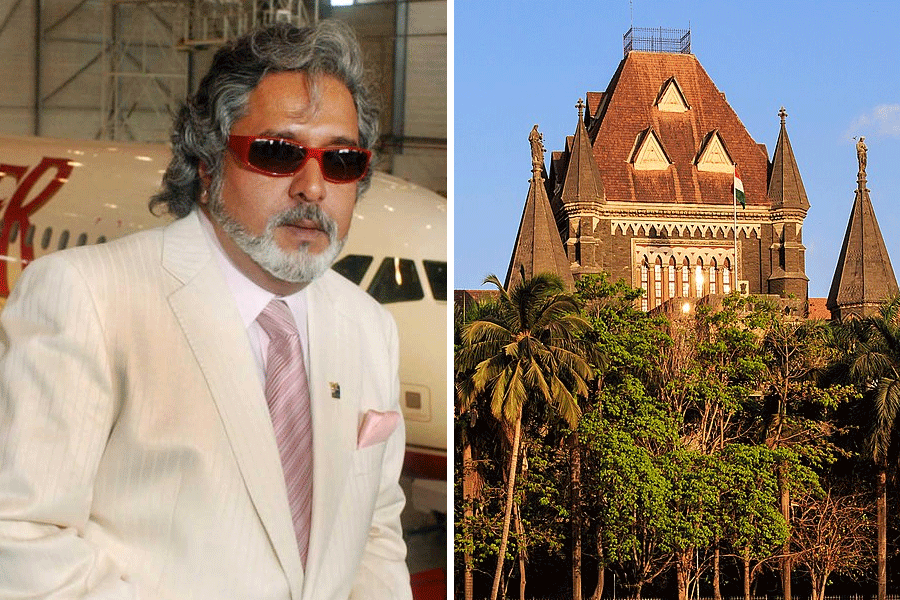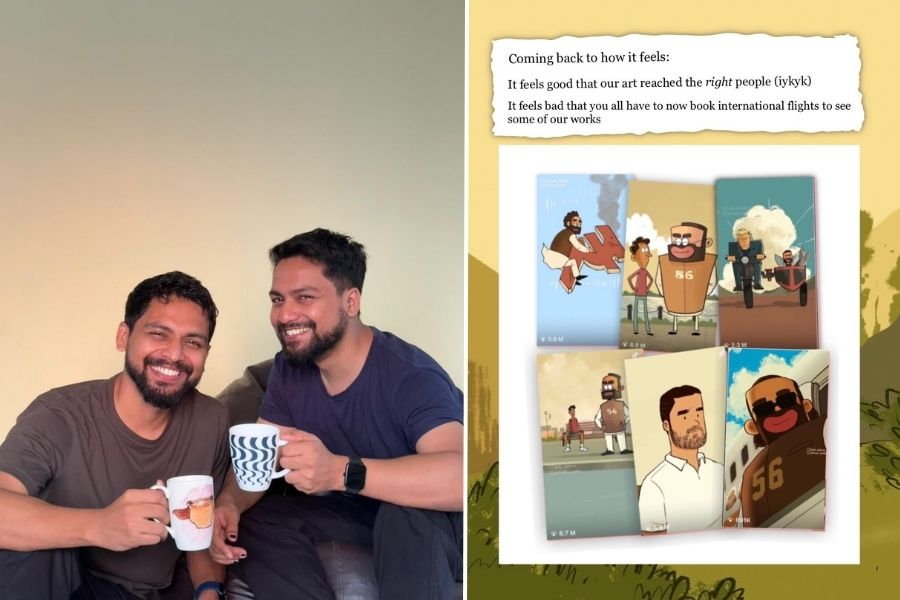A good monitor is always a wise investment. Of course, there’s no single monitor that will work best for everyone but try to choose an option that will last you years… and I mean a decade.
While deciding on a monitor, consider your workflow. Are you going to work on a Mac? Are most of your tasks related to photography or video editing? What’s the table estate like? Are you going to work in a group, which involves swivelling the monitor often?
Recently, I had a chance to review one of the best monitors in the market for most people — BenQ PD3205UA. It’s a 32-inch Ergo Arm 4K monitor, which means text appears sharper and shows more detail in images. And it can give you extra desktop space so you can fit more stuff on your screen at once. I used the monitor with my 15-inch M2 MacBook Air.
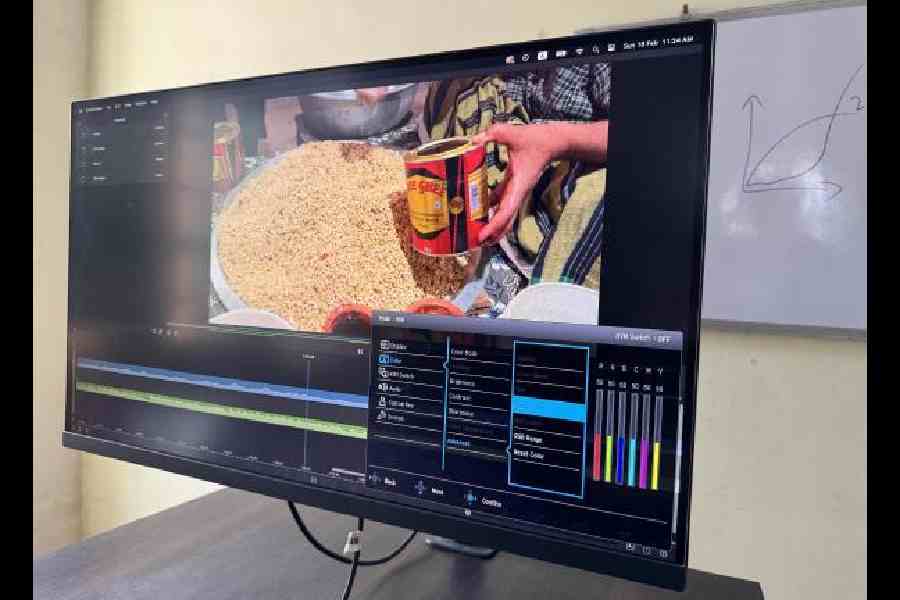
The monitor ships from the factory with default colour settings that perfectly match Mac and MacBook Pro laptop colours
True-to-life colours
BenQ PD3205UA is a monitor for designers from the company’s DesignVue range. It’s a thoughtfully crafted tool for the creative professional. The monitor features a sleek design and offers detailed visuals on a 32-inch, 4K resolution panel but what sets it apart is its emphasis on colour accuracy and workflow optimisation.
If you’re a photographer or designer, you will know how important having a colour-calibrated monitor is. It ensures the colours that you see and work with will be the same ones viewed by your clients and audience.

PD Ergo Arm fully supports the flexibilities for swivel, height adjustment, pivoting and tilting
The 32-inch monitor comes with an IPS panel. It offers a resolution of 3,840x2,160, so it’s a true 4k monitor and you can tell by how crisp everything appears on the screen. It supports HDR10, has a 1000:1 native contrast ratio and great viewing angles, no matter how far off to the right or left you’re looking at this monitor. You’re not going to see any different colours or any weird saturation. The monitor was made keeping creators in mind. Remember, this is not a gaming monitor. Of course, if you want to play some casual games, go ahead.
BenQ’s AQColor technology makes colours pop correctly. Each monitor is factory calibrated and tested to guarantee unmatched colour accuracy and then fine-tuned for consistent brightness and colours across the screen. It’s a monitor that displays 99 per cent of sRGB and Rec.709 colour spaces, which are industry standards for digital content creation. There is a superior dynamic range straight out of the box. All this means the monitor matches the colour accuracy of a MacBook.
A mention needs to be made of the anti-glare coating, which is one of the best I have seen. When I have a big window open from behind me, it doesn’t get in the way and doesn’t give me too much reflection.
In case you have had the experience of using a poorly calibrated monitor hooked to the MacBook, you may have noticed issues with colour accuracy when it comes to video or photo editing. You can trust the colours on the BenQ monitor.
There are several modes to choose from. DualView showcases the different colour modes at one time on the same monitor, CAD/CAM mode offers superior contrast for lines and shapes in technical illustration, animation mode enhances the brightness of dark areas without overexposing bright regions and darkroom mode adjusts image brightness and contrast to offer a good degree of clarity.
Tilt and swivel
On the back, there are several I/O ports, all that you will ever need, plus a bunch of cables in the box. You also get one USB-C 3, offering 65W power delivery.

Hotkey Puck G2 makes navigating screen settings and functions a breeze
Here’s the other aspect of the monitor that makes it special. The PD Ergo Arm is a flagship feature of the monitor and it replaces your traditional monitor stand. It easily attaches to your desk, allowing you to pivot, tilt, swivel and reposition the monitor with minimal effort. In a world where desk space is often scarce, the toolkit for many professionals extends beyond the keyboard and mouse. Equipment such as colour-grading panels, audio mixers and drawing tablets demand their own space. The Ergo arm shines with its compact footprint making it ideal for both spacious studios and compact workstations. Further, the Ergo arm incorporates an integrated cable measurement system, neatly concealing cables.
The monitor includes a Hotkey Puck G2. It allows for easy changes to brightness, colour profiles and input modes. This integrates seamlessly with an inbuilt KVM switch, allowing you to plug in two separate computer systems and effortlessly switch control of the keyboard mouse and monitor from one machine to the other with just a push of a button. It’s a game changer for those working with complex workflows and multiple systems.
Should you buy it?
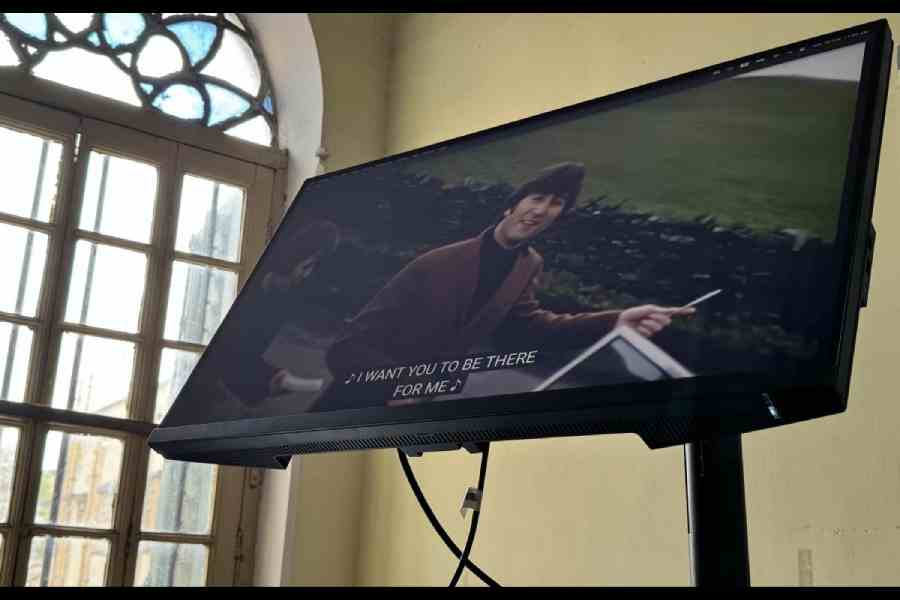
No matter the angle you view the screen from, colours appear accurate
The only issue I have with the monitor is the built-in speaker, which sounds just about okay. It doesn’t have too much bass but if you using it while scrubbing through a video while editing, it’s fine.
This is more than just a monitor. Every feature, from the superior colour accuracy to its ergonomic design, showcases BenQ’s dedication to enhancing the creative workflow. Of course, you can always get a Studio Display from Apple but for most people, PD3205UA works perfectly well.
At a glance
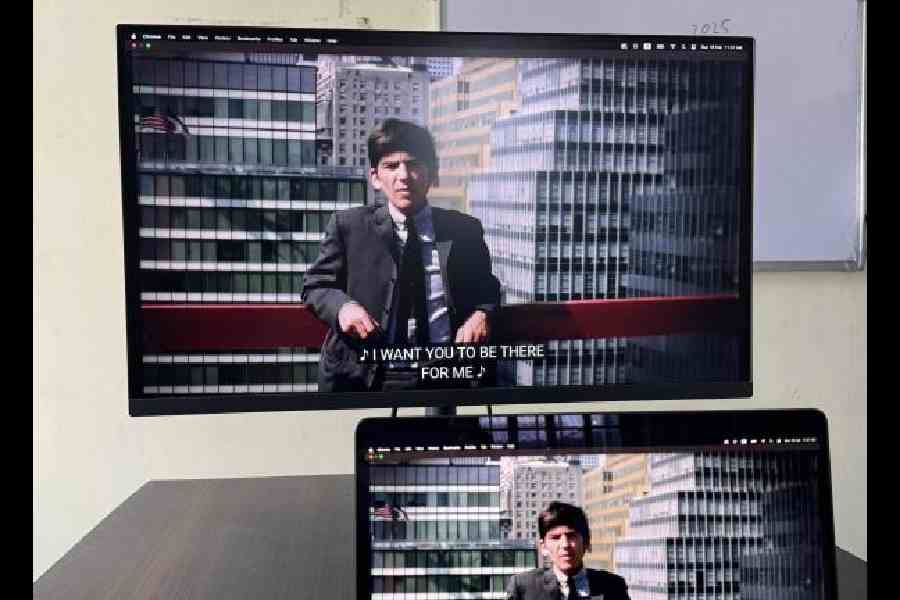
You can also use the monitor for watching YouTube and films
Device: BenQ PD3205UA 32-inch Ergo Arm 4K monitor
Price: Rs 54,990
High notes
High colour accuracy
Factory calibrated
Works very well with the Mac lineup
Reasonably priced for a professional monitor
Sturdy arm and can fit on any desk
Muffled note
The in-built speaker is just about fine