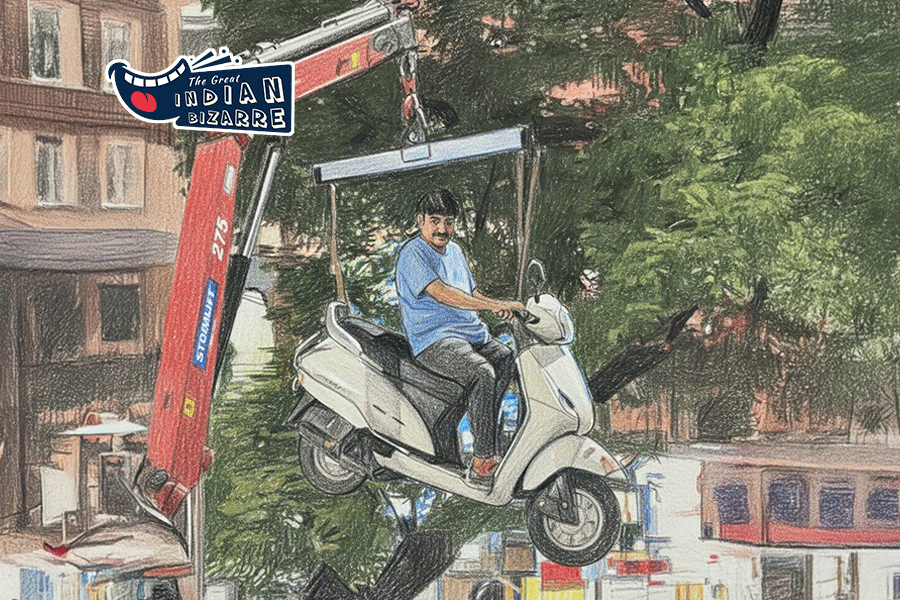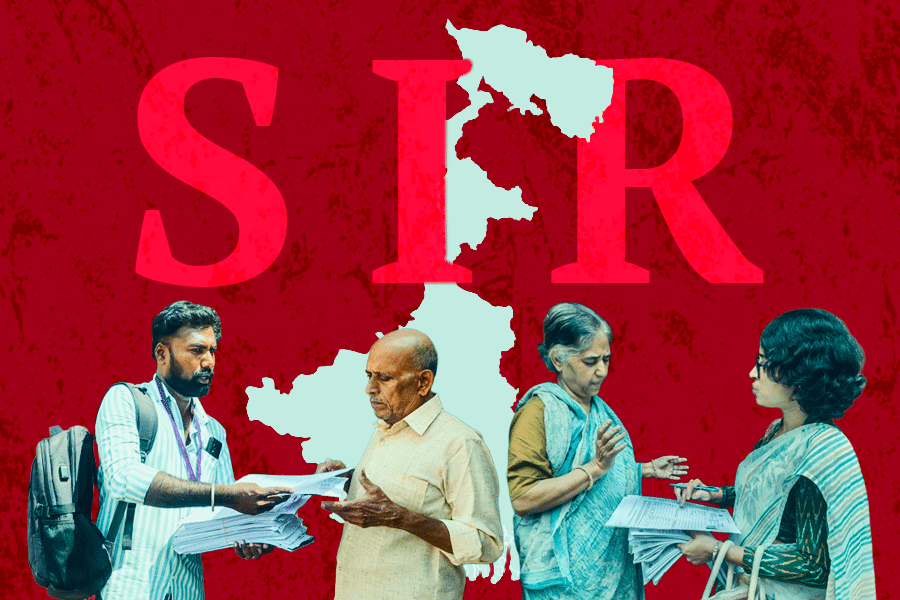|
q+a I read a couple of days ago that five million Gmail accounts were hacked. How can I find out if my account was on that list?
Sandeep Chowrasia
Visit a site called Bitcoin Security. Open your Chrome browser and navigate to https://forum.btcsec.com/index.php?/topic/9426-gmail-meniai-parol. After the page loads you will see everything in Russian. Translate the page to English by right clicking your mouse and choosing “Translate to English”. Look for the phrase “Download google_ 5000000.7z”. Save this file on your computer and unzip it. Open the text file with Notepad and search for your username. If it is not there you are safe. If it is, change your password.
Printer network
q+a I own a Moto E. I want to take prints from my phone using a network printer, KYOCERA TASKalfa 3010i KX, attached to my office computer. Is it possible?
Rohan Bakshi
Yes it is. First you need to set up Google Cloud Print. To do this you need the Chrome browser. If you do not have it in your office, you will need to install it. Make sure your networked printer is turned on. Click on the top left of the browser window and select Settings. Scroll down and open the advanced settings. Look for “Google Cloud Print” and click on “Add Printers”. Add the TASKalfa printer. Sign in with your Google Account when you are prompted. You will now be able to print from your Moto E as long as your office computer is on and you are logged in to your Google account.
Video format
q+a How do I open a .dvr file that was recorded on my computer from a Dish satellite TV HD set-top box?
Goutam Sil
Use MCEBuddy to convert it to a format that the video player on your computer understands. You can get this software from https://mcebuddy2x.codeplex.com/releases/view/105099. MCEBuddy can also remove all ads from your recorded programmes.
XP woes
q+a I am unable to connect my Xiaomi MI 3 mobile phone to my computer. I use Windows XP (Service Pack 3).
K. Swarupa
You cannot connect your phone to your computer because you are still using Windows XP. The necessary drivers are missing. Update to Windows 7 and the drivers will automatically be installed when you connect the phone to the PC. If you still want to persist with XP then try your luck by downloading the USB driver from http://bigota.d.miui.com/tools/xiaomi_usb_driver.rar. Also make sure to install the PC suite software for the phone. The PC software is in Chinese and you may not be able to understand anything. A simple utility will change the language to English. Get it from http://en.miui.com/thread-26663-1-1.html.
PC life
q+a I have been using my assembled desktop computer for the last four years, but of late it has started behaving erratically. Is it time to replace it?
Som Deb
Your computer is not necessarily dying on you. But you need to check for some signs. If you suffer frequent crashes first check for viruses. If your anti-virus program gives you the all clear signal then check the status of the hard drive with CrystalDiskInfo. It is available from http://portableapps.com/apps/utilities/crystaldiskinfo_portable.
If you find that the computer is starting up too slowly use a program like StartupDelayer to control which applications show load before the others. This program nicely optimises the startup process and is especially useful when your PC is aging. The free version is available at http://www.r2.com.au/page/products/download/startup-delayer.
Send in your computer- related problems to askdoss@abpmail.com with bits&bytes as the subject line