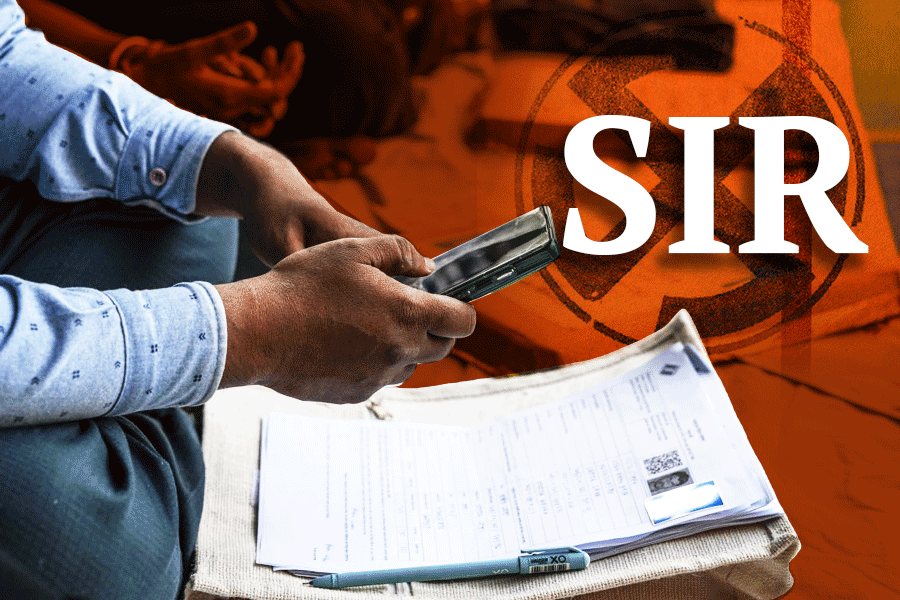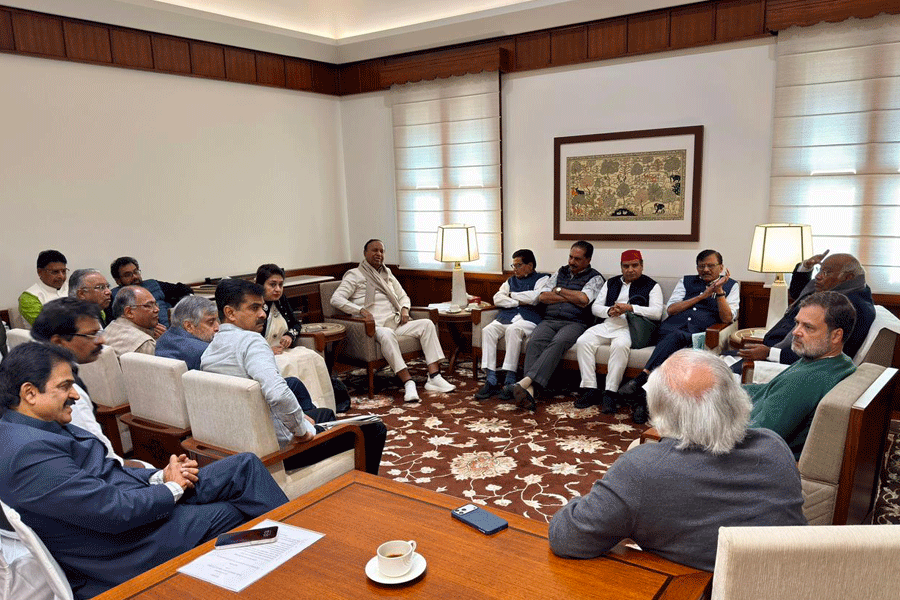If you are an iPhone user, you must have already read about the privacy update on iOS 14.5, which now gives the option whether you want to be tracked or not by websites and apps. It’s a unique user-driven feature that has angered companies like Facebook, which depends on personalised ads to turn a profit. The other important update is a new way to unlock your iPhone.
The background
iPhone users have been complaining the past year about how difficult it is to unlock an iPhone while wearing a mask. iPhones are Face ID-protected, which is a far secure system than fingerprint unlocking. Nobody could foresee the pandemic, which has upended several tech verticals. Nonetheless, Apple has found a way to make lives easier without making any compromises to your security.
The solution
Many iPhone users also use the Apple Watch. The solution to unlocking the phone lies in taking help from the Watch. What you need to do is install iOS 14.5 on your iPhone. Before you install, do some routine maintenance, like charge up the device. And if you are worried about burning through your mobile data plan, ensure you have a strong Wi-Fi connection. Move into ‘Settings’, then select ‘General’ and finally tap on ‘Software Update’. At once your device will connect to Apple’s servers and install the update. Once your device reboots (you can also update to iPadOS 14.5), you are almost ready.
Make sure your Apple Watch has watchOS 7.4 installed. You can turn on ‘Unlock with Apple Watch’ with a few taps. Once again, move into ‘Settings’ on the iPhone and then select ‘Face ID & Passcode’. Enter your PIN and scroll down to the section titled ‘Unlock with Apple Watch’. Toggle to turn the feature on or off. Slide that switch to the ‘On’ position and then back out of the Settings app. That’s it.
Next time when you are wearing a face mask, all you have to do is hold your phone up like you usually to and it will unlock with Face ID. At the same time, you’ll feel a haptic tap on your wrist. There’s also a button on the Watch interface to lock your phone.