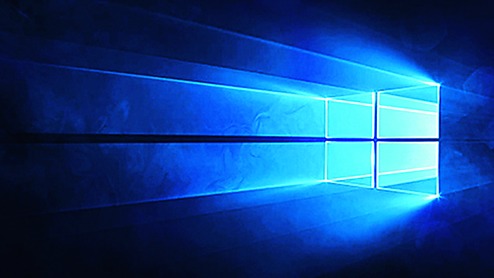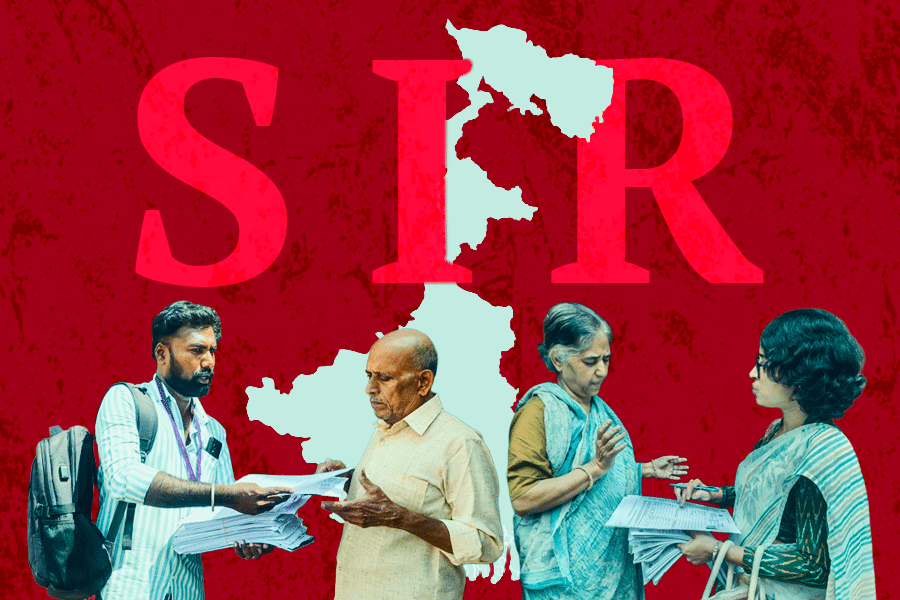Q Whenever I click on the power button in the Start menu of my Windows 10 Professional computer, nothing happens. How do I fix this bug?
Samrat Basu
It is not a bug. The power options must have changed somehow. Open Control Panel and go to Power Options. On the left pane, click on "Choose what the power button does". Under "Power button settings", select how you wouldlike the switch on the Start menu to behave. That ought to solve your problem.
iPhone to Excel
Q Is there a way to export all my contacts on the iPhone to Excel?
Lavanya Puri
Yes, it is possible. Download the app, Contacts 2 XLS, from the App Store. After installing it, you will be asked to register. You can use your email address, Google ID or even Facebook to create an account. Give the app permission to access your list of contacts. Once this is done, all your contacts will be imported into the app. You will then be directed to the opening screen of the app. Tap on Backup Now. After the backup is completed, tap the Export icon at the bottom right. You can now mail the contact list to yourself through the share button and access this on your computer.
Phone freeze
Q I bought two mobiles phones, one a Samsung Galaxy J7 Prime and the other a Samsung Galaxy On Next a few months ago. After using them for about four months, both started crashing. The Samsung service centre updated the software to Android 7.0 and to Samsung Experience version 8.1. Both phones worked fine for about a month before the problem resurfaced. I have enough storage space on both phones.
Trinayan Ghosh
I suspect it is a certain app that you have downloaded on both phones that is causing the phones to freeze. Try and identify the problem in the J7 Prime first. Switch off the phone. Now press the power button along with the volume down key. When the Samsung logo appears on the screen, release the power button. Continue to hold the volume down key until the device finishes restarting. 'Safe Mode' will be displayed in the bottom left corner of the screen.
Starting the phone up in safe mode will temporarily disable all third-party apps. If your phone functions well in safe mode, it means one of the apps that you installed closer to the time when the phone started behaving erratically is causing the problem. Start uninstalling apps one by one and see when the problem goes away. Mostly, an app becomes unstable when the device does not have enough memory to function properly. Also, if an app has not been updated for a long time you should delete it.
Net disconnect
Q My iPad Air 2 keeps getting disconnected from the WiFi network even though it is set to connect automatically. Also, every time it is switched on, I have to manually select my WiFi network.
Rabindranath Chakraborty
First of all, you must ensure that your iPad is running the latest version of iOS. Go to Settings-General-Software Update and see if your phone is running on iOS version 11.4. If not, update it. Next, go to Settings again and to General-Reset-Reset Network Settings. You should know that resetting network settings will erase your saved passwords, but your problem will be solved.
Taskbar trouble
Q The WiFi and Bluetooth icon gets removed from the taskbar whenever Windows 10 is updated on my Dell Inspiron 3571 PC. The WiFi option disappears from Settings too.
Vivek Agarwal
Open Control Panel and go to Network & Sharing Center. Click on 'Change adapter settings' on the left. Look for your WiFi connection. You will see it has been disabled. Right-click on your WiFi network and choose Enable. Now open Settings from the Start menu and go to Network & Internet. You will see that the WiFi option is back on the right pane.
Send in your problems to askdoss@abpmail. com with TechTonic as the subject line