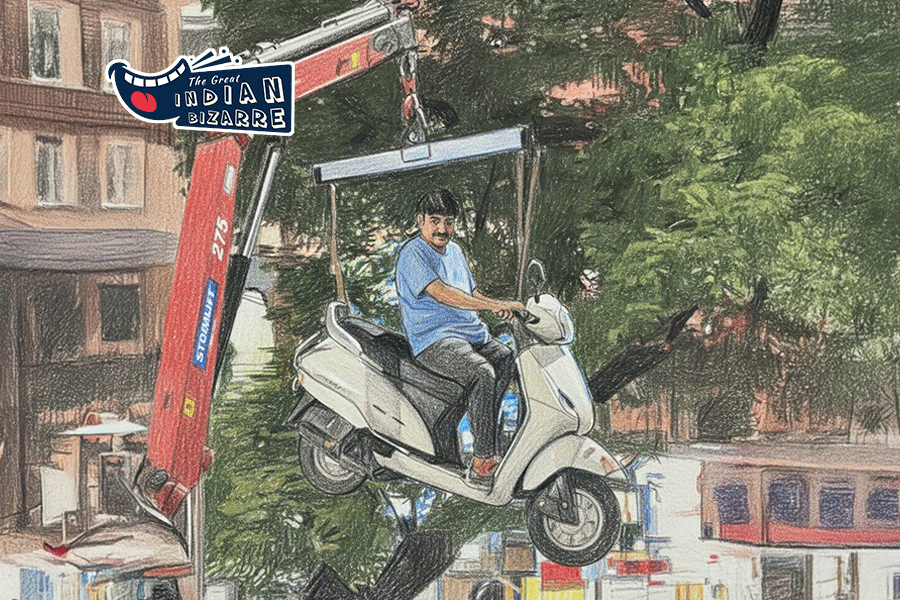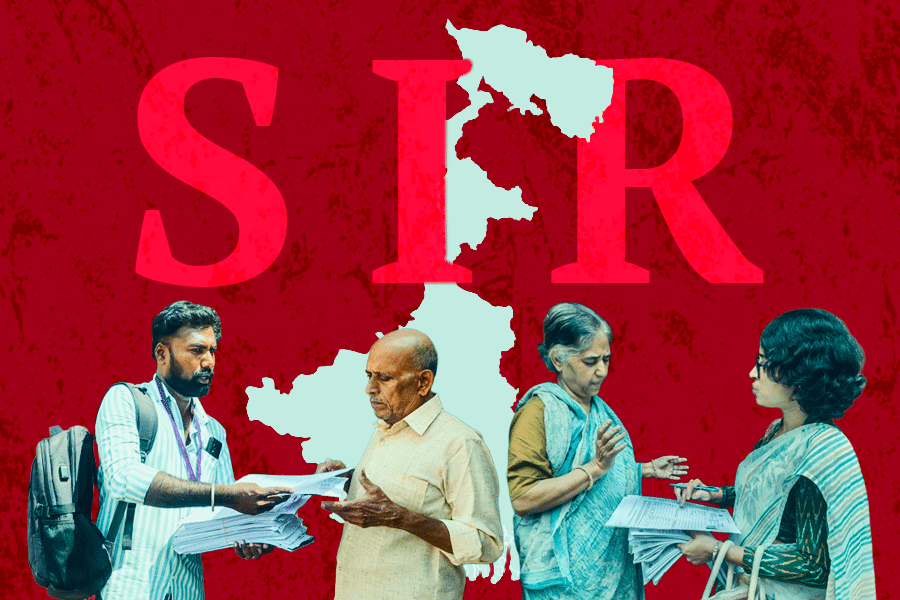|
This week I learnt to unleash the full potential of my iPad, iPhone and iPod after updating to iOS 4.3.1. Here are some useful features I found after I updated my iPad and iPhone to 3G as well.
With the update 4.3.1, you can play your entire iTunes library from anywhere in the house. If it’s on your Mac or Windows PC, you can play it on your iPhone or iPad, if you’re on the same Wi-Fi network. You can even watch a movie, play a podcast or listen to an audiobook on whichever device you want, without having to download or sync.
To set it up, turn on Homesharing in iTunes and enter your Apple ID and password on the computer where your songs and videos are stored. On the iPhone or iPad, go to Settings. Click on the iPod icon on the left and enter the same Apple ID and password.
Other enhancements include a faster Safari. Websites appear in a jiffy. One irritation pre-iOS4.3 was that if you moved your iPad even a little, the screen would turn into landscape or portrait even if you didn’t want it to. Now you can customise the switch on the side of your iPad to lock the screen rotation or mute the volume. So you can lock your iPad display in either landscape or portrait. Or quickly go from volume “on” to volume “off”. Configure the side switch in Settings to toggle between your options. Go to General and you’ll find the option for “Use Side Switch to”.
Apple has been touting Air Play as a major improvement on iOS 4.3. Air Play lets you play your movies and some apps through Apple TV wirelessly from your computer. The major problem is Apple TV hasn’t come to India yet. Another much hyped factor is the personal hotspot from which your iPhone can send out Wi-Fi signals. This works only on iPhone 4, which hasn’t come to India.
We in India want to enjoy the awesome experience that Steve Jobs promised in his keynote address. Now that 3G has come to India, Apple should force the carriers to enable Visual Voicemail for the iPhone too.
Apps Overload
Trip Hawkins, once Apple’s director of strategy and marketing, isn’t happy about the App Store. He complained that the company has “over-encouraged supply”. Speaking at the Game Developer’s Conference, he said Apple now has over 4,00,000 iOS apps in its library. “The App Store is a meritocracy, where good apps make a lot while thousands of junk apps make little or nothing.” Add to this the 65,000 Mac Apps that came with the OS X update 10.6.7.
Dropbox
Sifting through this maze, I recently found a very good App called Dropbox. Dropbox links all your computers together via a single folder. It’s the easiest way to back up and sync files between computers. The application watches a folder on your desktop computer and syncs any changes to the web and your other computers.
The Dropbox website allows you to access your files on any computer from a web browser. You can also use the Dropbox website to share your files or folders with others. The Dropbox mobile website and the Dropbox for mobile devices allow you to connect to your Dropbox from your pocket, so you can take your files wherever you go.
Transferring data between computers usually requires uploading via web forms, connecting to network drives, carrying around thumb drives and sending emails with attachments. Dropbox makes all of these methods obsolete.
Air Video
In the absence of Air Play in India, I found a fantastic free app that lets you watch movies on your iPad or iPhone. Air Video has really impressed me. Why should you clutter your iPad or iPhone or for that matter iPod with large movie files? Let them remain on the computer or even an external hard drive. Whatever the format, Air Video will stream the movie to your iPad converting it on the fly.
Download the Air Video server (www.inmethod.com/ air-video/download.html). If your movies are in iTunes, Air Video will pick them up when you pair your computer with the server. If they are on an external hard drive, browse to that location in the Preferences of the server.
Missing graphical smileys on your iPhone or iPad? Download Emoji 2011 from the App Store. It’s free.
Apps Corner
Don’t forget to visit the App Corner at www.telegraphindia.com/knowhow/bitsandbytes/appcorner for carefully chosen apps to boost productivity. Also, check out the superb games.
Send your computer- related problems to askdoss@abpmail.com. The solutions will appear soon.