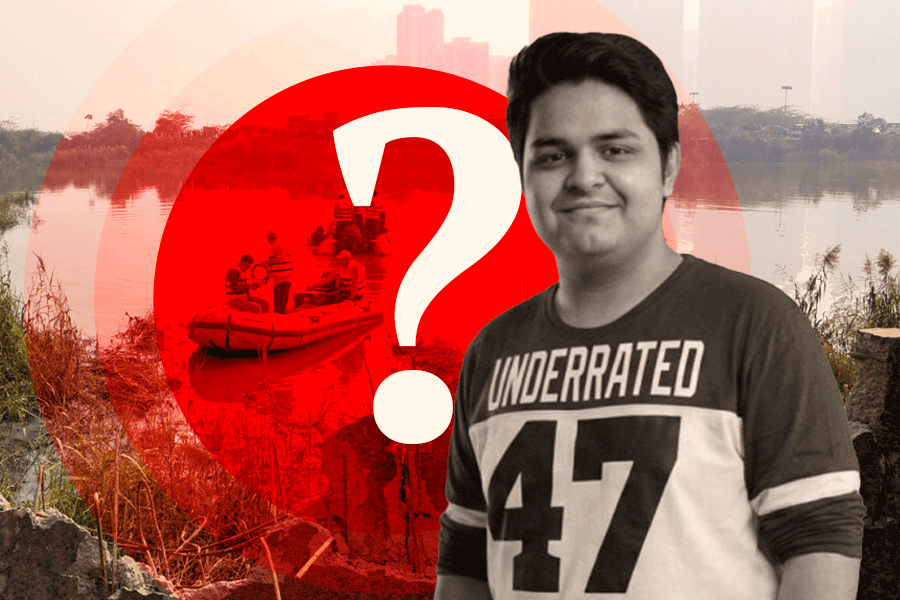While trying to find a setting to scan documents, I accidentally disabled my iPhone XR. I am now being asked to connect the phone to iTunes on a computer. I am not able to do that.
Venkartaman Chandrasekhar
First, open iTunes on your PC and make sure it is updated to the latest version. You can do that from Help – Check for Updates in the menu.
Turn on your iPhone. Press and keep holding the side button on the right and one of the volume buttons on the left until the power off slider appears. Drag the slider to turn off your iPhone.
Now, connect your iPhone to your computer while holding the side button. Keep holding the side button until you see the recovery-mode screen. When you see the option to Restore or Update, choose Update. This will preserve your settings and content.
However, if updating does not work, you will have to Restore the iPhone and get back your settings from your iCloud back-up.
You did not have to go to Settings to find a way to scan a document. Scanning a document is very easy on the iPhone. Open the Notes app and tap on the new note icon on the bottom right. If you press the camera icon, you will get the option to scan a document.
Messages that vanish
WhatsApp media files are behaving erratically on my A30 and my sister’s M30 Samsung phones. Images and videos are not being saved in the gallery either. What is wrong?
Sampriti Dhang
First, both of you need to update WhatsApp from the Play Store. Once this is done, open Whatsapp and tap on the three vertical dots and go to Settings–Chats. Turn on Media visibility for all your WhatsApp contacts. You should now find all the images in the phone’s gallery.
Another reason for the problem you are facing is that the sender has turned on Disappearing messages.
Once enabled, new messages sent in the individual or group chat will disappear after seven days.
Retrieve Apple ID
I have a seven-year-old iPhone 5S that I bought in May 2014 but have forgotten the Apple ID. How can I retrieve it?
A.K. Majumdar
On your computer’s browser, go to https://appleid.apple.com. Click on “Forgotten your Apple ID or password?” If you answer the questions correctly, you should be able to get back your Apple ID.
If you fail, navigate to https://getsupport.apple.com. Click on Apple ID and on the following page, on Forgotten Apple ID password. On the next page, tap “No Thanks. Continue”. Here you will get an option to chat with an Apple representative. They will help you get back your username.
You could call up Apple Support directly too. Their number is 000800-1009009. This number works from a landline and from some mobile phones, depending on the operator.
Win 10 for free
I bought a Windows 8.1 32-bit licence for my desktop computer. This was subsequently upgraded to Windows 10. Is it possible to use a 64-bit version of Windows 10 with my existing licence?
Manish Rathi
Switching to Windows 10, 64-bit is free. As long as you have a qualifying Windows 7 or 8 or Windows 10 licence, you are entitled to use it.
Switching requires you to perform a new installation. This means files, applications and settings will be deleted. You will also have to reinstall applications and native 64-bit drivers.
Send in your problems to askdoss2020@gmail.com with TechTonic as the subject line