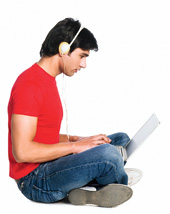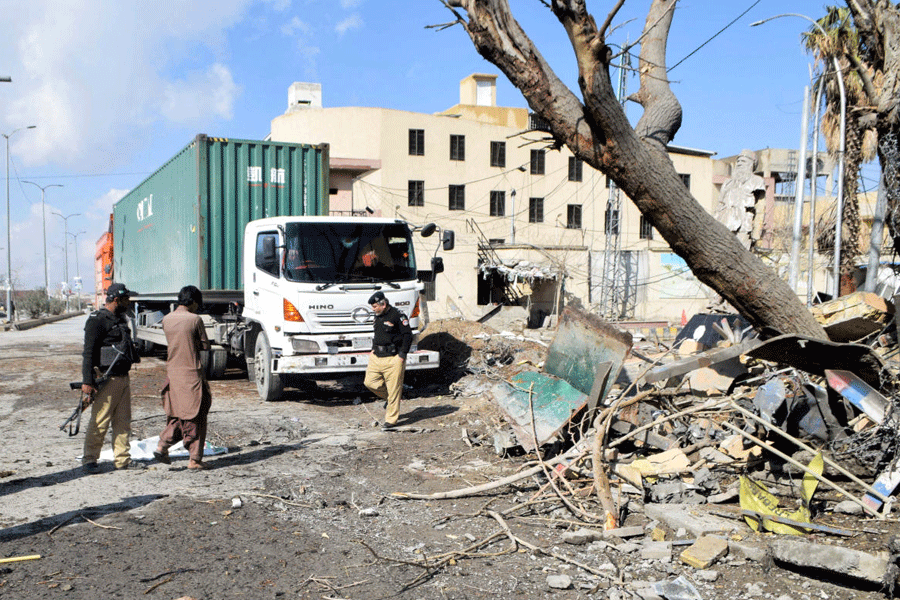q+a I recently bought a new HP Pavilion AU006TX laptop. It came with Windows 10, and I have even installed the Anniversary Update. I use Clean Master for PC to clean up junk files and do not have any anti-virus software other than Windows Defender. How can I keep my computer running smoothly?
Kaustav Gayen
Running a computer smoothly depends entirely on you. Do not accept files from friends without scanning them thoroughly. Avoid visiting questionable websites and downloading pirated programs. Install an AD blocker for your browser. This will prevent you from getting waylaid by dubious advertisements. Keep your Windows updated. Do not refuse an update that has been offered to you by Microsoft.
Download Microsoft’s Malicious Software Removal Tool from www.microsoft.com/en-in/download/malicious-software-removal-tool-details.aspx and run this every month. Microsoft releases an updated version of this tool on the second Tuesday (Wednesday in India) of each month in the US. So scan your computer at least once a month with it after you get the update.
Although Windows Defender was never designed to be a full-featured anti-virus program, with the Anniversary Update it has got better. However, I would recommend that you pay for some premium anti-virus software. Avoid Quick Heal that vendors usually give you when you buy a computer. After you install different anti-virus software, enable Limited Periodic Scanning on your computer by going to Settings—Update & Security—Windows Defender. This is off by default. When you turn this on, Windows Defender will scan your PC now and then and notify you if your computer is under threat. Your premium anti-virus software, and not Windows Defender, will protect you from real-time threats.
Not music
q+a How do I cancel my subscription for Apple Music?
Sumedha Roy
Apple Music is one of the features that make it worthwhile owning an iPhone, iPad or iPod. If you want to cancel or suspend it, open the Apple Music app and tap on the heart that says For You. Press on the profile icon on the top left and then on View Apple ID—Subscriptions. Use the options to manage your subscription or cancel it. You can rejoin later from here if you want to.
Net share
q+a How can I share my computer’s Internet connection with my Android mobile phone via a USB cable?
Bandana Roy
The easiest way to do this is to use an app. The ReverseTethering NoRoot app from the Google Play store allows you to share your computer’s Internet connection with your Android device using a USB cable. However, let me warn you that some new versions of the YouTube or Gmail app on your mobile may not work with this.
This app requires a free server application to run on your computer that can be downloaded from https://fdmobileinventions.blogspot.in /p/reversetethering-server.html. Also, make sure that you have the latest version of Java Runtime on your computer. Get it from http://www.oracle.com/technetwork/java /javase/downloads/ jre8-downloads-2133155.html

Number link
q+a I had installed Hike Messenger in my Nokia Lumia 520 and created an account. By mistake, I uninstalled the application but I did not delete the account. After re-installing Hike Messenger on my phone, I am being asked to make a new account. How do I delete my old one?
Abirlal Soren
The Hike Messenger app is linked to your mobile phone number. If you have not changed your SIM card, just enter your mobile number when you are asked to create an account. You should get your old account back.
To delete the account navigate to Settings in the app and then to Accounts. Scroll down and you will find the option to delete the account.
If you changed your SIM then go to https://support.hike.in/ anonymous_requests/new from your computer’s browser and leave a message with the Hike Support team. They should get back to you.
Virtually, yes
q+a Whenever I try to watch some foreign TV programmes over the Internet, I am told that the content is not available for my zone. Is there a way to watch such programmes on my computer or phone?
A.K. De
The only way you can bypass such blocks is to use a virtual private network or VPN. This will make it appear that your Internet traffic emanates from elsewhere in the world and not from India. A VPN service is especially useful when accessing public WiFi hotspots because such free wireless services are insecure.
Most good VPN services come with a monthly payment of at least Rs 500. There are some free ones too, but they have a data limit. You could try Cyberghost (www.cyberghostvpn.com) or TunnelBear (www.tunnelbear.com). Both these services also have apps so that you can use them on your 4G phone.
Send in your computer-related problems to askdoss@abpmail.com with TechTonic as the subject line