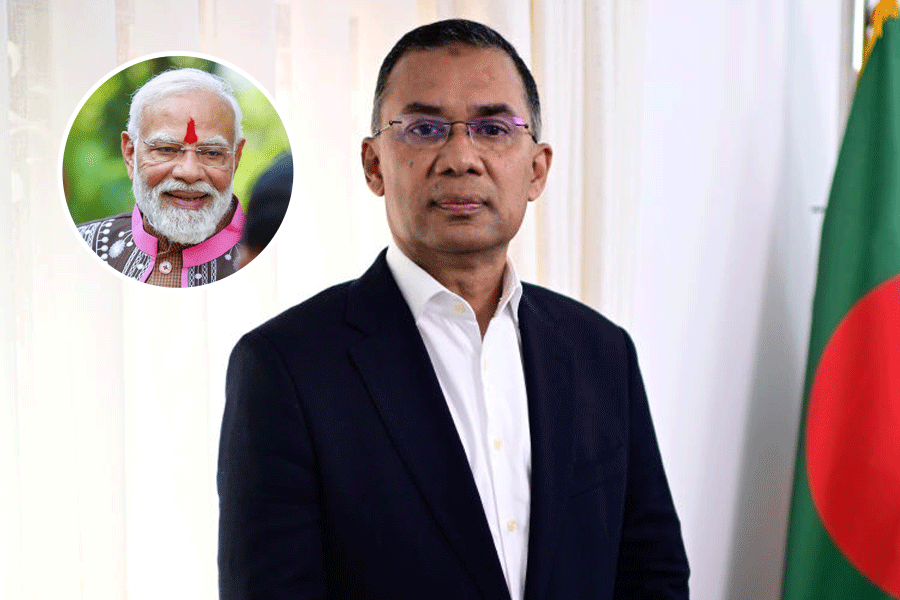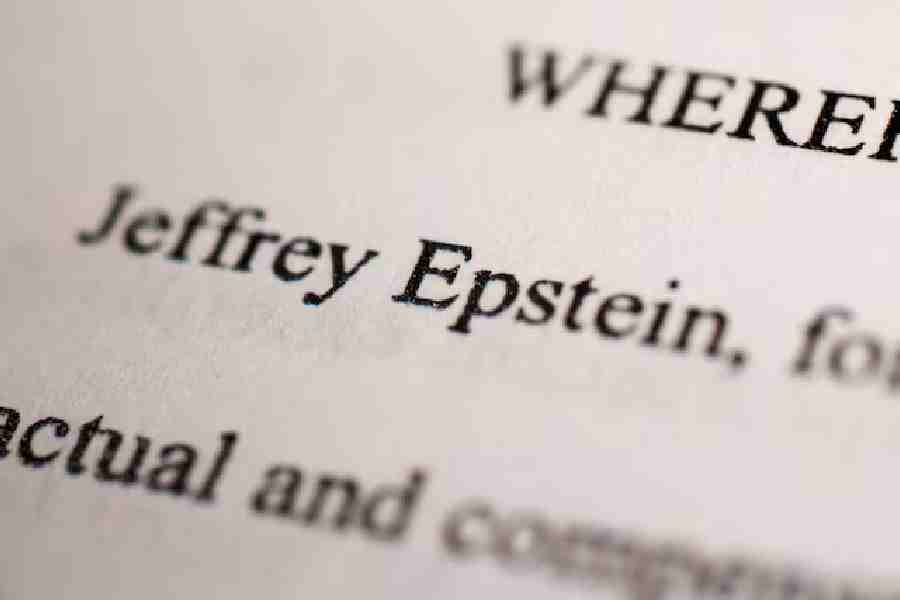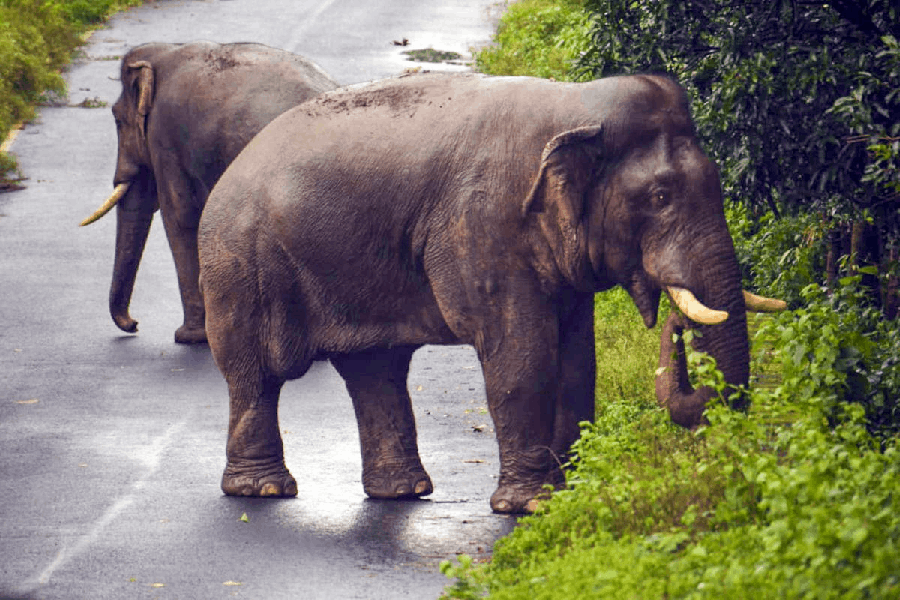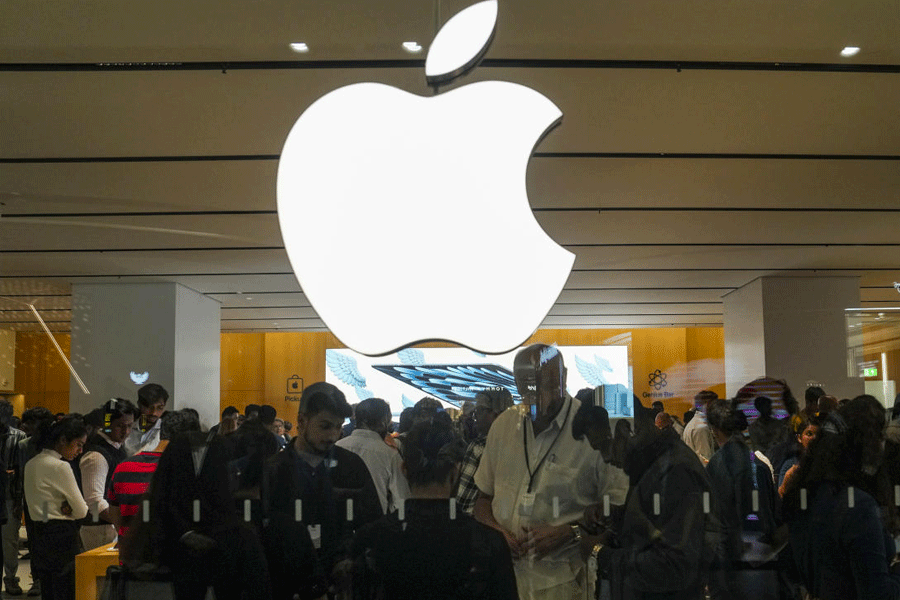Apple Watch Ultra 2 and the Apple Watch Series 9 have one feature that will change the way we communicate with wearables. The feature is called Double Tap, which essentially involves double tapping your fingers together to carry an action out on your Apple Watch.
Different from Assistive Touch
Almost 10 months ago, Apple released a short film titled The Greatest. The film was pure joy to watch because it showcased how Assistive Touch features can be used. People with disabilities are rarely shown in advertising but the film showed a group of people with various disabilities — vision, hearing, mobility, cognitive — going through everyday life, taking help from Apple devices. In one segment of the film, a deaf mother is alerted by her Apple Watch that her baby is crying. But there is more.
Though the new feature is not part of the Assistive Touch functions (directly), still let’s look at how you can turn on Assistive Touch in the Accessibility settings on your Apple Watch or on your iPhone. In the Apple Watch app, select Accessibility. And then select Assistive Touch. Turn on Assistive Touch and then you can personalise it.
You can pinch your pointer finger to your thumb to move to the next item onscreen, double-pinch to go back one item, quickly clench your fist to tap the selected item, and double-clench to activate Assistive Touch and to open the Action Menu, which lets you execute complex actions, like scrolling.
The new Double Tap gesture
It is only available on Apple Watch Series 9 and Apple Watch Ultra 2 via watchOS 10.1. With this, you can control the new Apple Watch using just one hand and without touching the display. Users can tap the index finger and thumb of their watch hand together twice to quickly perform many of the most common actions. This new feature complements existing gestures like tap, swipe, raise to wake, and cover to mute that make Apple Watch simple and intuitive to use.

The feature works with the latest Apple Watch, featuring S9 SiP Picture: The Telegraph
You may wonder why the feature is restricted to the new watches. That’s because the device needs the new S9 SiP (system in a package; it also brings massive improvements to Siri and dictation), which is 25 per cent more power efficient than the previous generation, and the new four-core Neural Engine, which can perform machine learning tasks twice as fast. The Neural Engine processes data from the accelerometer, gyroscope, and optical heart sensor with a new machine learning algorithm. The algorithm detects the unique signature of tiny wrist movements and changes in blood flow when the index finger and thumb perform a double tap. It’s very complicated but extremely easy when it comes to execution.
The Double Tap gesture works whenever the display is awake and will have minimal impact to the 18-hour battery life on Apple Watch Series 9 or the 36-hour battery life on Apple Watch Ultra 2.
When to use it?
There is no end to the list of use cases. If you’re using an application, the idea is that it will replace the primary button of that app. Say you’re in a timer or stopwatch, you could start and stop the timer or stopwatch. In case you are inside of the remote camera app, you can tap your fingers to trigger the camera shutter. If you have an alarm crying out on your wrist early morning, you can double tap to snooze the alarm. Or if you have an iMessage, double tap to reply to that message and then use Siri. Consider answering and ending phone calls.
One of my go-to uses involves accessing the smart stack, which is a new feature that came with watchOS 10 and it’s basically a collection of widgets that you can customise.
Double Tap has been designed to automatically select the primary action for most apps and notifications. In two instances, the user can elect a different function: advancing through widgets in the Smart Stack or selecting the first available widget; and playing or pausing media during an active session, or skipping to the next track instead.
You may wonder why not use the different buttons on the Watch? Consider situations where you are carrying grocery bags. Or if you are carrying a baby. Then there are situations like walking the dog.
Not that companies like Samsung haven’t tried advanced gestures but one has to consider the fact that the Apple Watch has a huge user base and the company is talking about the feature in detail. The S9 SiP is something very powerful and can handle complicated situations.
Further, Double Tap will stop you from reaching for the phone in many situations. It’s a sign of things to come for wearables. Now I am waiting for triple tap. I think this feature has a lot of potential and room for growth.
Availability
The double tap gesture is enabled by default on Apple Watch Series 9 and Apple Watch Ultra 2 running watchOS 10.1, with no additional setup required. It can be disabled in settings.
Users can tap the index finger and thumb of their watch hand together twice to quickly perform many of the most common actions.