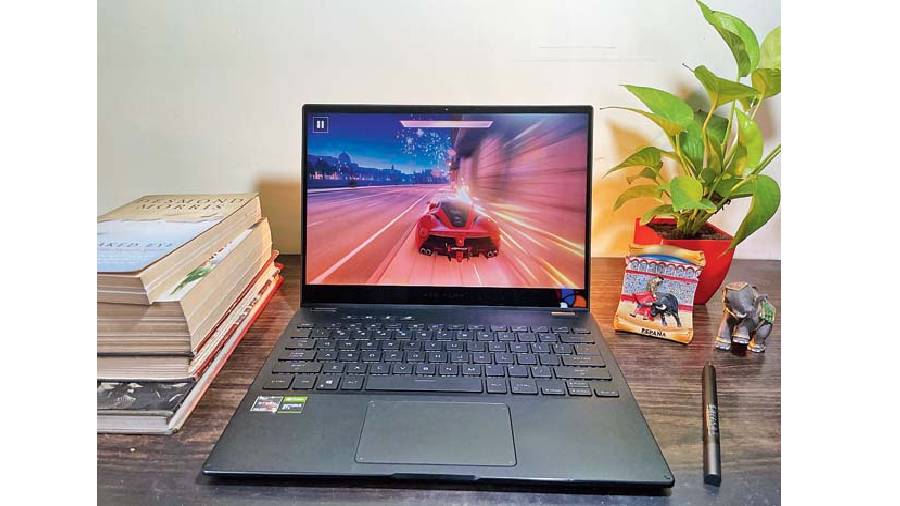At a glance, Asus ROG Flow X13 looks like an ultra-portable laptop. Yes, it’s portable but it’s also a gaming beast without compromising on the productivity quotient. The Flow X13 is probably the all-round Windows laptop of the year thus far, which will make you think twice before buying something like the Dell XPS 15 (though that has a particular focus). It’s a productivity horse. An excellent gaming option. And it also has a 2-in-1 form factor. Plus, it can be connected to a desktop-standard external GPU.
As a productivity tool
There are three clear aspects to the laptop — productivity, gaming and activities that take advantage of the 2-in-1 factor. So let’s run through the entire sequence.
Weighing only 1.3kg, Flow X13 can easily slip into a bag and it’s light enough to be carried anywhere, unlike any gaming laptop in the market. It has a classy textured look that extends to the palm rest, which makes usage easy. As a productivity tool, we threw at the machine Adobe Photoshop, Adobe Premiere Pro and, of course, all the regular stuff, like Microsoft Office and a lot tabs on the Chrome browser.
Making work on Photoshop and Premiere Pro a pleasure is the 13.4-inch WQUXGA (3840 x 2400) display with 16:10 aspect ratio and a great IPS panel with 60Hz refresh rate. It’s a touchscreen with support for the ASUS Pen, which we will get to in a moment.
The backlit chiclet keyboard is equally nice with excellent 1.7mm key travel, making it a sensible choice for those who type all day. The trackpad too is good but not the biggest you will see; it functions well and has zero flex. There is a 720p webcam which gets the job done.
On the keyboard there are dedicated function keys to control volume, one to mute (a great addition given that we are always videoconferencing) and one to access the Armoury Crate.
As a gaming device
It shines, proving that the new AMD chips are amazing. The device we have for review has the AMD Ryzen 9 5900HS processor (3.1 GHz; 16M cache, up to 4.5 GHz), paired with NVIDIA GeForce GPU, offering good mileage for the eSports crowd and more. We tried a few games like Hitman 3 and Asphalt 9: Legends, both working out well.
There is zero problem with high and medium graphics settings and if you feel that ultra-high settings performance could be better, then there is just the feature — a port to connect XG Mobile, a custom eGPU to boosts graphics on demand with up to a GeForce RTX 3080. The result should be amazing. Unfortunately, the review unit didn’t come with the eGPU, so we can’t tell you more about it.
Thermals on this ultra-portable machine are excellent. The fans have been upgraded and even when the fans are on at full speed, you will hear only a gently hum. Being a 2-in-1 machine, you can also use it in “tent mode”, which will boost audio output as well as ensure that thermals never bother you.

Using ROG Flow X13 in “tent mode” helps while watching films; the audio is clearer The Telegraph
Move into 2-in-1 mode
Go beyond “tent mode” to turn ROG Flow X13 into a tablet format. Yes, the hinge mechanism allows you to do just that and it’s perfect if you have to take down notes or make sketches. There is a very able stylus in the box to take care of all the needs.
The touchscreen is responsive for all activities in “tablet” mode while the screen can get bright enough to work under the sun. Also, the device just weighs 1.3kg, so you can easily keep it in your lap for hours without any discomfort. Reading ebooks or browsing news portals are perfect 2-in-1 mode activities.
Should you buy it?
After using Photoshop for a couple of hours, gaming to a degree and watching videos, the machine easily offered 7.5 hours of battery life, which is pretty good for a device that’s also good at gaming. When Windows 11 does arrive, you will be able to upgrade at no extra cost.
In case you only want a purely gaming laptop then Lenovo Legion 5 will be a tough rival to beat. If you only want a productivity machine Dell XPS 15 is a great choice. When money is not an issue, a top configuration of Asus ROG Zephyrus G14 is a worthy in-house competitor since purchasing the eGPU will set you back a bit.
Yet, when you want everything on one machine — work to entertainment, great screen to excellent processor, the Flow X13 deserves to be on your desk. At times one may wonder if Asus wanted to create a gaming laptop that also suits the needs of an office-goer or vice-versa. Overall, the Asus ROG Flow X13 packs enough roars for a range of users.
At a glance
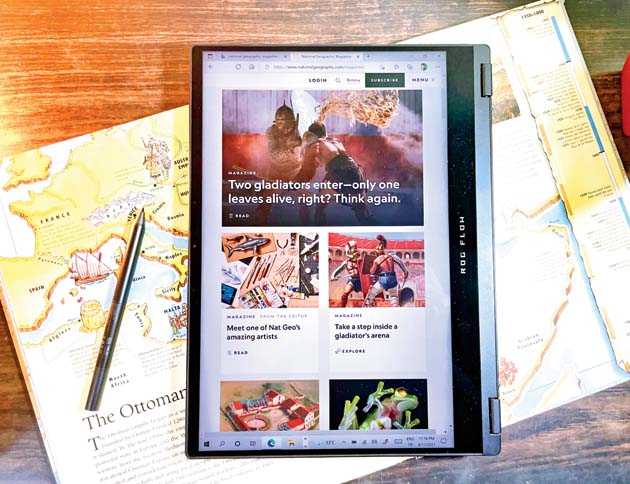
ROG Flow X13 is also a 2-in-1 device The Telegraph
Device: Asus ROG Flow X13
Price: Rs 139,990
Ports: 3.5mm combo audio jack, HDMI 2.0b, USB 3.2 Gen 2 Type-A, ROG XG Mobile Interface, 2 Type C USB 3.2 Gen 2 with power delivery and display port
High notes
• Powerful processor
• A laptop for gaming and productivity
• 16:10 touchscreen display
• Typing comfort
• Good screen
Muffled notes
• XG Mobile is an extra purchase
• Audio output have been better