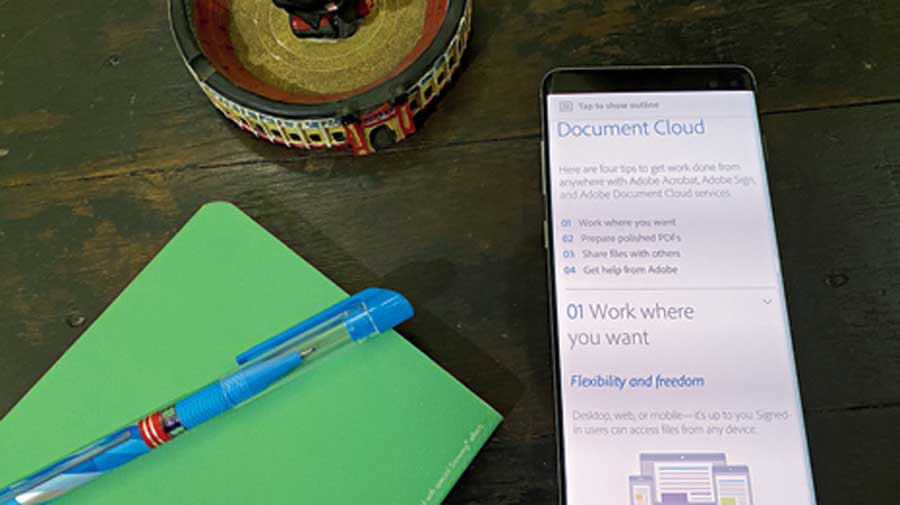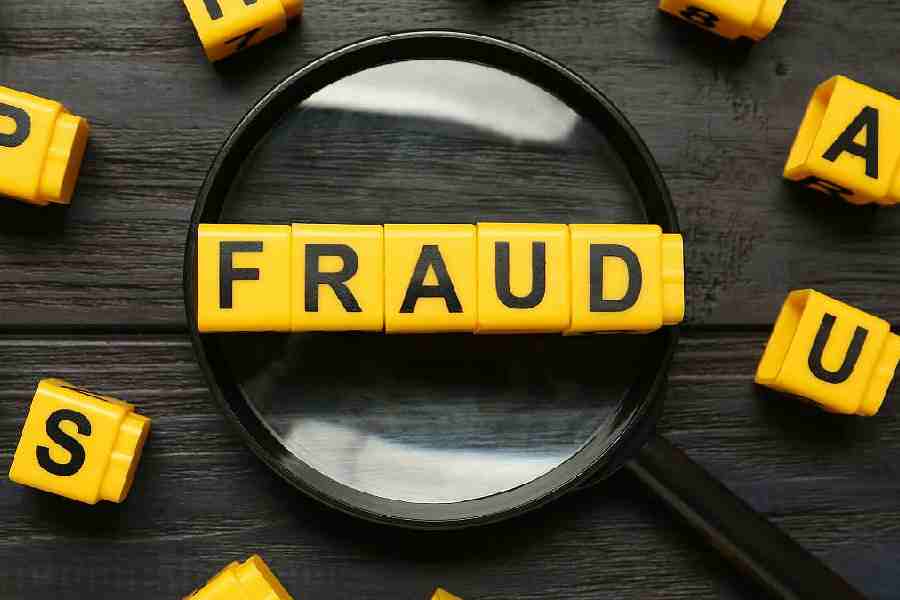Portable Document Format. Most of us call this PDF files and they come in the form of important communication from various sources. Adobe is giving the file format a fillip with the launch of Liquid Mode, which basically reformats files to make them easily readable on smartphones or small screens. We tried it on some documents and the results have mostly been positive.
How does the option work?
PDFs are basically documents that we store on the local drive (smartphone or hard discs) and cloud storage services. Adobe came up with the format in 1992-93 and since then trillions of PDF files have been created. According to the company, in 2018, people used Adobe tools to open 250 billion PDFs and more than 100 million people use Adobe’s Acrobat Reader mobile app each month.
The technology helps in reading documents but somehow it’s difficult to read a document on a small screen. Pinch, zoom... lots of tricks are required to read a document. Leveraging the power of Adobe Sensei, which is the company’s AI framework, the new feature understands the structure of a PDF and reimagines the same so that the user doesn’t have to zoom and pinch.
Does it work?
When it comes to simple documents — minus heavy graphics — the feature is a wonder to have. The font becomes highly legible and there is no necessary to zoom in. Adobe Sensei helps the software understand and identify parts of a PDF, like headings, paragraphs, images, lists, tables and more. With the mode turned on, the text reflows in a jiffy.
Where the Liquid Mode fails is working its magic with scans, especially older ones, which one may have in plenty. Probably it’s a matter of time before the feature is enhanced to work with scans. In fact, the company seems to have more coming in way of Adobe Sensei’s efforts. Adobe chief technology officer Abhay Parasnis has told Cnet that one coming upgrade could be an ability to summarise a longer PDF by using AI processing to estimate what’s most important.