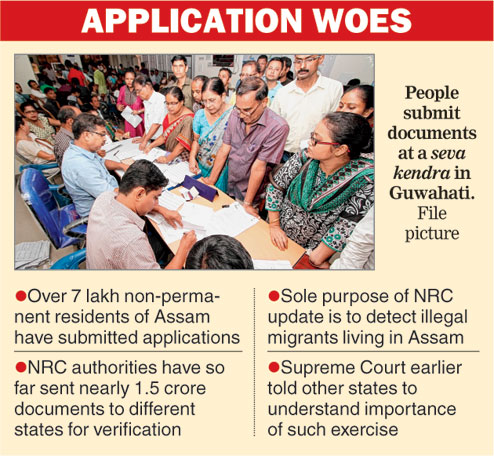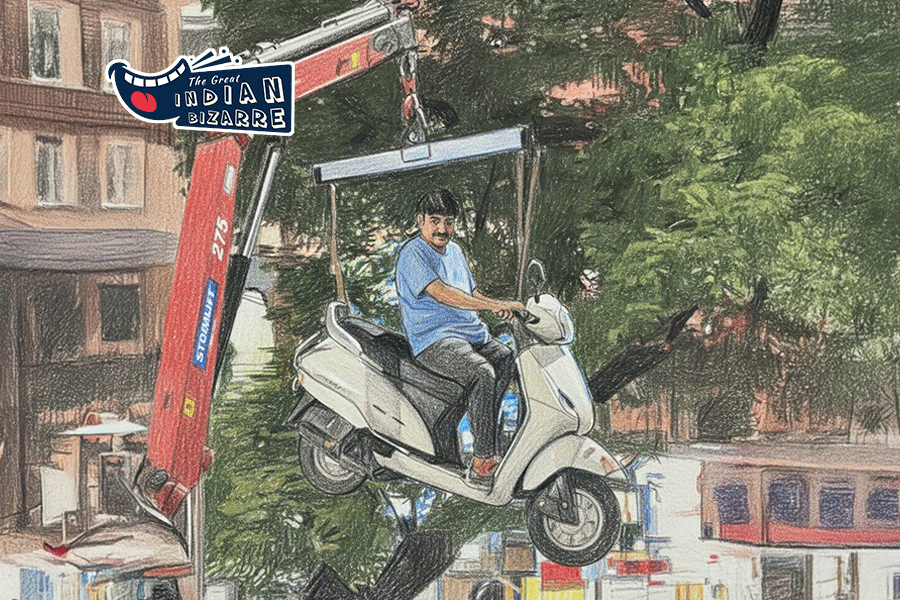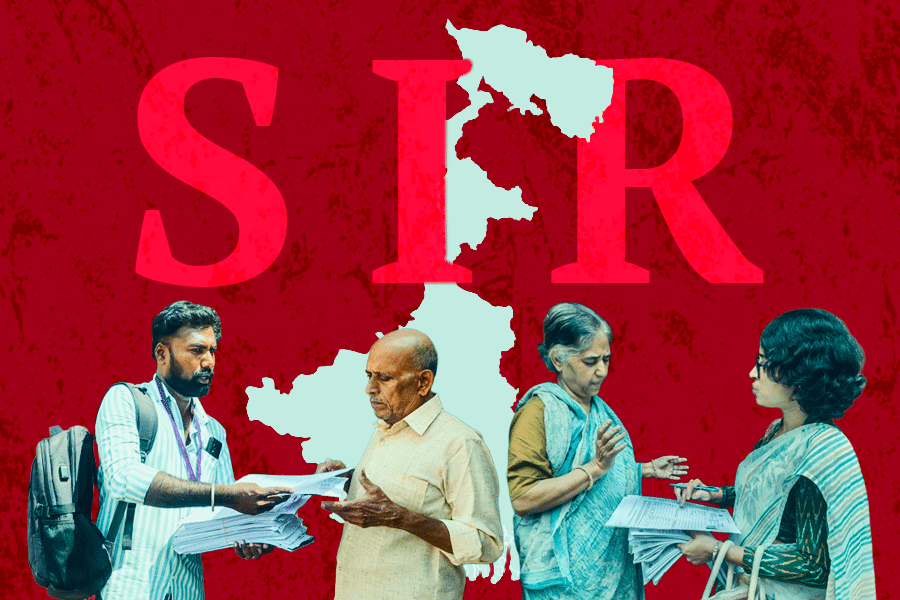Fun up you FB chat with these little tricks on Messenger

♦ Send @dailycute to someone you love. It’ll definitely cheer them up immediately. Both of you will see a puppy sending a cute picture in the chat box. The best part? It’s a different picture each time you send @dailycute. Try it and see!
♦ Send the basketball icon and then click on it. You can start a game of basketball on Messenger with your friends. After scoring 10, the basket starts moving, making things harder. Turning the phone around and playing might make it easier. It’s highly addictive!
♦ You can also play a game of chess by typing @fbchess. A new game opens up with proper commands and a chessboard.
♦ You can change colours of the chat according to your mood. Click on the name of the person (if you are on iOS) or go to ‘information’ on the top right side of the chat (for Android users) and then click on ‘color’.
♦ You can set nicknames for the person. Same process as changing colour, the other person gets to know what you’ve set it to. In group chats, you can even set a nickname for yourself which is how it’ll appear to everyone else.
♦ The default emoticon is the ‘thumbs up’ in Messenger. You can, however, change this to whatever you want to, from hearts to flowers to cows, just like you change colour and set nicknames.
♦ The size of the emoticon can be altered too. Press and hold it for it to go through the three different sizes available for each emoticon.
♦ If you send a heart, you’ll see a flurry of hearts pass from the bottom of your screen to the top. If you tap on one and hold, you can drag it down. But the moment you leave it, it’ll go up again!
♦ Unlike most other forums, you can doodle on the pictures before sending it via Messenger. Unleash the artist in you!