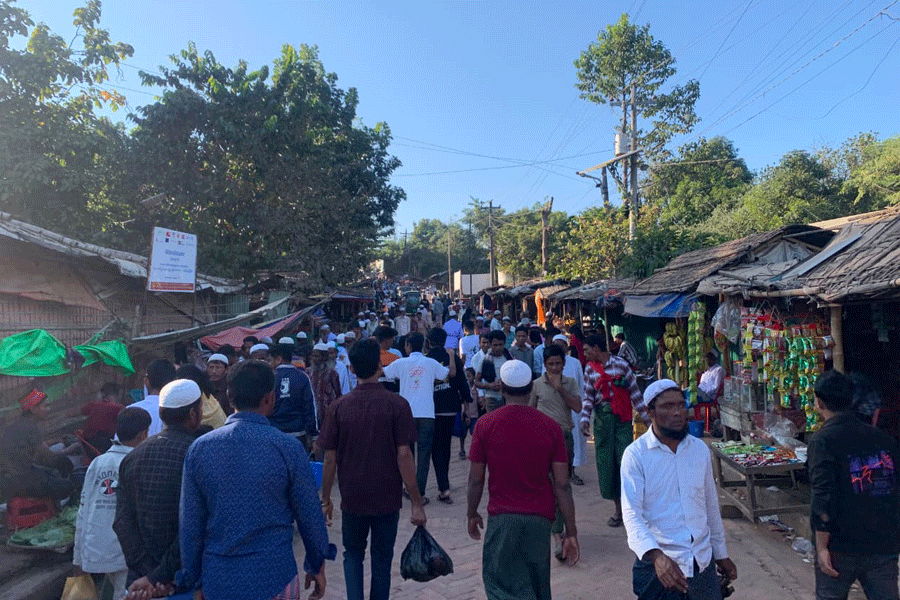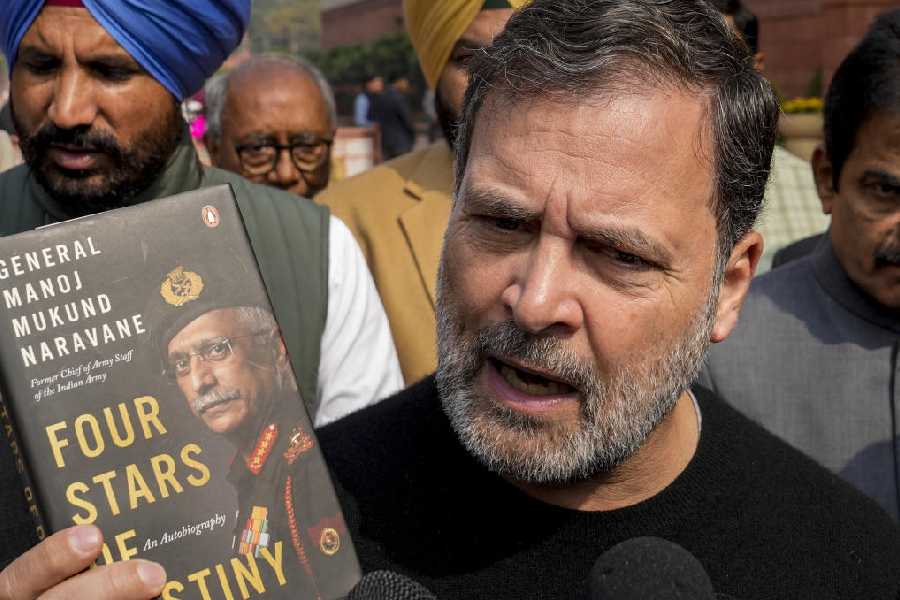I have a D-Link DSL 2750U router with BSNL's broadband connection. My neighbour has an app called Wpa Wps Tester on his Lenovo phone with which he has gained access to my WiFi network. I have changed my password several times, but this has not deterred him from accessing my WiFi. Is there any way to stop him?
Piyush Singh
The Wpa Wps Tester was originally meant to test the vulnerabilities on your personal WiFi network, but it is increasingly being used to hack into other people's wireless connection. For the app to work, the phone has to be rooted. This process unlocks the operating system of the phone so that unapproved apps can be installed. To protect yourself all you have to do is disable WPS (wireless protected setup) in your router. For your D-Link router, this is a fairly easy process. Open the web browser on your computer and type 192.168.1.1 into the address bar. Log in to the router's setup. For username type in admin and leave the password field empty. Click on the Setup tab. Remove the checkmark next to enable in WiFi Protected Setup. Save the changes and exit.
You should also use WPA2 encryption while setting the password for your WiFi connection. Do not use WPA.
PDF TO PAGES
I have Pages v6.2 on my MacBook Air running the latest macOS (v10.12.6). Do you know a reliable way to convert a PDF file to an editable Pages file for free?
Saikat Kundu
The best way for you to do this is to convert the PDF file to a text document. You can then copy and paste the text in Pages and edit it there. There are several free utilities available for this. One of them is the free PDF OCR that is available for both the Mac and Windows. You can get this from http://solutions.weblite.ca/pdfocrx/home . Alternatively, you could upload a PDF file to Google Drive, and after opening it in Google Docs, you can choose to download it as plain text.
DATA SYNC
What is data synchronisation in a smartphone and how do I benefit from it?
Anis Chiknauta
When you turn on synchronisation in a smartphone, your data on the phone is automatically transferred to Google's servers. If your phone malfunctions and you have to reset it or you have to switch phones, you can get back all your contacts, documents and images. It is a good idea to use the Google photos app because you can then see all your images on a computer too. Just navigate to photos.google.com in your browser to see the photos in a larger size. The sync options are in Settings-Accounts. Choose your Google account and turn on sync for App data, Calendar, Chrome, Contacts, Gmail, Google Photos Backup, Google Drive and People details. You can do the same for your Facebook, WhatsApp and Twitter accounts.
You can also choose to sync data only over WiFi so that your 3G or 4G data does not finish too quickly. If you do not have a WiFi connection, make sure to sync your data at least once a week. This way you will not loose too much data if you have to change your phone.
FOLDER REASON
I recently bought a laptop with Windows 10. After I inserted a pen drive two folders, 'System volume information' and '$Recycle.bin', have appeared on all the drives. They are not getting deleted.
Mukul Prasad
Do not try to tinker with them even if they bother you. There are many folders like this that Windows creates to maintain your system. The System Volume Information folder is a hidden folder in the root of your C or D drive that the Windows System Restore tool uses to store information and restore points. System Restore is a feature that allows you to revert to a computer's previous state (including system files, installed applications, Windows Registry, and system settings). This is used to recover from system malfunctions. Similarly, the $Recycle.bin folder looks after your Recycle Bin where deleted files are stored. Should you delete a file by mistake, you are able to get it back because of this folder.
Send in your computer-related problems to askdoss@abpmail.com with TechTonic as the subject line