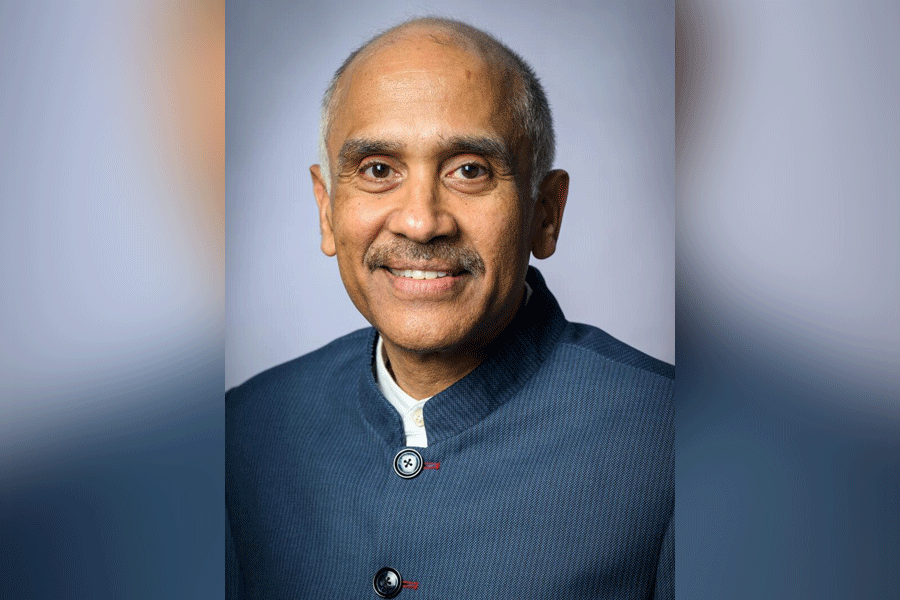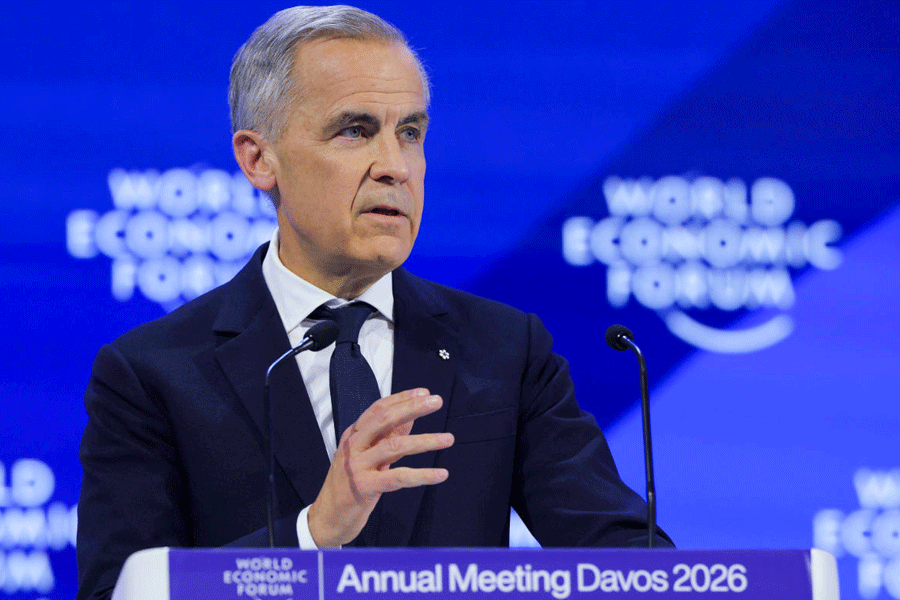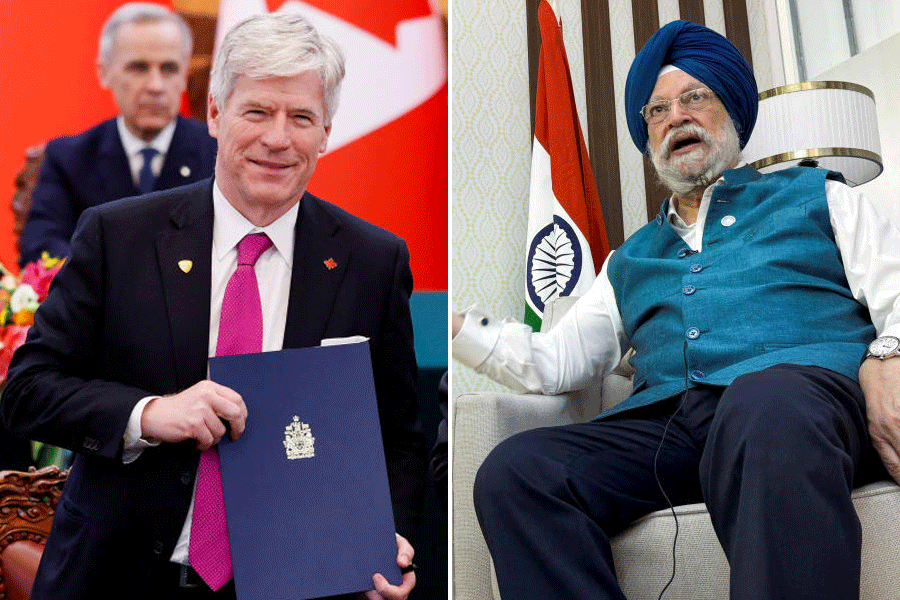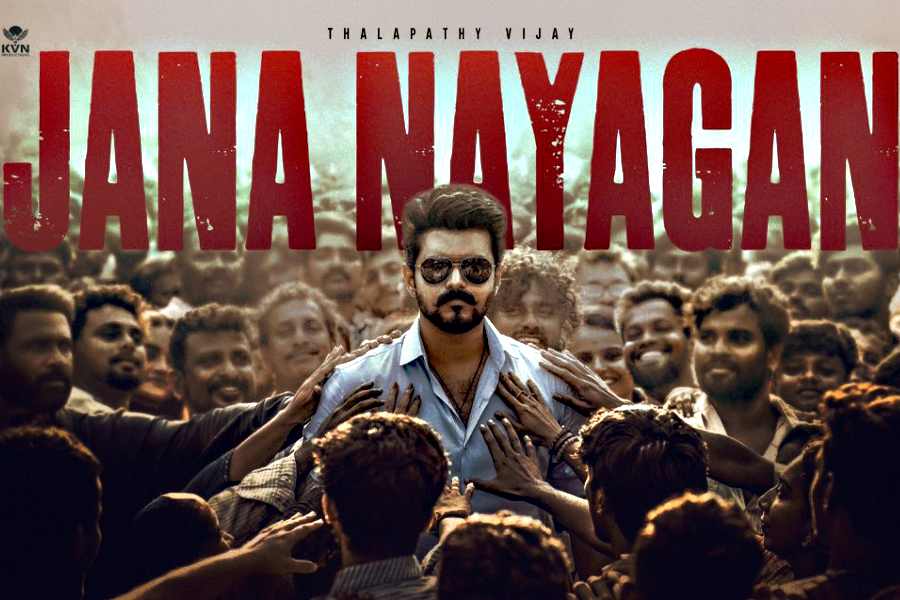My WhatsApp chats have not been backed up for six months. When I try to back them up now, it shows a total size of 3.3GB, that refuses to upload. I use a Realme 5i phone over a 60Mbps Internet connection.
S. Ghosh
First of all, check if you have enough storage on Google Drive. By default, you get 15GB of storage that is shared by Google Drive, Gmail and Google Photos. Your quota might have run out. If so, you will have to upgrade to Google One for a price. The minimum is Rs 130 a month for 100GB.
You could also try this workaround. Create another Gmail account and change the backup settings to the new one. See if the backup completes. If it does, uninstall and reinstall WhatsApp. You can restore the chats from this new account.
To change the backup settings, tap on the three vertical dots on the top right in WhatsApp. Go to Settings—Chats—Chat backup. Tap on Google Account and change the email address to the new one.
Net speed option
I bought an HP 14-ck2018TU laptop in December after my Microsoft Surface computer broke down. I was getting a speed of 100-120Mbps on my old laptop over a 5GHz Airtel Xstream Fibre WiFi connection. Now, 5GHz does not even show as an option in the HP machine.
Amitava Guha
Your HP laptop does not support 5GHz. The network adapter specification for your machine is 802.11b/g/n. That means it is a single band (2.4GHz) card. Those that support 5GHz have suffixes that end with a/b/g/n or a/g/n. The “a” means that they work on the 5GHz wireless band.
A 5GHz WiFi will indeed give you better speeds, but it can cover only a smaller area. Also, wireless signals at this frequency tend to get blocked by walls and glass doors.
The 2.4GHz wireless frequency is better at penetrating solid objects and covers a larger portion of the house but at a much slower speed. A lot of devices use 2.4GHz and is, therefore, prone to interference.
You can easily solve your problem by buying a WiFi dongle that supports 5GHz and plug it into a USB port of your laptop.
Share Google doc
What are the steps to share a Google doc file?
Atul Anand
In your computer’s browser, navigate to https://docs.google.com. Sign in with your Google account and open the document you want to share. On the top right, you will find a share button. Click on it and enter the email address of the person you want to share it with.
You can control what people can do with the file. By default, they will be able to share the file and even edit it. Also, they will be able to download, print and copy the file. If you want to change these permissions, click on the gear icon after tapping “Share”. Remove the tick marks as required.
You can share the file from your phone too. Open the Google Docs app. Tap on the file you want to share. On the top right, press the icon with three dots and then on Share & Export—Share.
Print pic file
My HP 1510 printer has stopped printing .jpg files. I use a Lenovo Ideapad 530S laptop with Windows 10.
Samir Chatterjee
This can be easily rectified. Open Windows Explorer and right-click on any .jpg file. Select “Open with” and choose Paint. This will open the picture in the Paint application from which you can print it.
Next, open the Control Panel and go to Devices and Printers. Right-click on your printer and set it as default. If the problem persists, you have to reset the printer and remove it from Windows and install it again.
Send in your problems to askdoss2020@gmail.com with TechTonic as the subject line