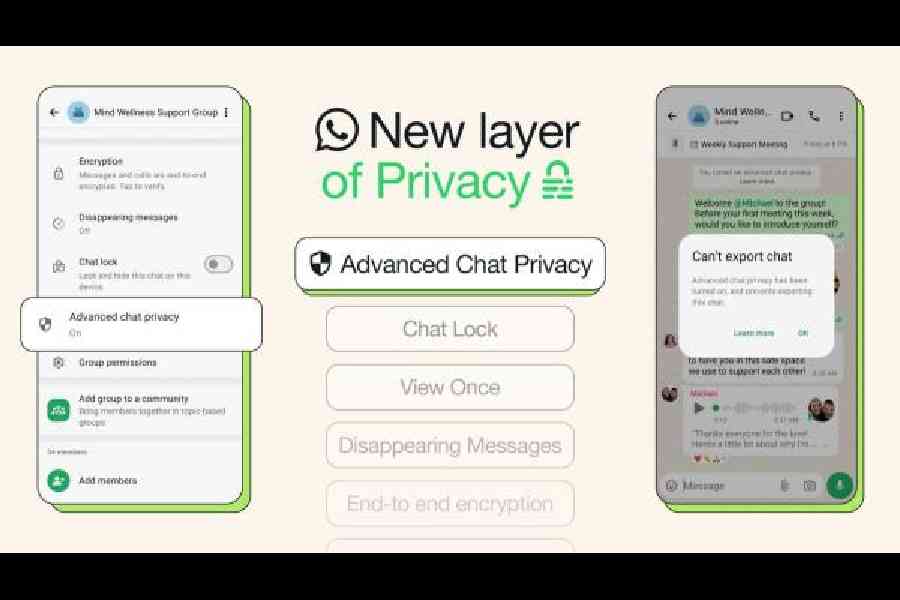WhatsApp is introducing its latest layer for privacy, called Advanced Chat Privacy that aims to stop people from taking conversations outside the app. Once the setting is turned on, you can block people from exporting your chat history and automatically downloading photos and videos sent in the app. The feature will also stop people from using messages for Meta AI, which you can currently use to ask questions within a chat and generate images.
WhatsApp groups are being formed for almost every occasion, from office projects to housing society meetings. WhatsApp said in a statement: “We think this feature is best used when talking with groups where you may not know everyone closely but are nevertheless sensitive in nature, like talking about health challenges in a support group or organising your community about something important to you.”
By default, WhatsApp saves photos and videos in a chat to the phone’s local storage, which obviously uses up space. There is also the option for you and your recipients to export chats (with or without media) to messages, email, or notes app. The Advanced Chat Privacy setting will prevent this in group and individual chats.
What the feature doesn’t do is stop people from taking screenshots of your messages.
You can turn the feature on by tapping the chat name, then tapping on Advanced Chat Privacy. This is the first version of the feature, and WhatsApp is likely to add more so that it will eventually include more protections.
WABetaInfo first spotted the feature earlier this month, and now it’s rolling out to the latest version of the app.