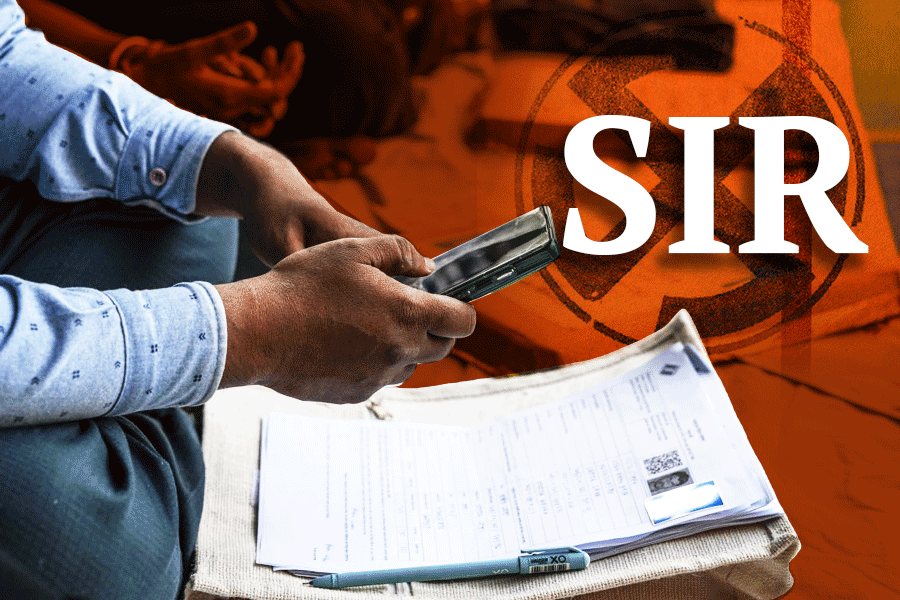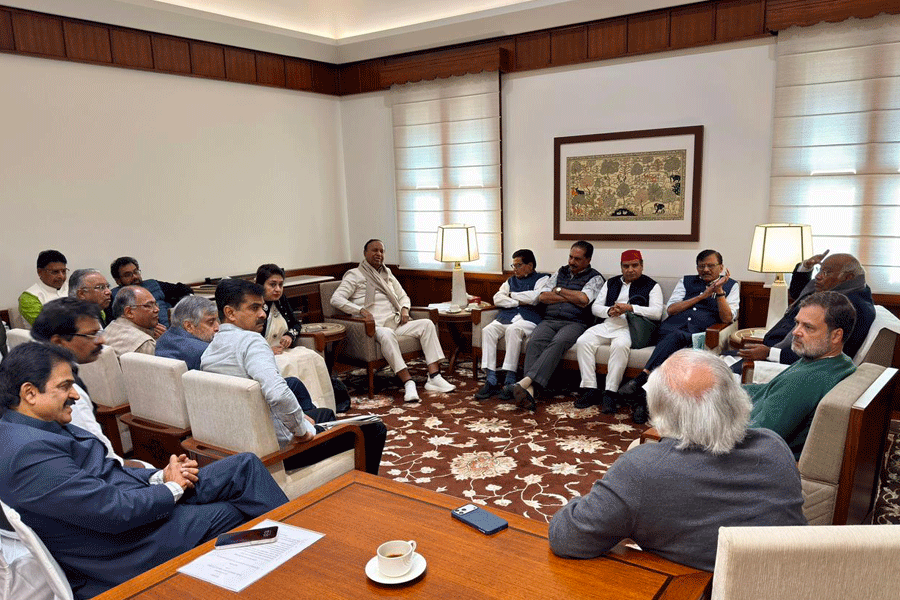|
| Screenshot of a meter checking the speed of a net connection |
Does it take you half an hour to download a 5MB file on your broadband connection?
Does it take you ages to upload high resolution pictures to a website?
Does your media player forever say “buffering” when you try to watch a video clip?
If the answer to any one is ‘yes’ then there is something rotten in the state of your PC or your broadband service.
With the current broadband connection from Dataone you should be able to download a 5MB file in less than two minutes. High resolution pictures should be off in five minutes. Video clips should start playing in a jiffy. Well, that is the speed I get.
So how do you ensure that you do get the optimum speed that you should?
First, find out the average speed that your broadband provider is giving in your area by going to www.speedtest.net. Test your connection speed, and then click on the link that says “How does your results stack up when compared to others”. Here you will find the details, including which broadband provider is performing the best in India or in your city or town.
For Dataone, or Airtel, you should get download speeds of over 1 Mbps. If you have a cable broadband, then you’ll find out what the average is for your provider. If you are getting pathetic speeds don’t rush to pick up the telephone to lodge a complaint as yet. You need to make sure your own PC is in order. Try out these few tricks.
You can tweak your Windows a bit and see if you get better results. This works only for ADSL connection, such as the one provided by Dataone, and for a cable broadband.
Open Control Panel and click on Network Connections. Right click on your main connection, called Local Area Connection. Presuming your PC is not on a network, remove the checkmarks for Client for Microsoft Networks; File and Printer Sharing for Microsoft Networks and QoS Packet Scheduler
Now we will apply a little-known trick to improve your Internet connection speed even more. Go to http://www.lvllord.de/?url=downloads&lang=en and download the patch. Don’t do this part if you are using Windows Vista. It works very well for Windows XP, Windows 2000 and Windows 98. Some anti-virus software think the patch is a virus. Rest assured it is NOT a virus or any malware.
Just download the patch and execute it. It will automatically find the Windows directory and ask if it should increase or decrease.
Enter C and change the value to 100. Apply your changes. After a successful patch the new tcpip.sys file will be automatically installed in your computer. Restart your PC.
What we have done till now is patched the TCP (transmission control protocol). Simply put, TCP is a rule developed for the Internet to get data from one network device to another.
Now we will fiddle around a bit with the Windows registry to get the full potential of your broadband connection. Doing it manually is dicey. The registry is the nerve centre of the operating system. One wrong move with the settings can really mess up your computer and your ruin your digital life. So we will now download an application found at http://www.speedguide.net/downloads.php to do it for us. The TCP Optimizer is a free Windows program that provides an intuitive interface for tuning and optimising your Internet connection. There is no installation required, just download and run.
The program can aid both the novice and the advanced user in tweaking related TCP/IP parameters in the Windows Registry, making it easy to tune your system to the type of Internet connection used.
Slide the bar to your connections speed. You definitely know what plan you have taken. If you are not sure, check with your Internet service provider.
Safari and Firefox 3 are the fastest browsers going around these days. Both are safer and faster than Microsoft’s latest offering, Internet Explorer 8. However, you can make Firefox work even faster with an add-on called Firetune. Go get it from http://www.majorgeeks.com/download4534.html.
If your Internet connection is still slow, then I am afraid there is something wrong either with the phone line or your service provider. You should now pick up the telephone to lodge a complaint.
Send in your computer-related problems to askdoss@abpmail.com. The solutions will appear soon.