Earlier, we used to get an additional clip-on lens to take a fantastic macro (close-up) photo using an iPhone. All that changed with the iPhone 13 Pro line-up, which has a built-in macro mode that allows you to take excellent close-ups using the wide-angle lens. And Apple allows the phone to focus as close as two centimeters from an object.
The feature is strong enough to call for a macro photography challenge. The company is inviting iPhone 13 Pro and iPhone 13 Pro Max users to capture the little things, in a big way, with a macro photography ‘Shot on iPhone Challenge’. Set to run till February 16 (winners will be announced in April), the judges who will select 10 winning photographs are a mix of Apple employees and photographers Anand Varma, Apeksha Maker, Peter McKinnon, Paddy Chao and Yik Keat Lee. Winning photos will be posted on Apple’s website and social media accounts, with the possibility of appearing in Apple stores and on billboards.
Let’s get started
In case you haven’t taken a macro shot on the iPhone 13 Pro, here’s how you go about it. Open the standard camera app. You don’t need to go into any additional settings or buttons. You simply fire up the camera and as you move closer to your subject the phone will automatically switch into wide-angle mode and allow for that close focusing. From there, just keep getting closer. Ensure the subject is in focus before you tap the shutter button.
Anything around the house can qualify as an excellent subject for the competition — your pet to a flower, an insect to coffee beans. In case you want the final picture to have maximum clarity and at the same time give you enough room for adjustments, then tap on the ProRAW format button in the camera app.
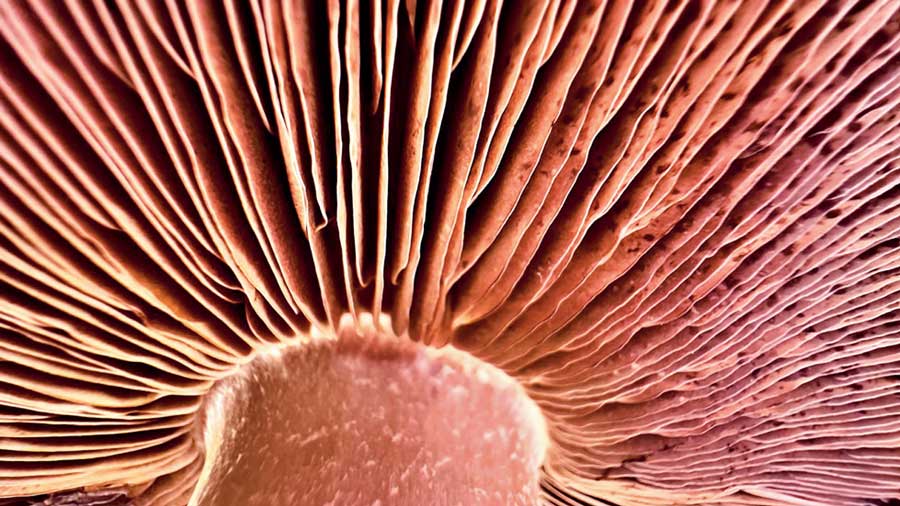
Even the smallest objects appear larger than life, magnified with a minimum focus distance of two centimetres.
What next?
You can share your favourite macro photos taken on iPhone 13 Pro and iPhone 13 Pro Max on Instagram and Twitter using the hashtags #ShotoniPhone and #iPhonemacrochallenge to participate in the challenge. Don’t forget to note the model you used to capture your image in the caption. You can also choose to submit your images in their highest resolution via email to shotoniphone@apple.com. Subject line must be: ‘Shot on iPhone Macro Challenge Submission.’
Among the judges are Anand Varma, who is a National Geographic Explorer and award-winning photographer, and Mumbai-based Apeksha Maker, who is the co-founder of commercial photography firm The House Of Pixels.











