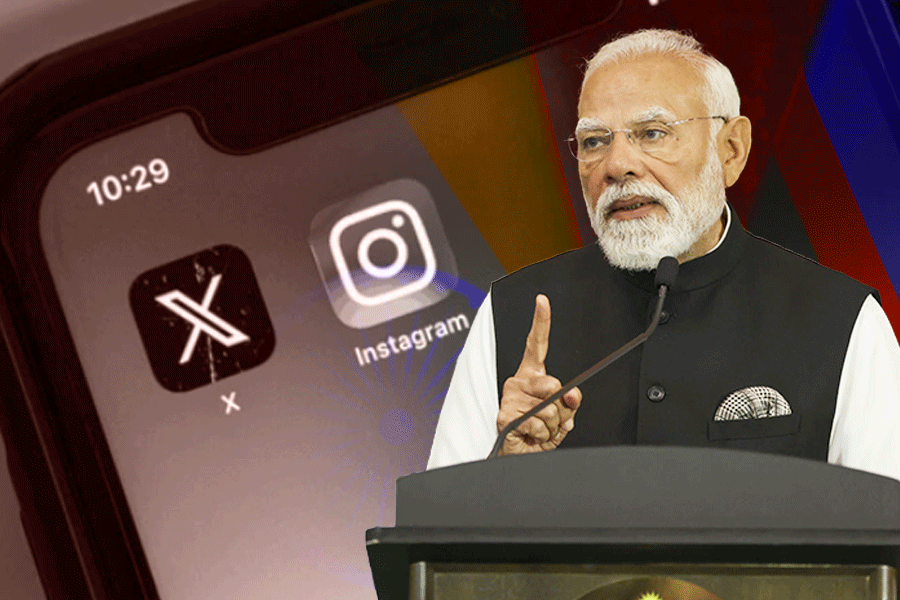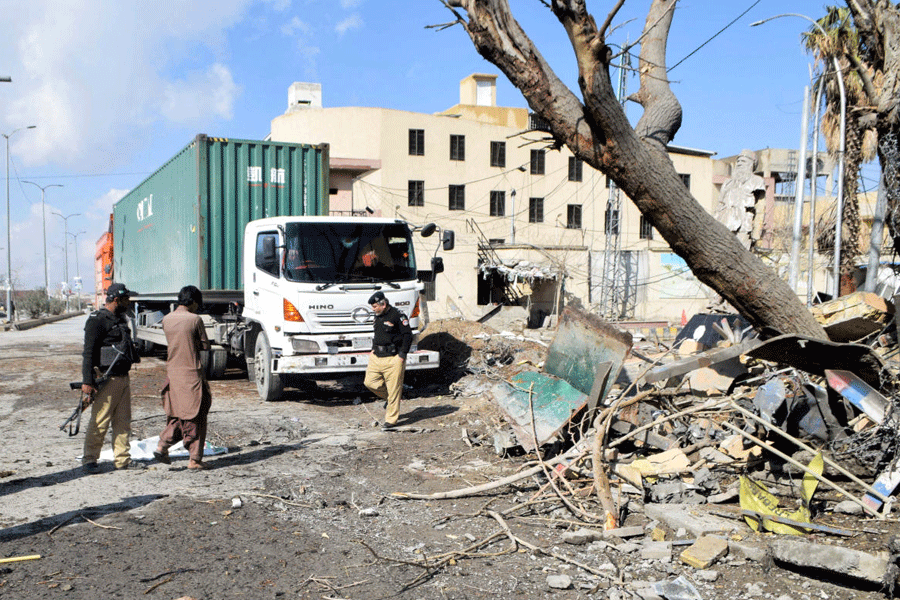|
Where can I watch the Euro Cup live on the Internet? Is there any app for tablets or smart phones?
Palash Chowdury (and 15 others)
I am glad so many of you have asked this question. First let me caution you that if you go to the official Euro Cup 2012 website (http://www.uefa.com/uefaeuro/index.html) and download the mobile application for your phone or tablet, it will not work in India. Second, you will not be able to watch the matches live on a pay per view basis owing to licensing restrictions. So do not waste your time and money by registering there.
In India, www.istream.com has tied up with Neo Sports, which has exclusive broadcasting rights in the Indian sub-continent. The Euro Cup 2012 broadcast on Neo Prime will be streamed live on istream.com , and viewers would also have access to the content on demand for a full month for free both through www.neosports.tv and www.istream.com . At istream.com you can also see video clips on the Euro 2012 theme song, stadiums and other trivia about cities hosting the tournament in Poland and Ukraine.
On your computer, I suggest you use Safari for Windows, Firefox or Chrome for watching the matches live. Your broadband connection speed should be at least 512 kbps. The player is Flash based, so make sure you have the latest version of Flash installed.
On your Android phone simply go to istream.com through your browser and press the link for Euro Cup. If you have an iOS device such as an iPhone or iPad, open Safari and go to istream.com and a native player will appear (because these devices do not support Flash). At the time of writing, engineers were working hard to make this player stream the matches live. If you have Skyfire browser on your iOS device, you can already watch the matches live. The Bangalore based istream has developed an App for the iPad and iPhone, which is awaiting Apple’s clearance. With this app you can watch matches live seamlessly. Search for istream at the iTunes store and you should get the app within a day or two. It is free. An Android app is also being developed but this will not let you watch the matches live. It will instead give you live scores and schedules and information about the teams.
Best Wi-Fi
I want to set up a wireless network at home. Which is the best Wi-Fi device? Also, what is the difference between 2.4 GHz and 5GHz in a Wi-Fi router?
Chetan Surana
Wi-Fi standards offer various networking options, 802.11g, 802.11n, 2.4 GHz, 5 GHz, and others. The first thing to look out for is that your Wi-Fi router is 802.11/a/b/g/compatible.
Generally, 802.11n is better than 802.11g. It offers much faster data transfer though fewer devices support it than the g standard. As more devices use 802.11n, the g standard will eventually go the way of 820.11b and become extinct. 802.11g functions only on the 2.4 GHz band, and 802.11n can be deployed on either the 2.4 GHz or the 5 GHz range, and that is the biggest challenge in a Wi-Fi setup.
The 5 GHz band is broader and much less crowded. An 802.11n router can increase performance by taking up a 40 MHz chunk of the band instead of the standard 20 MHz chunk, delivering data at rate above 100Mbits/sec. Since the 2.4 GHz band is narrower and more crowded than the 5 GHz band, the latter is a better choice for ensuring top speed in your wireless network. Devices that do not support 5 GHz 802.11n networking, fall back on the 2.4GHz band with 802.11n support
To determine which band is best for your wireless network, ask yourself what your devices can use. If you have several wireless devices that already use 802.11/g on 2.4 GHz and you can’t easily replace them, then don’t. If you are starting with a clean network slate, go for 5 GHz and watch your transfer speeds peak in the much more spacious airwaves. You best buy would be a dual-band router that uses both 2.4GHz and 5GHz. The best ones are Apple’s Airport Extreme and Netgear.
Internet issues
Ever since I upgraded to Internet Explorer 9, several sites are not being displayed or coming garbled. Is there a solution?
Nayan Hazarika
Microsoft tried to introduce a feature called Compatibility View in Internet Explorer 9 that would render websites made for older browsers properly. However, in the process of doing this they abandoned standards set by the Worldwide Web Consortium (W3C). This has created more problems in viewing websites properly in IE 9. One way out is to try using the Developer Tools by pressing F12, and then choose Internet Explorer 8 as your Browser Mode (at the top of the window).