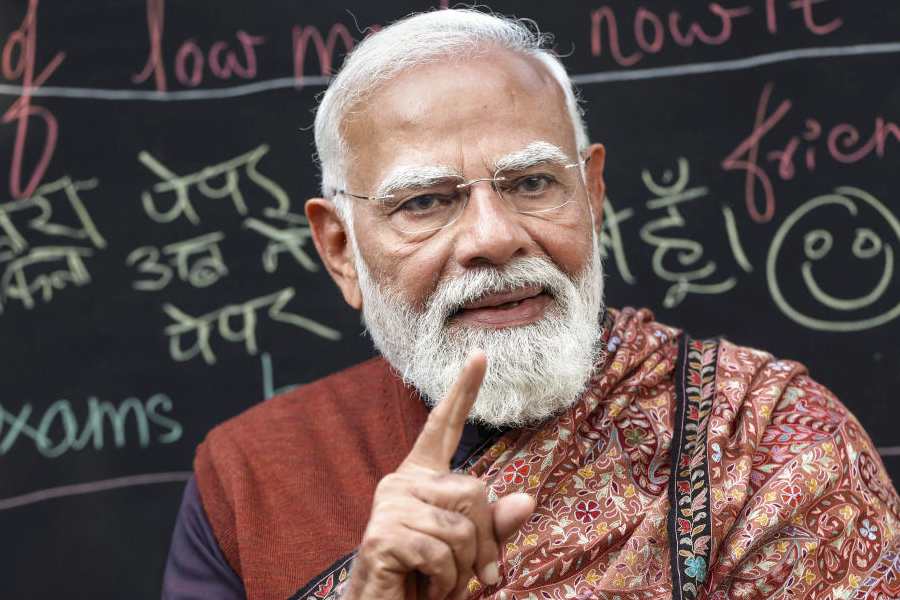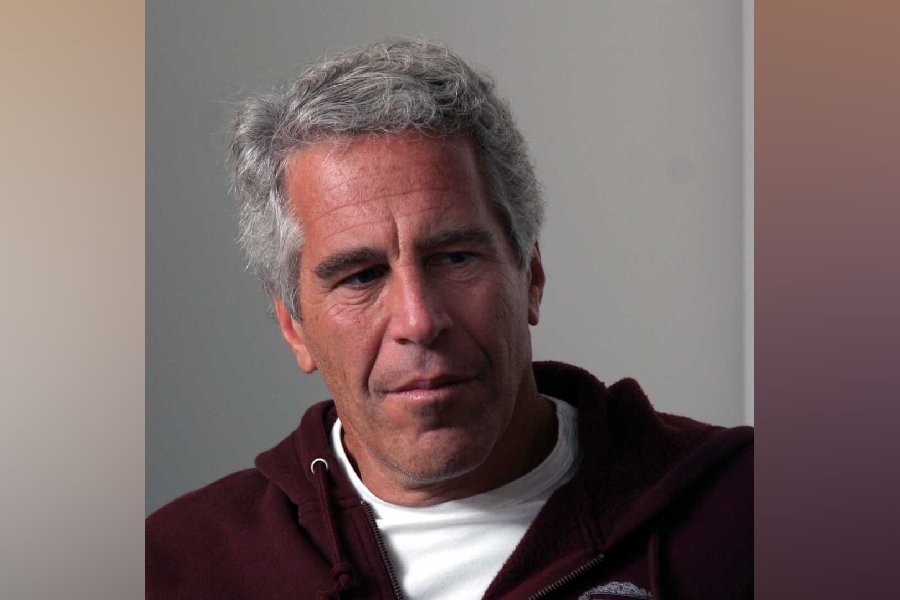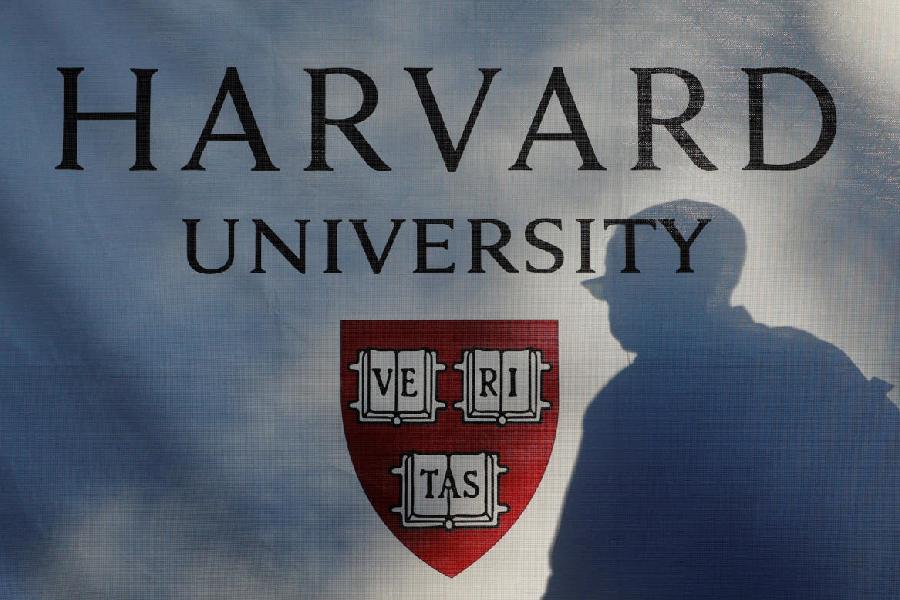|
| Do your own market survey; do not let your vendor decide the configuration |
Here’s something that all of you have been asking me about for a long time. You want to assemble a computer, but don’t know what configuration to look for.
In a typical situation, a vendor will give you a quote for around Rs 14,500. You will be ecstatic. But I can assure you this computer will not last even a month before you have to format the hard disk. And God help you after your service contract is over! So how do you avoid ending up with a poorly assembled PC? Just keep the following in mind:
 Your computer should last at least three years despite the pace of technological upgrades.
Your computer should last at least three years despite the pace of technological upgrades.
 You shouldn’t have to format your hard disk every two or three months. My assembled PC is in its fourth year and is running smoothly. It even runs the latest programs.
You shouldn’t have to format your hard disk every two or three months. My assembled PC is in its fourth year and is running smoothly. It even runs the latest programs.
 Most important: Your assembled PC should be Vista ready. Vista, as you know, is Microsoft’s latest operating system.
Most important: Your assembled PC should be Vista ready. Vista, as you know, is Microsoft’s latest operating system.
 Keep a budget of around Rs 32,000.
Keep a budget of around Rs 32,000.
If you have the money, you could go for a branded PC but the good ones cost nearly Rs 1 lakh. These companies promise good service, but complaints keep mounting. Only Apple’s service is really good; but you may not want to buy a Mac. (Although I think the latest iMac is quite something. It was released just last week.)
Do not let your computer assembler decide the configuration. Do your own market survey, enquiring about prices and the latest arrivals.
The computer comprises many parts. The crucial ones are the motherboard and the processor. “The motherboard is the heart of your PC,” says Vikram Sen of Qusol Integrated, an expert on computer hardware. The wires are like the nerves in your body. They transfer data to all other components such as the memory modules, CPU, BIOS, mass storage interfaces, serial and parallel ports, expansion slots and all the controllers required for standard devices like the monitor, keyboard and disk drive.
Now be careful. Most vendors will supply you a motherboard with an integrated graphics card. The graphics card is crucial to many programs and games. It is the device that renders all the graphics and movies smoothly on your computer screen. Motherboards with integrated graphics cards come cheap and this is where your vendor makes the biggest mistake. Avoid buying a motherboard with an integrated graphics card.
It is much better to buy a cheaper motherboard with a PCI Express slot. This is the slot where a separate graphics card fits in. Now here are your choices. Buy a motherboard from either of these manufacturers — MSI, Asus, Asrock, Foxconn or even Biostar. Together with an AMD dual core processor, this will cost you around Rs 8,500. A warning: ensure it has an AM 2 type socket and not 939. This is because 939 does not support DDR2 RAM which you will require in your machine.
Spend another Rs 5,800 on a graphics card, preferably a Nvidia GEForce 8500 chipset. This supports Direct X 10. This is again crucial to run new games and programs. Also, you have the advantage of being able to run Vista when you can afford it. Make sure your graphics card has at least 128 MB RAM.
All new programs are memory hogs. Buy at least 1 GB of DDR2 RAM which costs Rs 2,500. If you have the money, go for 2 GB of RAM. You can get a good Samsung 160 GB hard disk for Rs 2,600. Buy an LG combo drive that has a DVD writer. This costs around Rs 1,500. Most other DVD writers start misbehaving at crucial moments.
The case for all this will cost you another Rs 1,200. The keyboard and mouse will set you back by Rs 600. The speakers come for around Rs 500 or less.
Now for the monitor. Do not be tempted by a flat panel TFT monitor if you are into gaming or even movies. These always leave a shadow and ruin your gaming experience. I would suggest a 17-inch Samsung flat for Rs 5,000.
Buy genuine Windows. Do not be tempted to use a pirated one. Windows Home Edition costs around Rs 3,500. Spend this money and you will never have to ever call your vendor and get your hard disk formatted.
So here you have a computer which will last you at least three years. Do not buy Windows Vista now; there are several annoyances which you will have to deal with. However, I would strongly advise you to buy Vista when it comes out with Service Pack 1.
Send in your computer-related problems to askdoss@abpmail.com The solutions will appear soon