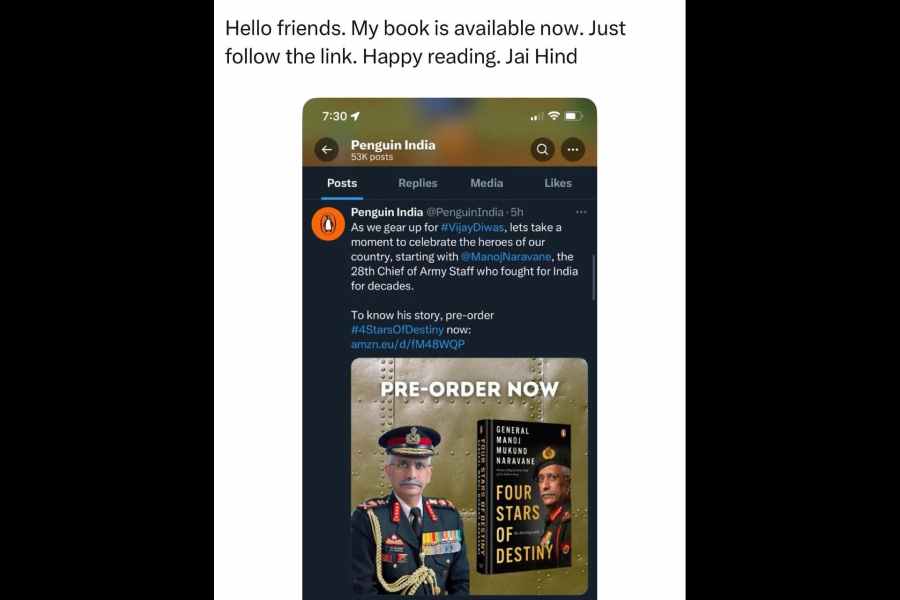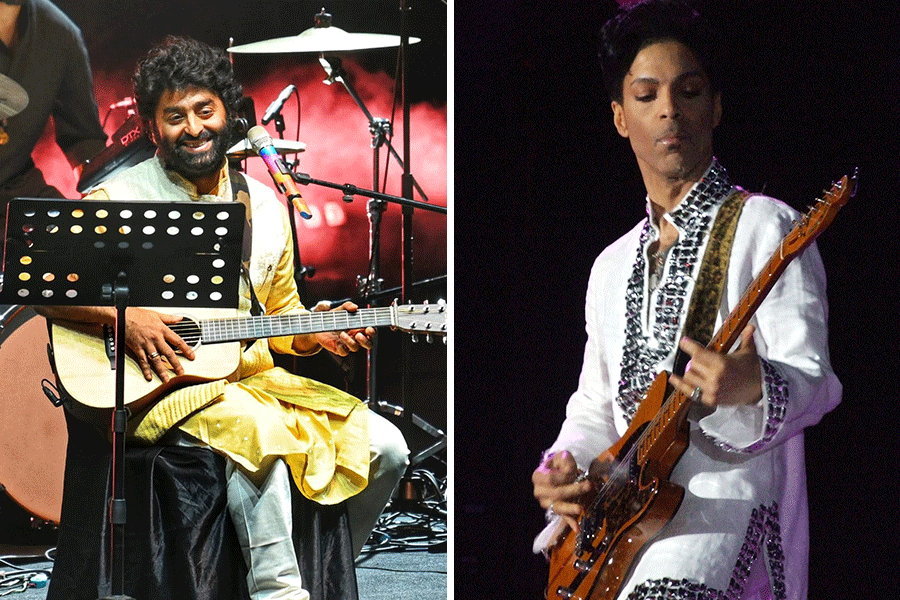CAR DASHCAM
A dashcam is almost a necessity these days, what with the increasing incidents of road rage all over the country. You don’t really need to cough up a pretty packet for a dedicated dashcam — an old smartphone cradled in a windscreen-mounted holder will do just fine once you instal one of the many dashcam apps — I’ve found CarDVR (Android) and CarCorder (iOS) to be decently featured and reliable. The apps handle your standard dashcam capabilities, such as adding speed, location and time information to the video footage, deleting older videos to make space for newer ones, and so on.
HOME SECURITY CAMERA
A spare smartphone attached to a vantage point can serve as a perfectly adequate home surveillance setup for most folks. Apps like Perch (Android), AirBeam (iOS), and SalientEye and Manything (Android and iOS) can record video, allow you to access it live over the Internet and even trigger video recording when motion is detected. Some even offer advanced capabilities like taking pictures of the wannabe intruders and emailing them to you.
BABY MONITOR
If you’re shopping for baby monitors, you’ll soon realise how pricey they can get, more so if the basic functionality is easily achieved with just about any old smartphone. Cloud Baby Monitor (iOS) lets you live stream video from the baby’s room and should the baby wake up, lets you soothe them back to sleep with two-way audio and lullaby playback capabilities. Dormi (Android) offers the usual audio/video streaming along with ambient noise monitoring to alert you the moment the baby wakes up and noise levels hit the roof!
DIGITAL PHOTO FRAME
If you can find a spot in the house where your old tablet can always be plugged in, you’re just one tablet holder/stand away from repurposing the device as a digital photo frame. Most photo gallery apps let you run a slide show of your albums, but you can try Picmatic (iOS) or Dayframe (Android) for apps specifically designed for this task.
PC INPUT DEVICE
Even if your phone is somewhat old, it still packs in a capable touch interface for use as an input device for your PC/Mac. Apps like Gmote 2.0 (Android) and Remote Mouse (iOS) let you use your phone as a wireless trackpad and keyboard, making for perfect companions for lazy lean-back media viewing and computer control!
CAR COMPUTER
If you’re a serious petrolhead, you love getting real-time information about your car performance, don’t you? An old smartphone is perfect as a dedicated car computer — all you need to do is pick up one of the many Bluetooth-compatible OBD 2 adapters available on Amazon, instal the OBDroid or Torque apps (Android), or Engine Link (iPhone) and you’re on your way to seeing real-time fuel efficiency information, torque figures, engine temperatures… you name it! Bonus use: Download offline maps for your city in Google Maps for a data-free navigation device!
COMPANION PC SCREEN
Who doesn’t love multiple monitors when working? If you have an old iPad handy, instal the Duet Display or the Air Display 3 apps and the companion app on your PC or Mac and voila, you have a fully functional touch-enabled second screen. Both apps offer a lag-free experience to extend your laptop’s display. Keep a stock ticker running, play some mindless cat videos on YouTube or have a calculator and calendar always running on the other screen. Now that’s a choice I leave to you!
UNIVERSAL REMOTE
Many Android devices, even those a few generations old, come with a built-in infrared blaster port, and an app like IR Universal Remote (Android) can help you get rid of all those myriad dedicated remotes for your TV, cable set-top box, DVD player and home theatre system. One remote to rule them all, indeed! If your device didn’t come with an infrared port, you can still pick up one of many external infrared ports that connect to your phone over Bluetooth. If you have an Apple TV, an old iPhone can be used as a remote as well.
STREAMING HUB
With our content getting increasingly digital, a smartphone with a capacious memory card is the modern-day equivalent of the living room jukebox. An old iOS or Android tablet (or phone) can be dedicated to pipe tunes from your favourite online music streaming service, and if your phone supports TV connectivity (via MHL cables), you can use it as a permanent Netflix/Amazon Prime Video playback device rather than tying up your main phone for this purpose. Just plug in a charger, add a table stand and leave the device connected under the TV permanently.
KITCHEN COMPUTER
With all the grime and oil splashes, an Indian kitchen is no place to be touching a new phone or tablet with your grubby hands. Pull out that old tablet and mount it on a wall, and you have the perfect little Internet access device for pulling up recipes, playing back cooking videos and the like.
Tushar Kanwar is a tech columnist and commentator.
Follow him on Twitter @2shar. Mail your tech queries to t2onsunday@abp.in